20
The T-Link can send alarm messages to two E-mail addresses. The T-Link only supports SMTP
to transmit E-mails in the MIME format. T-Link does not support UUENCODE message for-
mats. T-Link does not accept any incoming messages.
NOTE: This option can only be programmed via the console software.
The following is an example of the information contained in an E-mail from the T-Link mod-
ule. For more details on the SIA reporting codes, refer to the control panel Installation Manual.
From: T-Link 123456
To: recipient@address.com
Subject: T-Link v1.0.30; 123456 Event Report
Message: #6789|[Nri0/LS000]
NOTE: The account number in the subject line is the T-Link's account number. The account
number in the message body is from the originator of the signal. In this example, the origina-
tor was the panel connected on the PC-Link with account number 6789. If the T-Link would
have been the originator, the account number in the message body would match the account
number in the subject line.
If Contact ID messages are received from the panel, the e-mail will be sent as:
From: T-Link 123456
To: recipient@address.com
Subject: T-Link v1.2.xx; 123456 Event Report
Message: 6789s1s100s01ss001sMedical
NOTE:The text length will have a maximum number of characters that will be equal to the
longest Contact ID message. A space will be inserted for every “s” above.
[028] E-mail From
The ‘E-mail from’ option is used for the ‘FROM’ field in E-mails sent out by the T-Link
TL2XX. If the option is not programmed (all 0's) then the ‘from’ field of the T-Link TL2XX
will look as follows:
T-Link AAAAAA where A is the account code of that T-Link TL2XX.
If this option is programmed with any string, the value in the ‘FROM’ field will be pro-
grammed in this option.
[029] DNS Server Address
Default: 000.000.000.000
In order to communicate to a T-Link via a host name program the IP address of the DNS server.
The DNS lookup for the T-Link TL2xx will only work for T-Link TL2xxs with Static IP
addresses (Dynamic DNS is not supported).
[030] SMTP Server Name (64 characters max.)
Default: None
In order to send E-mails to the Internet a valid outgoing E-mail server. Contact your Internet
service provider or system administrator for this information.
This option can only be programmed with T-Link Console software.
[031] E-mail Account (64 characters max.)
Default: None
Some E-mail servers will require an account name to allow outgoing messages to be sent. Con-
tact your Internet service provider or system administrator for this information.
NOTE: This option can only be programmed with T-Link Console software.
[032] E-mail Account Password (20 characters max.)
Default: None
Some E-mail servers will require a password and the account name to allow outgoing messages
to be sent. Contact your Internet service provider or system administrator for this information
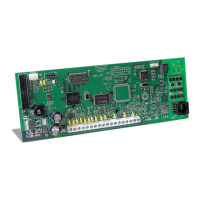
