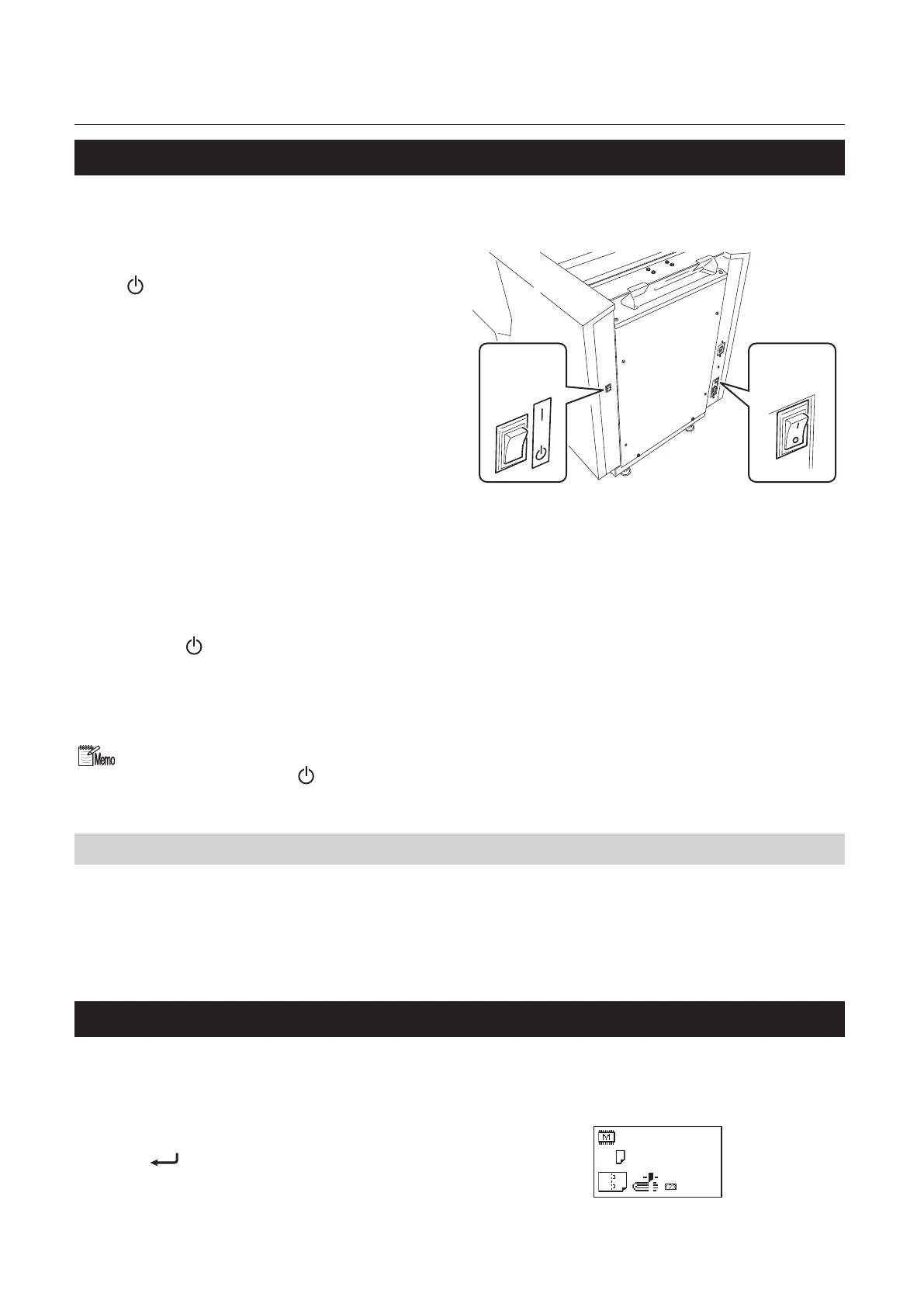2-2
Chapter 2 Basic Operation
1-2. Turning off the power
When the upstream unit is not connected to the DBM-150
Main power
switch
Power
switch
1
Set the power switch of the DBM-150 to
" ."
2
Set the main power switch of the DBM-
150 to "O."
When the upstream unit is connected to the DBM-150
1
Make sure that all the operations in the
system are complete.
2
Set the power switch of the upstream
unit to " ."
The power of the all the machines connected
to the DBM-150 will be turned o.
Before turning on the power, wait for two
seconds or more.
When connected to the collator, set the power
switch of the tower A to " ."
2. Setting the Control Panel
Make settings for a binding mode, paper size, trimming and others on the control panel. If you do not use the
default memory, select a memory No. that can be overwritten and make settings following the procedures
below.
When the sheet feeder or the DFC-100 is connected to the DBM-150 as a upstream unit, make settings of
bookletmaking on the upstream unit.
2-1. Setting the standard size
Example: Use the memory No.1
A4 SEF paper, saddle stapling and folding, trimming
210.0x297.0
0
01
A4
Ready
1
When the top screen is displayed, press
the key.
The [Setting] screen will be displayed.