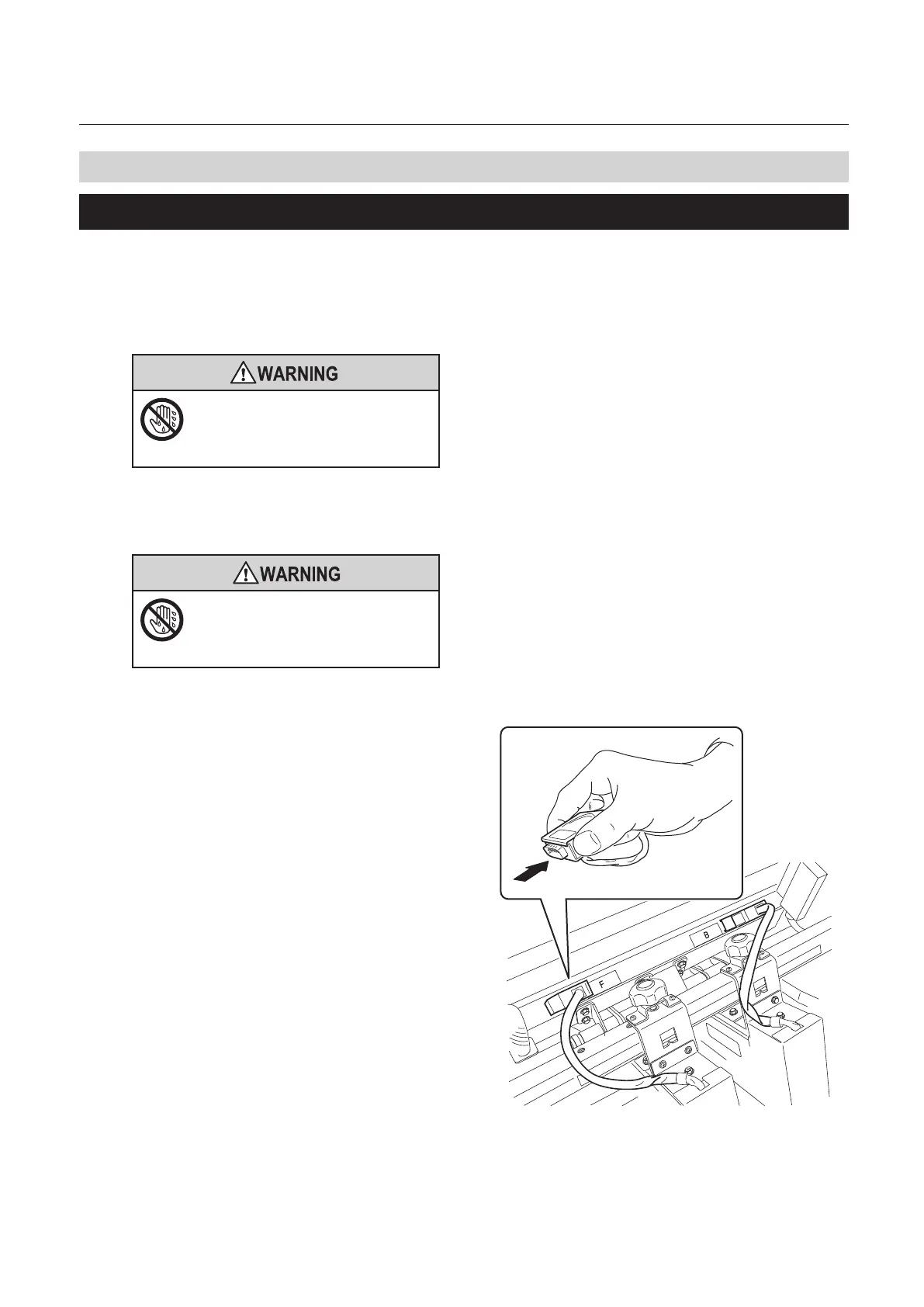2-5
Chapter 2 Basic Operation
3. Preparing the DBM-150
3-1. Adjusting the position of the stapler
Move the stapler unit and the clincher according to the stapling width.
1
Set the main power switch of the this
machine to “O.”
Do not touch the power switch
with wet hands.
Otherwise electric hazards may occur.
2
Disconnect the power plug from the
outlet.
Otherwise electric hazards
may occur.
Do not touch the power
plug with wet hands.
3
Remove the connectors of the stapler
units F and B from the inlet for stapler
unit connector.
When removing the connector, hold the lock
located on each side of the connector.