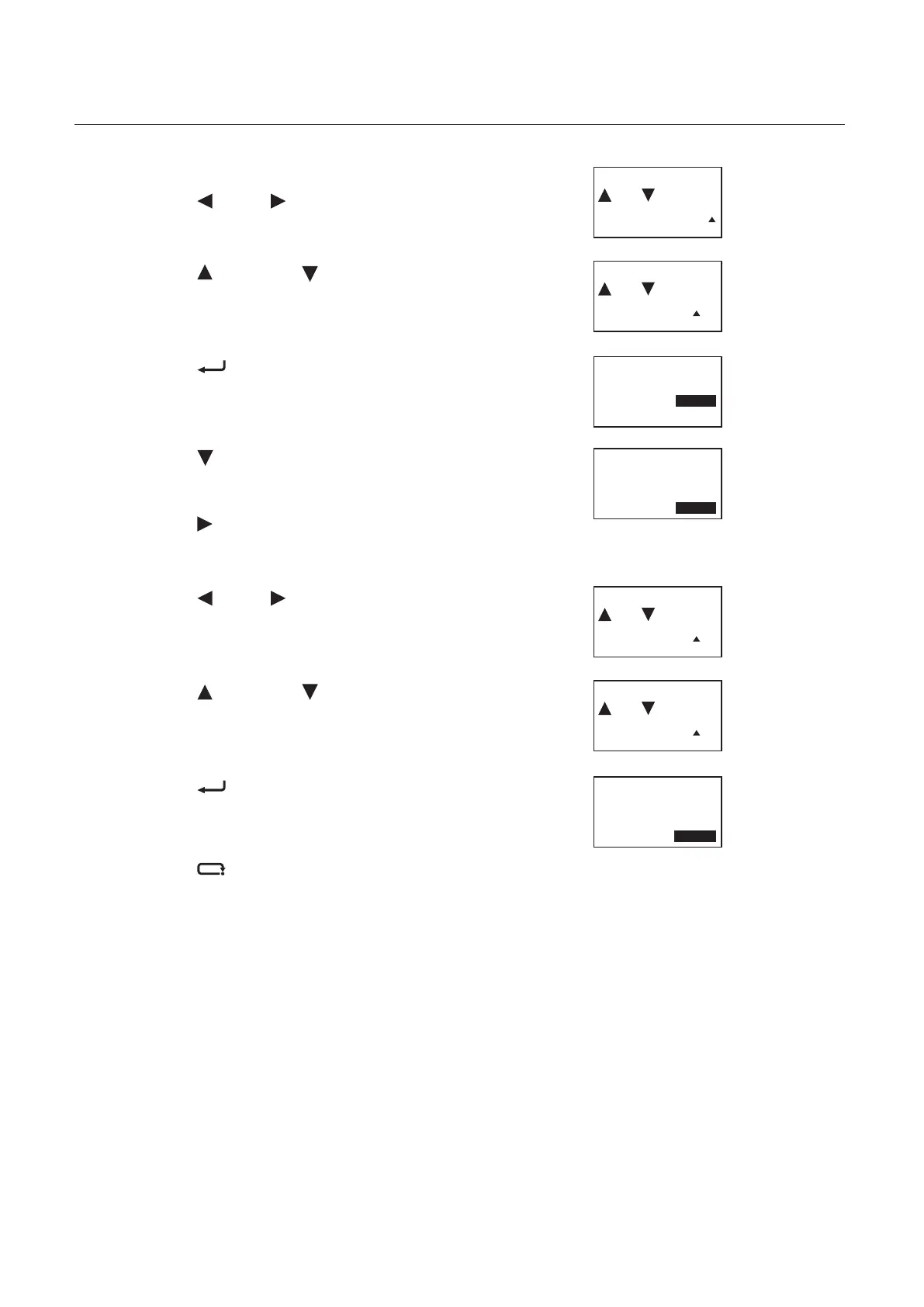2-4
Chapter 2 Basic Operation
:-1:+1
297.0
Length
The [Length] screen will be displayed.
4
Press the key or key to select a digit
whose value you want to specify.
:-1:+1
290.0
Length
5
Press the key or the key to specify a
value.
290.0
210.0
Length
Width
Custom
6
Press the key.
The specied value will be conrmed and the
[Custom] screen will be displayed.
290.0
210.0
Length
Width
Custom
7
Press the key.
[Width] will be selected.
8
Press the key.
The [Width] screen will be displayed.
:-1:+1
210.0
Width
9
Press the key or key to select a digit
whose value you want to specify.
:-1:+1
215.0
Width
10
Press the key or the key to specify a
value.
290.0
215.0
Length
Width
Custom
11
Press the key.
The specied value will be conrmed and the
[Custom] screen will be displayed.
12
Press the key.
The top screen will be displayed.