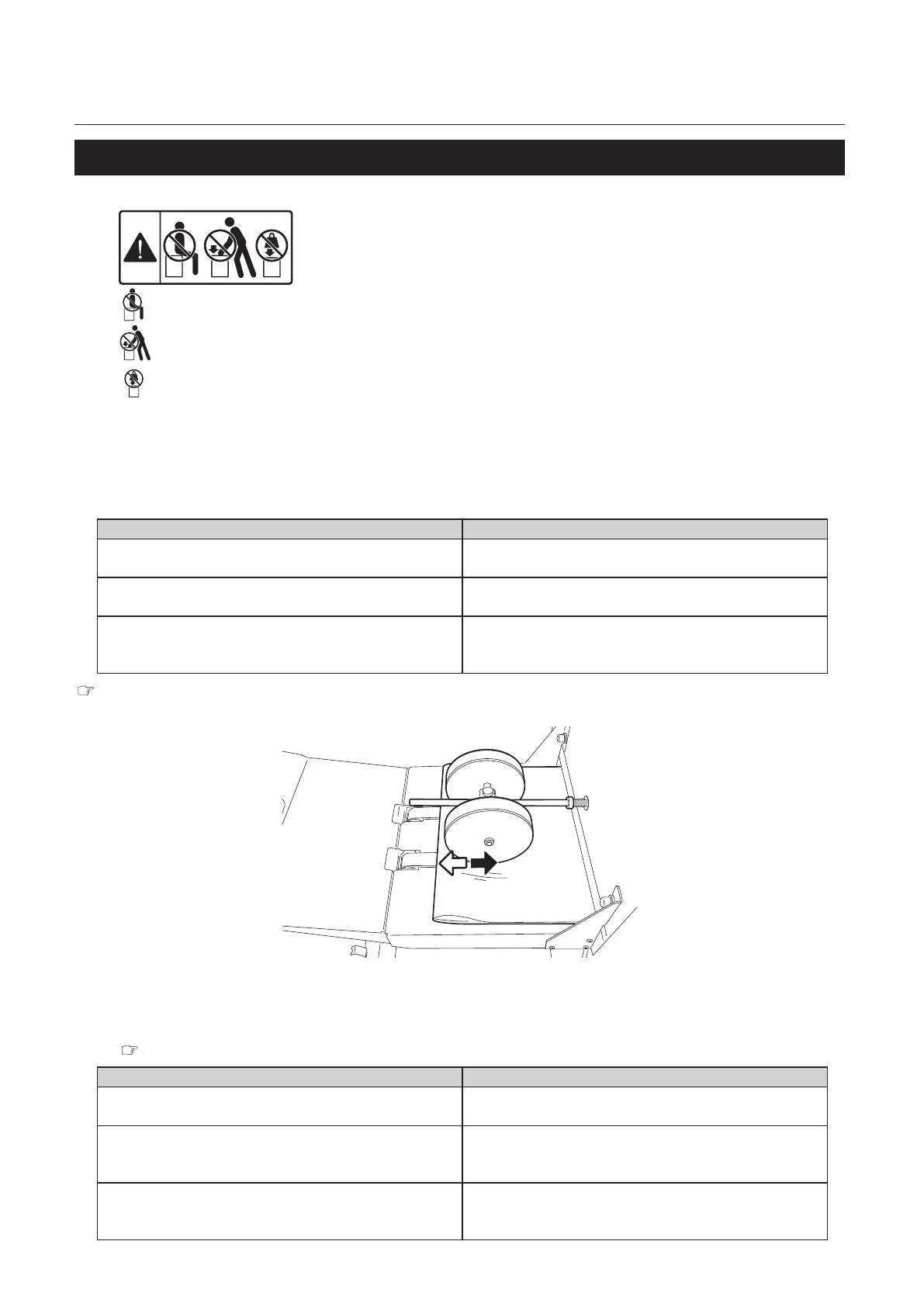2-20
Chapter 2 Basic Operation
7-4. Adjusting the belt stacker
Do not sit on the stacker tray.
Do not push the stacker tray.
Do not put a heavy load on the stacker tray.
When booklet length is short or thick, booklets may jam at the infeed section of the belt stacker or may not
be stacked in a row with each booklet slightly overlapped. In that case, adjust the belt stacker following the
procedures below.
7-4-1. Adjusting the paper guide roller
Condition Solution
The booklet is thick and cannot pass under the paper
guide roller.
Move the paper guide roller behind the thickest part
of the booklet (the direction of A in the gure below).
The booklet is thin and cannot pass under the paper
guide roller.
Move the paper guide roller to the stacker tray side (the
direction of B in the gure below).
The booklets cannot be stacked in a row with each
booklet slightly overlapped because of the short
length.
Move the paper guide roller to the machine side (the
direction of A in the gure below).
”3-3. Adjusting the position of the paper guide roller” (p.2-11)
AB
7-4-2. Adjusting the operating time of the belt of the belt stacker
After following “7-4-1. Adjusting the paper guide roller,” adjust [Stack Oper T] in the function menu on the
control panel referring to the condition below.
”4-2-2. Function Menu” (p.1-15)
Condition Solution
Paper jam occurs when booklets are ejected to the
belt stacker.
Increase the value for [Stack Oper T] to make the
operating time of the belt longer.
When ejected to the belt stacker, the booklet hits the
trail edge of the previous booklet or turns up the cover
of the previous booklet.
Decrease the value for [Stack Oper T] to make the
operating time of the belt shorter.
The booklets cannot be stacked in a row with each
booklet slightly overlapped because of the short
length.
Decrease the value for [Stack Oper T] to make the
operating time of the belt shorter.