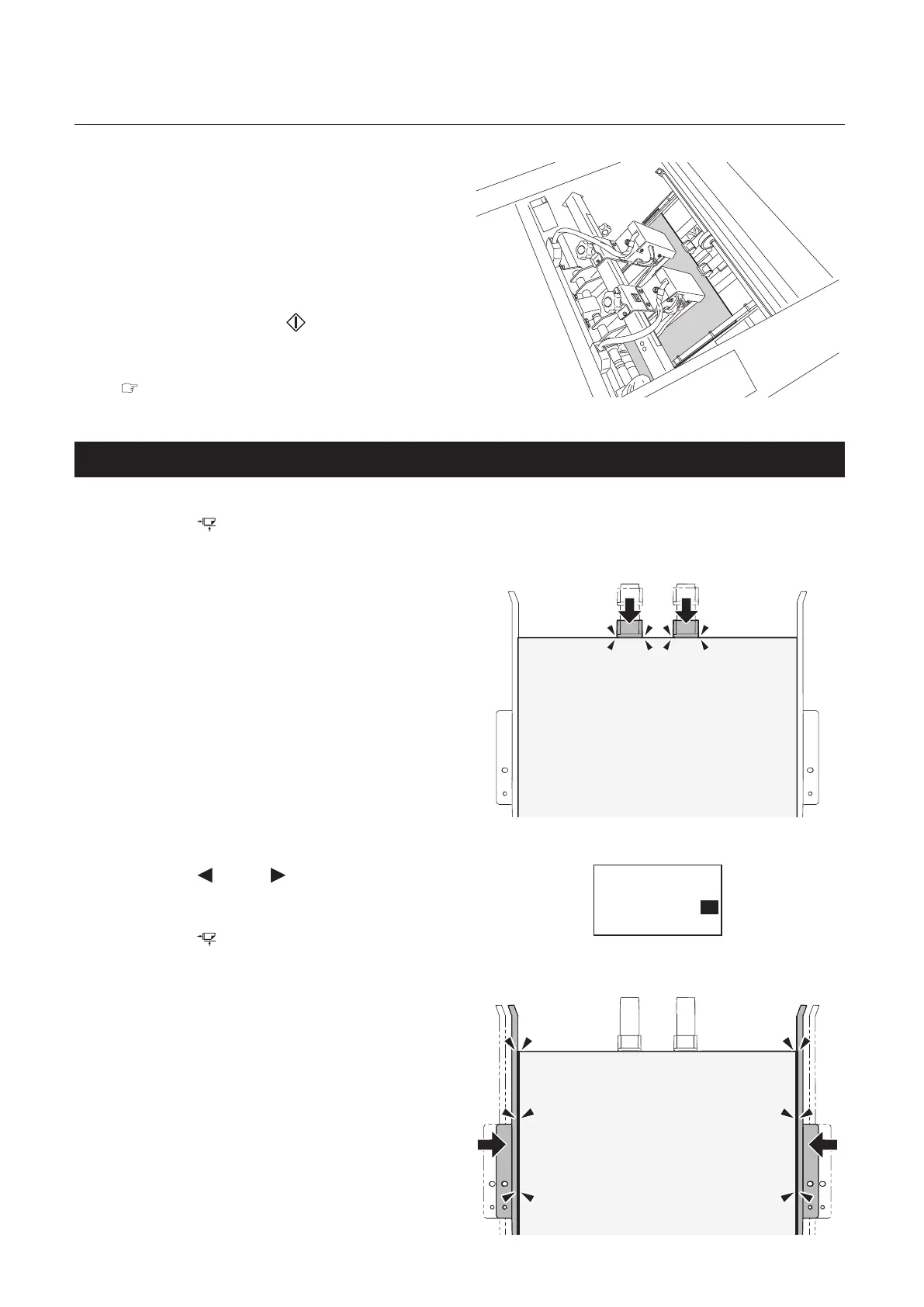2-12
Chapter 2 Basic Operation
2
Press the start key on the control panel
of the upstream unit.
A set of paper will be conveyed from the
upstream unit to the stapling section and stop
there.
When the upstream unit is not connected to
this machine, press the key of this machine
and insert paper from the manual feed inlet.
The paper stops at the stapling section.
”3. Feeding Paper Manually” (p.3-15)
5-2. Adjusting the guide position
1
Press the key.
The side guide and the back guide will move.
2
Check the paper touches the back guide
lightly with the back guide closed.
If an adjustment is necessary, go to step3.
If an adjustment is not necessary, go to step5.
+0
+0
Back Guide
Step Mode
Side Guide
3
Press the key or key to change the
value.
4
Press the key.
The side guide and the back guide will move.
5
Check the paper touches the side guide
lightly with the side guides closed.
If an adjustment is necessary, go to step6.
If an adjustment is not necessary, go to step7.