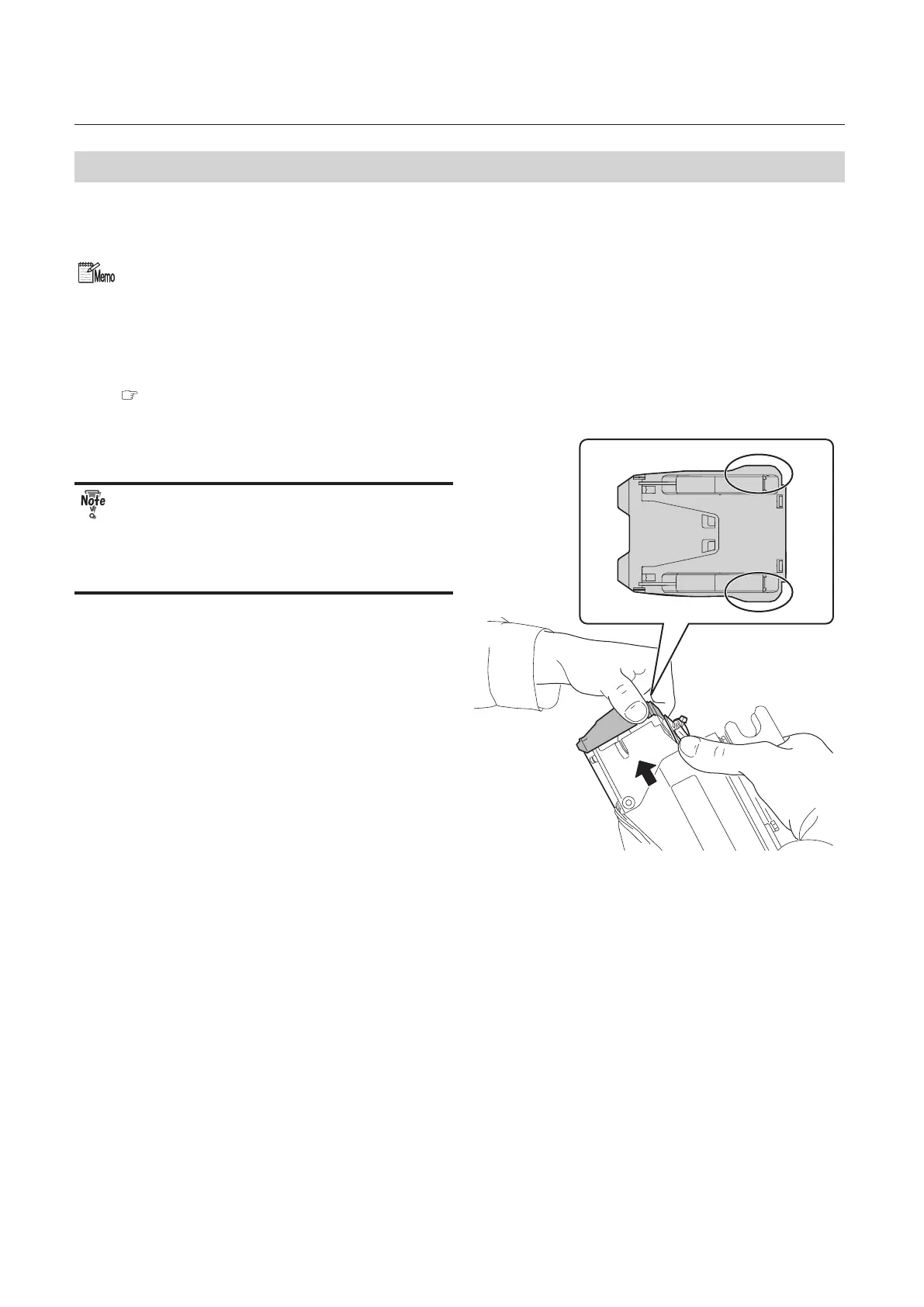4-4
Chapter 4 Cleaning the Unit
2. Replacing the Stapler Cartridge
When the stapler cartridge has almost run out of stapler pins, [U020] or [U021] is displayed on the LCD
display. Purchase dedicated stapler cartridge from your dealer and replace the old cartridge with a new one
in a following way.
If you want to replace the stapler cartridge after using up the remaining stapler pins, set [Qty. Detect]
to [OFF]. Note that the machine does not stop even after there are no stapler pins left and it continues
operations.
1
Remove the stapler unit from the DBM-
150.
”3-1. Adjusting the position of the stapler” (p.2-5)
2
Remove the stapler cartridge from the
stapler unit as shown in the figure.
When removing the stapler cartridge, make
sure that you hold the sides of the blue
part as shown in the figure. Removing the
cartridge holding an other part may result
in damage to the cartridge.
3
Install a new cartridge.