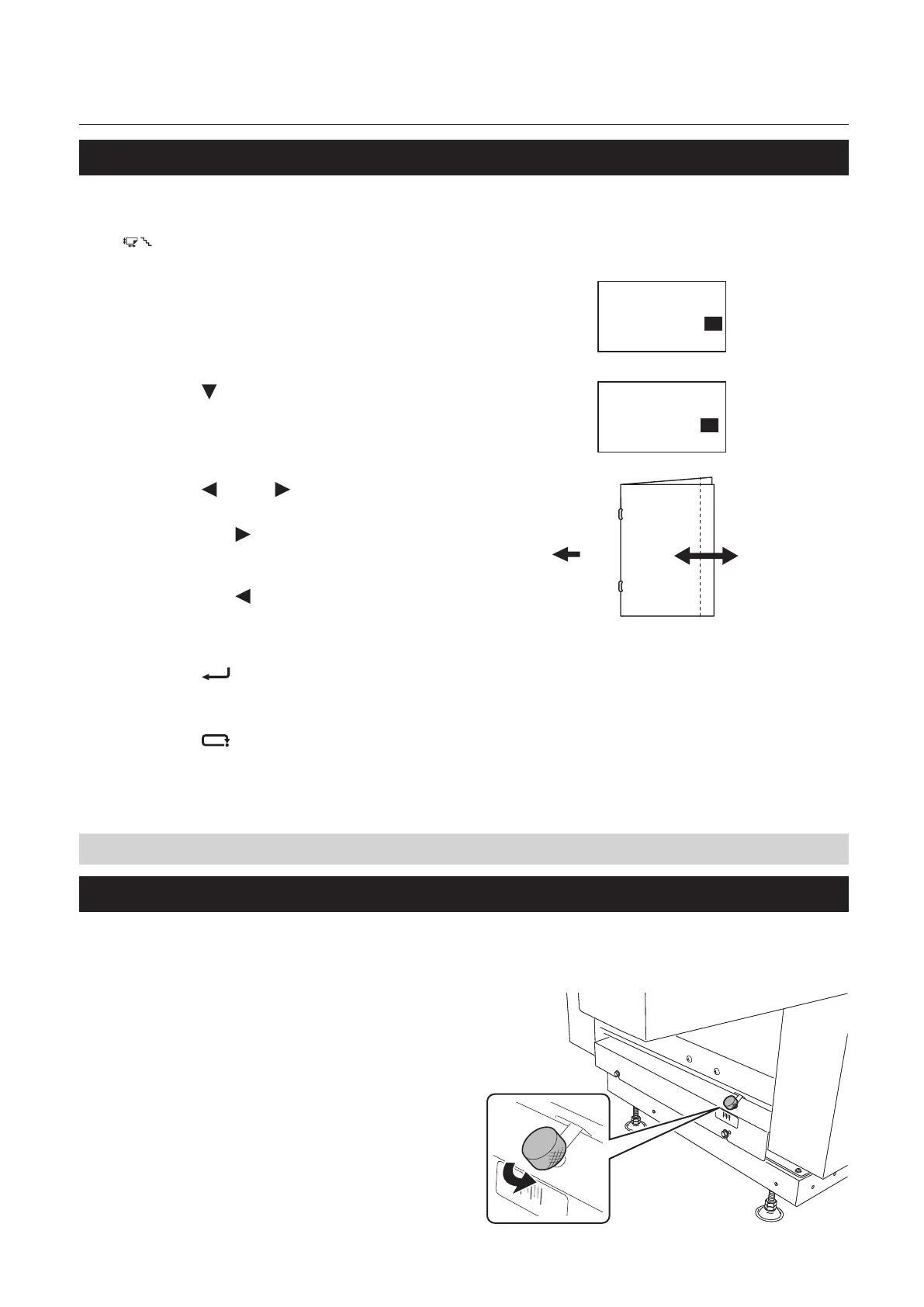2-17
Chapter 2 Basic Operation
6-4.
Adjusting the trimming position (when the DBM-150T is connected)
1
With the top screen displayed, press the
key on the control panel.
+0
+0
Back Guide
Adjustment
Side Guide
The [Adjustment] screen will be displayed.
Trim Psn
+0
Adjustment
2
Press the key to select [Trim Psn].
Trimming position
Forward
Backward
3
Press the key or key to change the
value.
- Pressing the
key moves the trimming
position by approx. 0.5 mm/0.02 inch
backward.
- Pressing the
key moves the trimming
positions by approx. 0.5 mm/0.02 inch
forward.
4
Press the key.
The value specied in step3 is conrmed.
5
Press the key.
The top screen will be displayed.
7. Adjusting Each Part
7-1. When the folding position is not straight
When folding misalignment has occurred, adjust the folding position using the folding misalignment
adjustment, which is located at the left hand side of the DBM-150.
1
Loosen the folding misalignment
adjustment.
