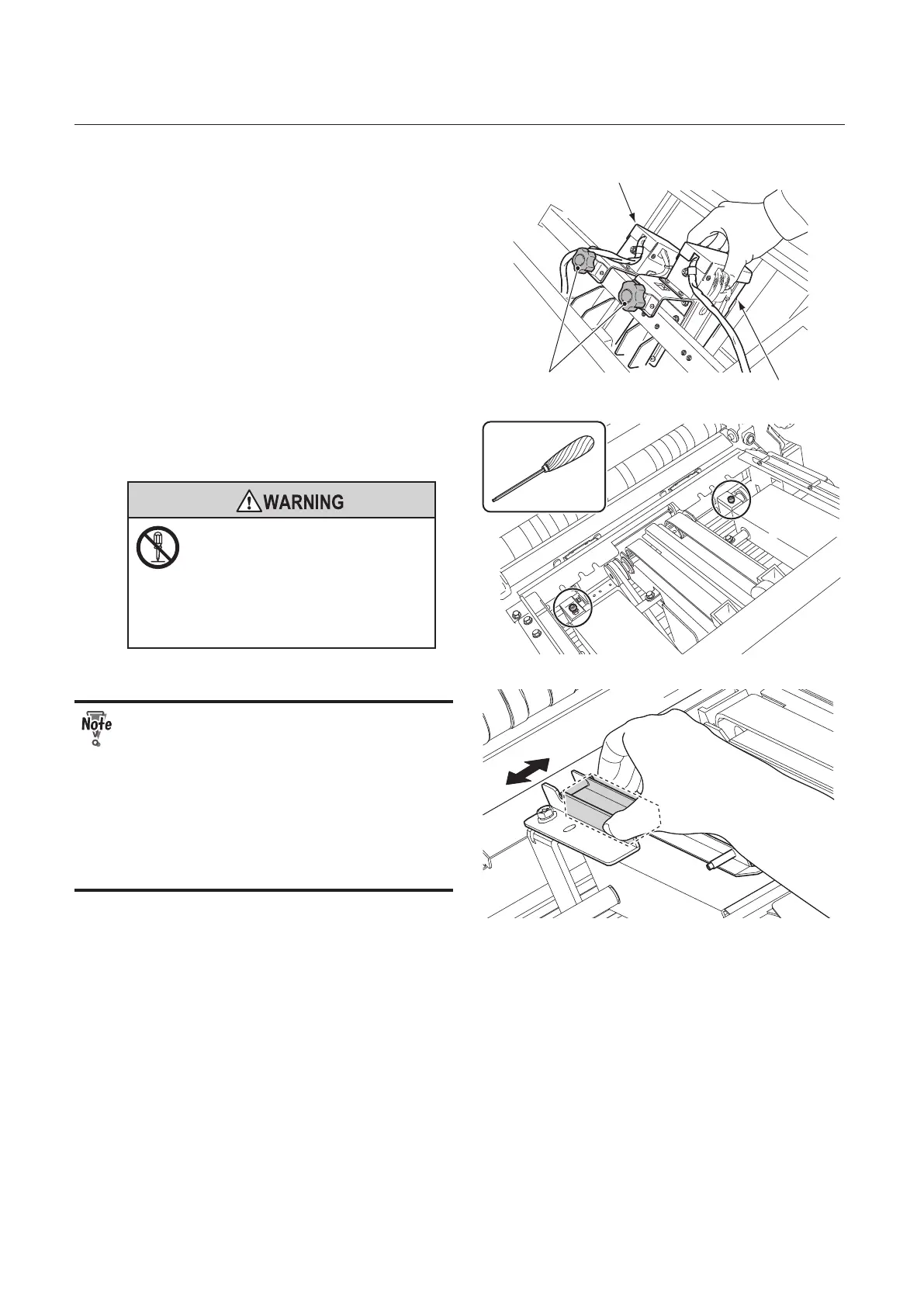2-6
Chapter 2 Basic Operation
Stapler unit B
Stapler unit F
Stapler xing knob
4
Loosen the stapler fixing knob of each
stapler unit.
5
Remove each stapler unit from the
machine.
6
Using the supplied hexagonal wrench,
loosen the clincher fixing screws.
Fire, electrication, injury,
malfunction, or breakdown may
be caused by disassembling the
parts which are not specied in
this manual.
Do not disassemble the
product more than needs.
• Do not use the hexagonal wrench for
a purpose other than handling the
clincher fixing screws as instructed in
this manual.
• Depending on the position of the side
guides, you may not be able to touch the
clincher fixing screws. In that case, move
the side guide holding the part shown in
the figure to the right.