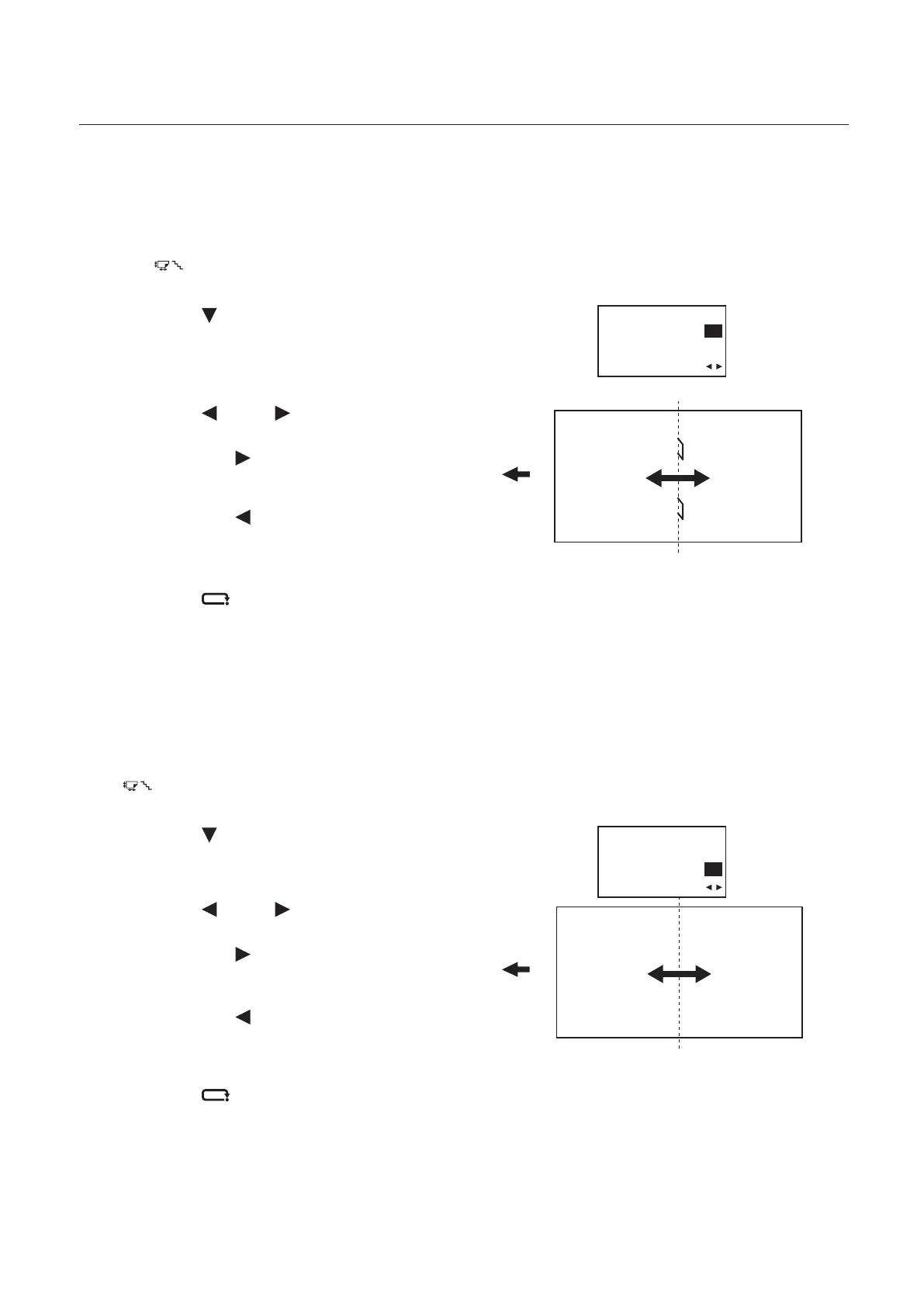2-15
Chapter 2 Basic Operation
6-2-1. Moving the stapling position to align it with the folding position
Adjust the stapling position.
When [Side] [Corner F] [Corner B] or [Fold] is selected as a binding mode, the stapling
position cannot be adjusted.
1
When the top screen is displayed, press
the key on the control panel.
+0
+0
Fold Psn
Staple Psn
S/F Psn
Adjustment
2
Press the key to select [Staple Psn].
Forward
Backward
Stapled position
3
Press the key or key to change the
value.
- Pressing the
key moves the stapling
position by approx. 0.5 mm/0.02 inch
backward.
- Pressing the
key moves the stapling
position by approx. 0.5 mm/0.02 inch
forward.
4
Press the key.
The top screen will be displayed.
6-2-2. Moving the folding position to align it with the stapling position
Adjust the folding position.
When [Side] [Corner F] or [Corner B] is selected as a binding mode, the stapling
position cannot be adjusted.
1
With the top screen displayed, press the
key on the control panel.
Fold Psn
Staple Psn
S/F Psn
+0
+0
Adjustment
2
Press the key to select [Fold Psn].
Folding position
Forward
Backward
3
Press the key or key to change the
value.
- Pressing the
key moves the folding
position by approx. 0.5 mm/0.02 inch
backward.
- Pressing the
key moves the folding
position by approx. 0.5 mm/0.02 inch
forward.
4
Press the key.
The top screen will be displayed.