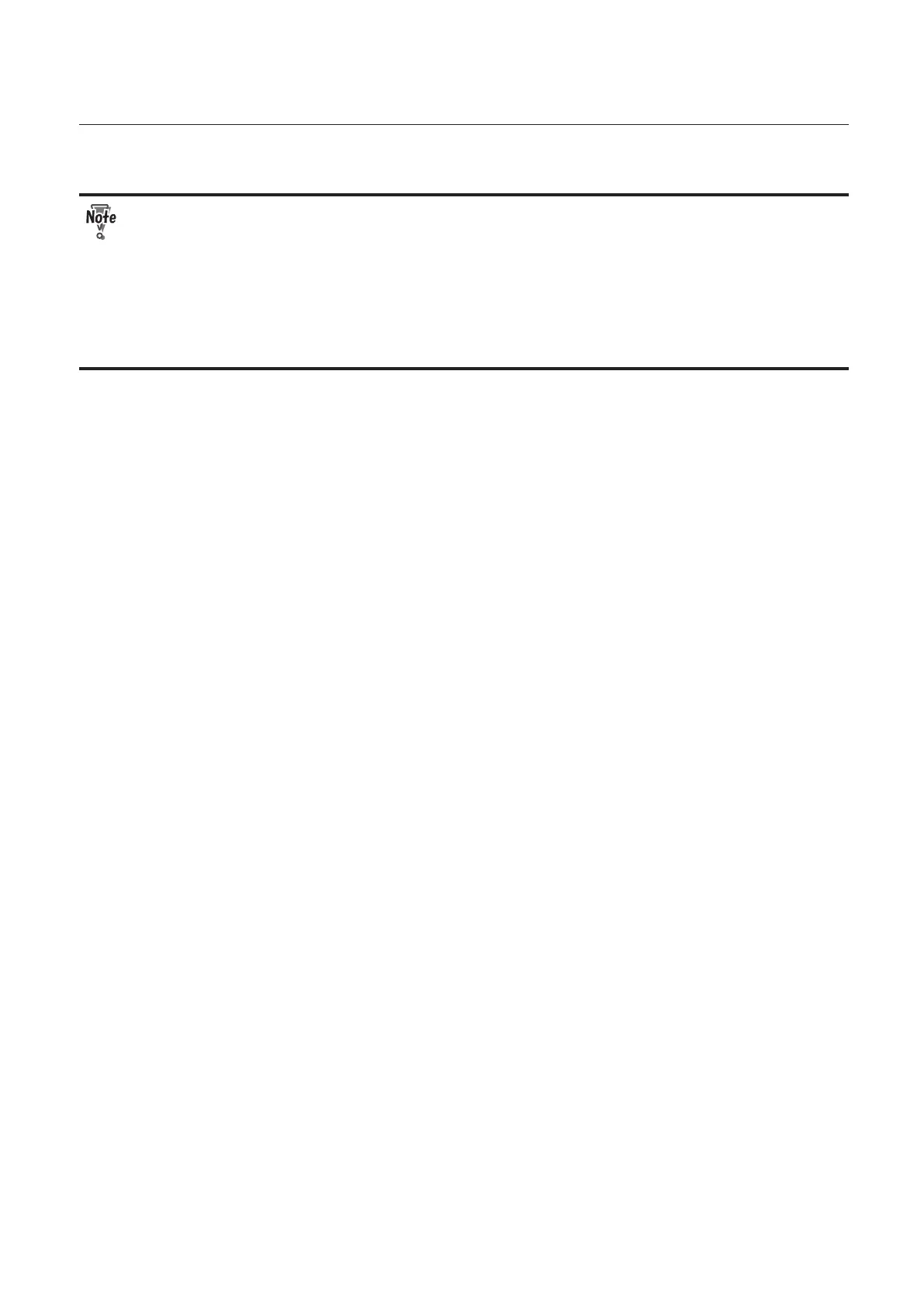3-3
Chapter 3 Advanced Operation
13
Set the binding mode to [Side], [CornerF] or [CornerB] and start binding operations.
To remove the CORNER AND SIDE STAPLE KIT, reverse the procedures above.
• If [U030] or [U032] is displayed on the LCD displayed when starting operations, check that the
stapling guide is attached to the machine and that the folding roller gap is set to “7.”
• When performing binding operations in modes other than side and corner stapling, remove
the side-stapling guide, stapler guide F and stapler guide B. Store the removed side-stapling
guide in the storage space located on the underside of the belt stacker. If [U031] is displayed
when starting operations, remove the side-stapling guide.
• When performing side and corner stapling with the SXS MODIFICATION KIT (option) attached,
use the side guides F and B for side and corner stapling.
(p.3-5)