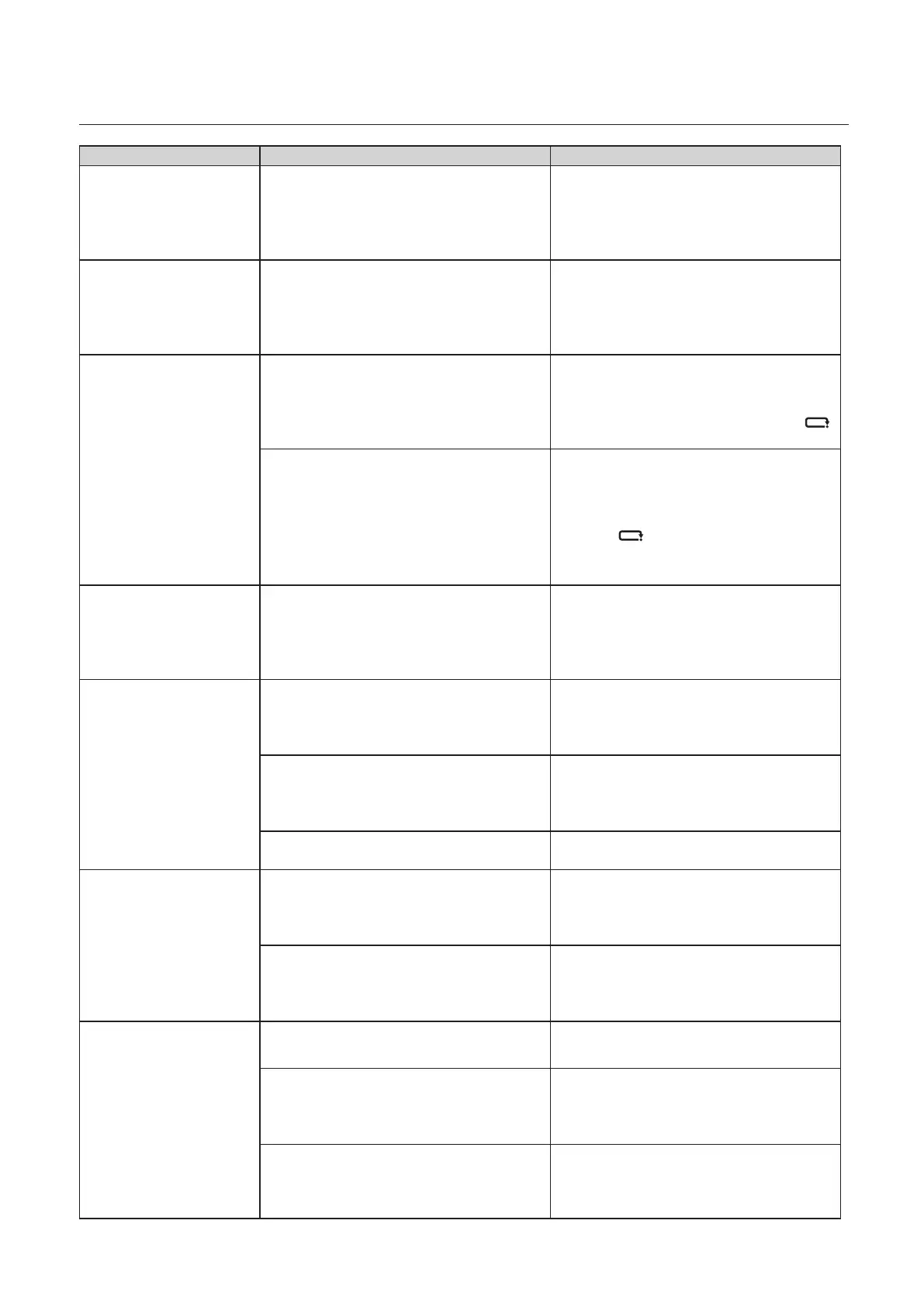5-9
Chapter 5 Trouble Guide
Condition Cause Solution
The desired paper size
is not displayed as a
selectable paper size.
The desired paper size is not available for
the binding mode selected.
The selectable paper size is limited
according to a binding mode. When the
desired paper size is appropriate for the
binding mode, select a binding mode rst,
then select a paper size.
(p.2-2)
The desired paper size
cannot be entered on the
[Custom] screen.
The desired paper size is not available for
the binding mode selected.
The selectable paper size is limited
according to a binding mode. When the
desired paper size is appropriate for the
binding mode, select a binding mode rst,
then select a paper size.
(p.2-2)
Starting or ejecting
functions do not work.
The setting menu or the function menu is
displayed on the LCD display.
While using the setting menu or the
function menu, the starting or ejecting
function is not available. After nishing
setting on the setting menu, press the
key to display the top screen.
When the sheet feeder is connected to the
DBM-150 as the upstream unit, the setting
menu is displayed on the LCD display of
the sheet feeder. Or the cover of the sheet
feeder is open.
When using the setting menu in the sheet
feeder or the cover of the sheet feeder is
open, you cannot operate the machine.
After nishing setting on the setting menu,
press the key to display the top screen.
If the cover of the sheet feeder is open ,
close it.
Immediately after paper
ejection or starting
operations, the staplers
move.
The machine stopped immediately
because of paper jam or cover opening
during the last operations.
The immediate stop causes the staplers
to stop halfway. When ejecting paper or
starting operations next time, the staplers
will move to the normal positions and
result in stapling paper.
Paper do not align when
the SXS MODIFICATION
(option) KIT is attached to
the machine.
When the lower conveyance units (L) are
used and the paper width is less than 200
mm/7.87 inches, the upper auxiliary guides
(2) are raised.
Lower the auxiliary guides when the paper
width is less than 200 mm/7.87 inches.
(p.3-11)
When the lower conveyance units (L) are
used and the paper width is less than 200
mm/7.87 inches, the lower auxiliary guides
(2) are raised.
Lower the auxiliary guides when the paper
width is less than 200 mm/7.87 inches.
(p.3-13)
The joint bracket attached to the machine
are not appropriate.
Use the joint bracket appropriate for the
paper size.
(p.1-20)(p.3-4)
When the SXS
MODIFICATION KIT
(option) is attached to the
machine, paper conveyed
from the upstream unit
hits the trailing edge of
the paper that was sent
previously.
When the lower conveyance units (S) are
used and the paper width is 200 mm/7.87
inches or more, the lower auxiliary guides
(2) are lowered.
When the paper width is 200 mm/7.87
inches or more, raise the lower auxiliary
guides.
(p.3-11)
When the lower conveyance units (L) are
used and the paper width is 200 mm/7.87
inches or more, the upper auxiliary guides
(2) are lowered.
When the paper width is 200 mm/7.87
inches or more, raise the upper auxiliary
guides.
(p.3-13)
When the SXS
MODIFICATION KIT
(option) is attached to the
machine, paper jams at
the DBM-150.
The side guides are not attached to the
machine properly.
Attach the side guides properly to the
machine.
(p.3-7)(p.3-11)
When the stapler units F and B are
attached to the “3” position of the label,
the SXS stapler guide is not attached to the
machine.
Attach the SXS stapler guide to the
machine.
(p.3-14)
The lower conveyance unit or the side
guides attached to the DBM-150 are not
appropriate.
The parts attached to the DBM-150 vary
depending on the paper size and the
binding mode. Attach appropriate parts.
(p.1-20)(p.3-4)