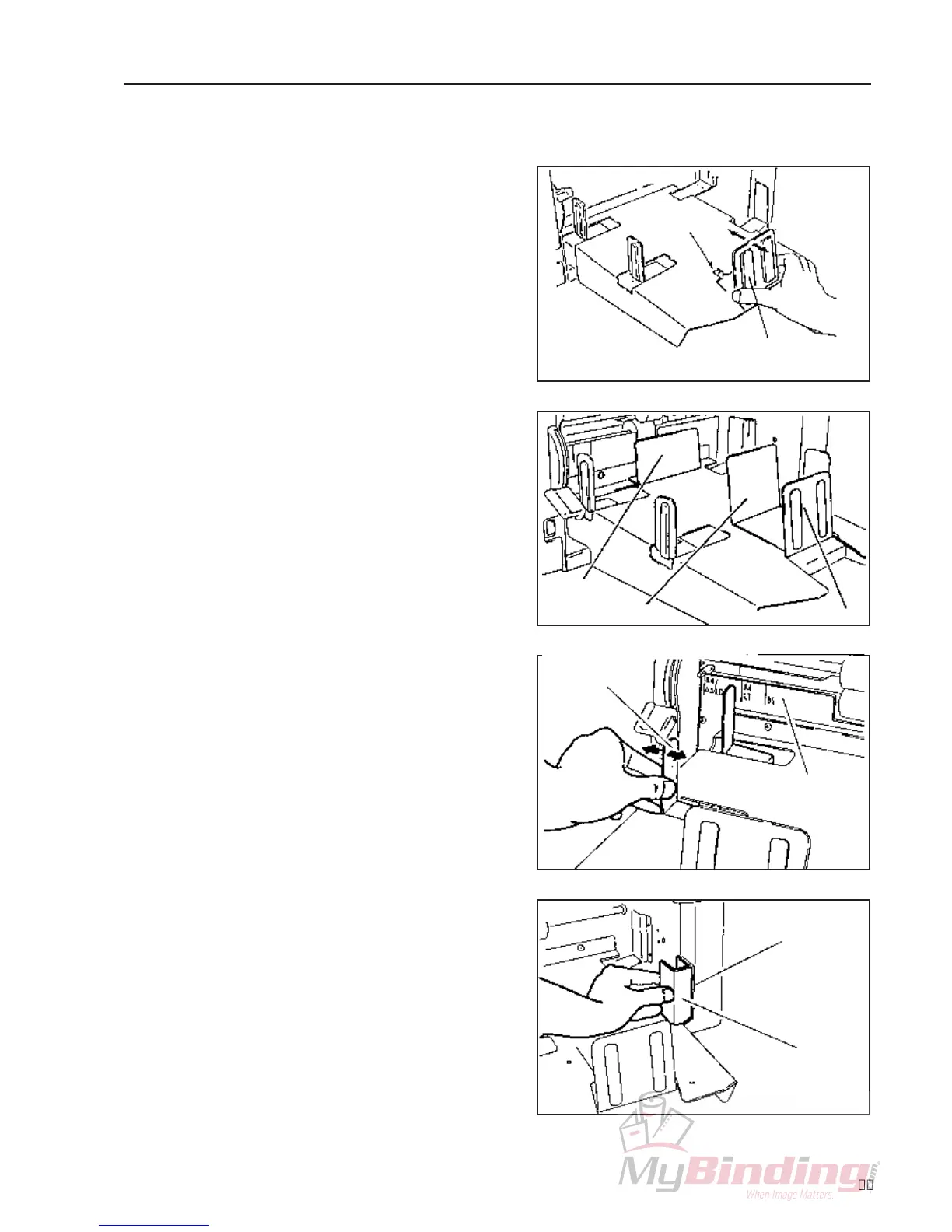17
6. Using the DC-6 mini, DC-8 mini
8 Determine the paper receiver
stopper position.
• When using B5, A4, B4 or A3 paper etc., adjust the
paper size displayed on the paper receiving stopper
to that displayed on the window of the paper
receiving plate.
• When using A5 size paper, attach the guides (A) and
(B) after pressing the paper receiver stopper as far as it
will go.
9 Determine the jogger (left) position.
• When using A3 or LD paper, refer to "When Using
A3, LD Paper" on page 24.
【When the cluster stack mode is
selected】
• Determine the jogger (left) position by matching the
paper scale in front.
• When using A5 size paper, determine the position by
matching the A4 indication.
【When the straight stack mode is
selected】
1 Attach the straight stacking guide to the jogger (right)
which is one of accessories as shown in the figure.
PaperReceiver
Stopper
Scale
Guide(A)
Guide(B)
PaperReceiverStopper
Jogger(left)
PaperScale
Jogger(right)
StraightStacking
Guide