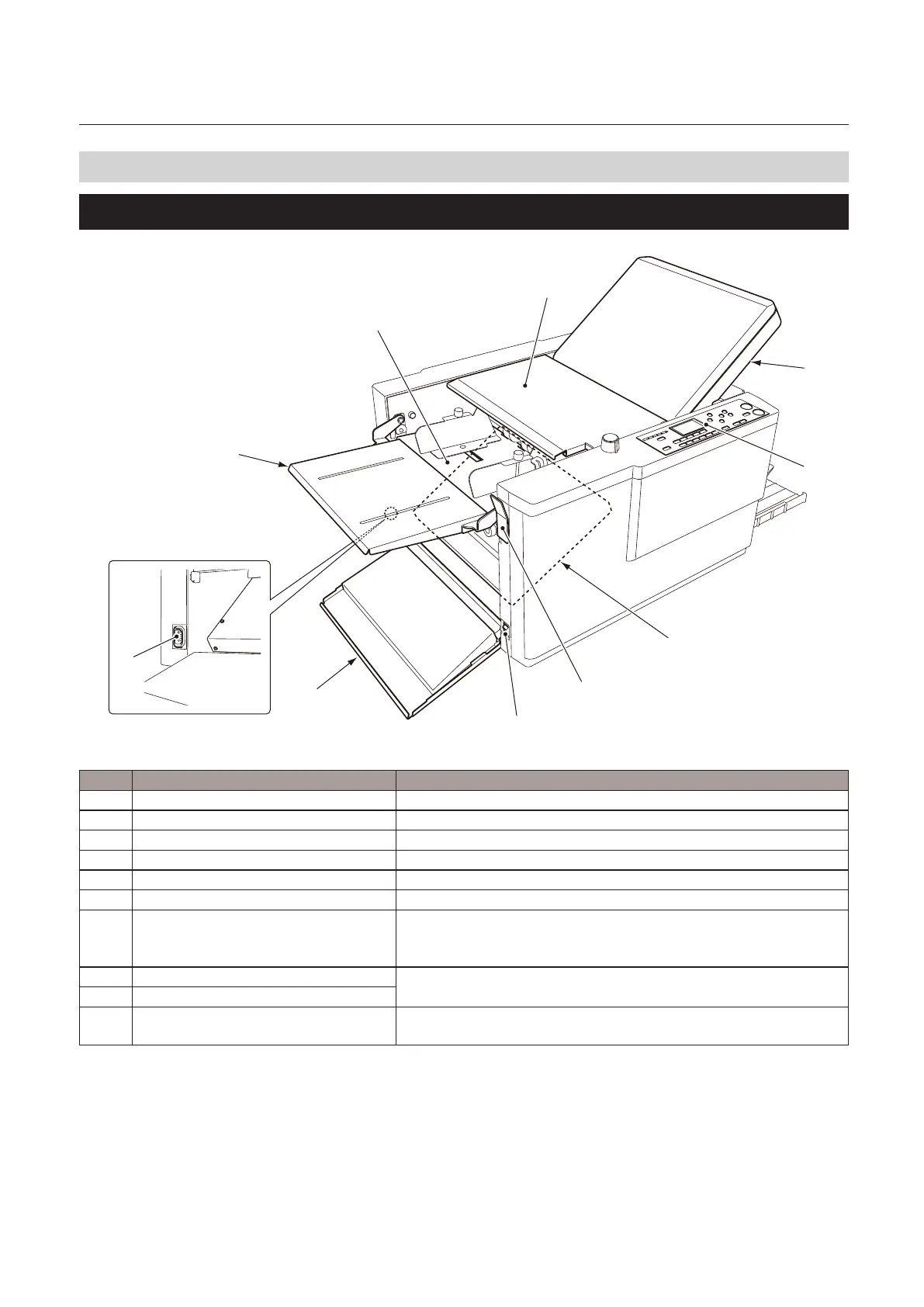1-7
Chapter 1 Before Operation
3. Names and Functions of Components
3-1. External parts
[5]
[7]
[6]
[4]
[10]
[9]
[2]
[3]
[8]
[1]
No. Name Function
[1] Control panel Use this panel to enter information to operate the machine.
[2] Power switch Refer to Chapter 2 “1. Turning On/O the Power” (p.2-1)
[3] Side cover Safety cover to prevent the user from touching the moving parts.
[4] Power inlet Connector for the power cord.
[5] Support paper feed tray For ensuring paper are stacked on the paper feed tray properly.
[6] Paper feed tray For stacking the paper to be folded.
[7] Top cover Safety cover to prevent the user from touching the moving parts.
The top cover keeps hands or ngers from being caught and injured
by braking the opening or closing motion.
[8] Folding plate 1 Guide plate for deciding the paper folding position.
[9] Folding plate 2
[10] Paper set lever (DF-970 only) This lever is used to move the paper feed tray up and down when
stacking paper.