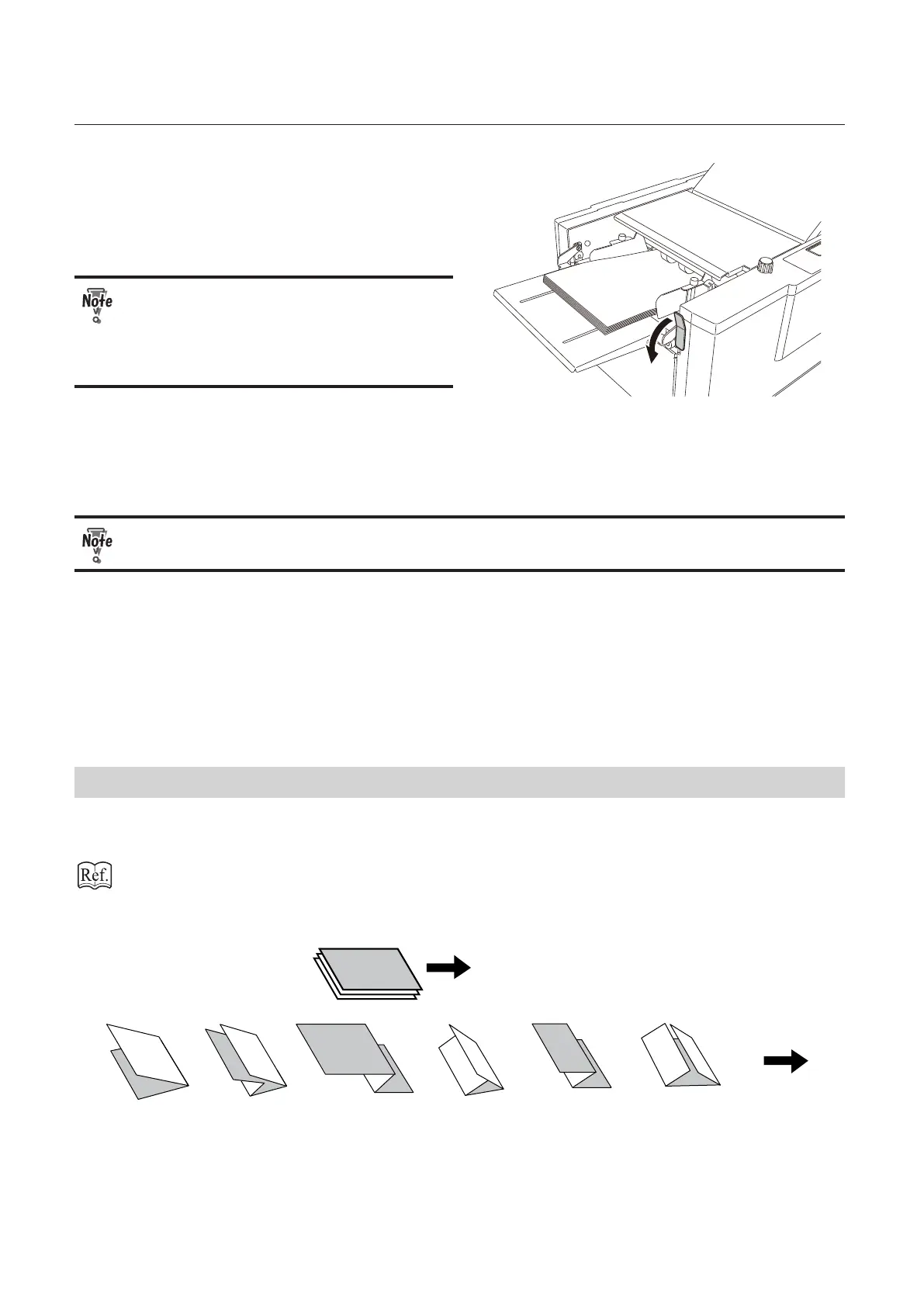2-4
Chapter 2 Basic Operation
6
Lower the paper set lever.
The paper feed stand will go up to the paper
feeding position when the paper set lever is
lowered.
[Tray Error] is displayed on the LCD display,
and paper folding operation will not start
even when the test key or the start key is
pressed if the paper feed tray is not at the
paper feeding position. (DF-970)
Automatic rise/descent of the paper feed tray (DF-980)
When paper is stacked on the paper feed tray, the paper feed guides are set, and the start or test key is
pressed, the paper feed tray rises automatically.
When using large or heavy paper, the paper feed tray may become over stacked and may not be
able to rise due to paper weight. In such cases, stack less paper.
• The paper feed tray descends automatically when paper is removed from the paper feed tray. It will also
descends automatically when paper runs out on the paper feed tray during a folding operation.
• When the [Detect OFF] is set to [OFF], the stacked paper is not detected and the paper feed tray does not
lower automatically when the paper runs out.
(p.3-34)
3. Standard Folding of Standard Paper
Method to fold standard paper by setting a mode among standard folding modes displayed on the control
panel.
For the standard paper sizes, refer to Chapter 1 “6. Paper Types and Sizes” (p.1-17).
Six standard folding modes are available as shown below.
Paper feed direction
Ejection
direction
Single
fold
Double
fold
Irregular
accordion fold-out
Letter
fold
Accordion-
fold
Gate fold
Depending on the thickness of paper, this machine may not be able to process some standard sheets of
paper.