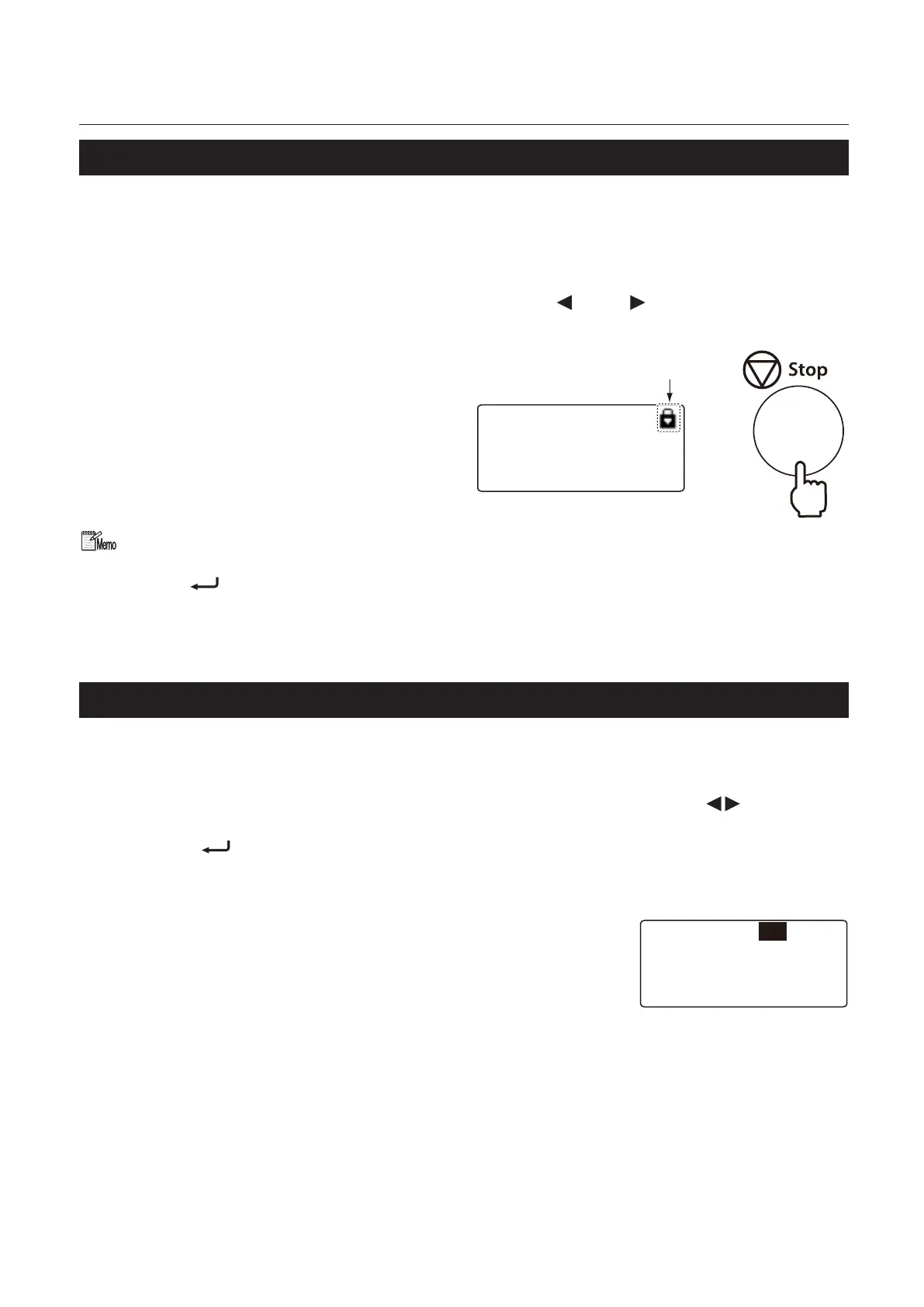3-11
Chapter 3 Advanced Operation
3-3. Locking the registered data
Lock the registered data to keep the value unchanged so that the registered data will be saved without
being deleted mistakenly.
1
Press the menu key to display the [Irreg Set] screen.
2
Select the registration number to be locked with the key or key.
Irreg Set
01
P Length 297.0
Fold1 85.0
Fold2 95.0
Locked
3
Press the stop key.
The lock icon will be displayed to the right of
the registration number.
Press the stop key again to release the lock.
Even if paper folding is being processed using the locked data, the folding position can be ne-
adjusted.
(p.3-5)
Press the key for about two seconds to register the ne-adjusted numerical value.
If there is no need to register the ne-adjusted numerical value, turn o the power to clear the value.
3-4. Clearing the registered data
1
Press the menu key to display the [Irreg Set] screen.
2
Select the registration number to be cleared on the keypad or with the key.
3
Press the key.
[P Length] can be changed.
Irreg Set
01
P Length
Fold1
Fold2
4
Press the clear key for about two seconds.
A buzzer sounds “pi” and the registered data
will be cleared.