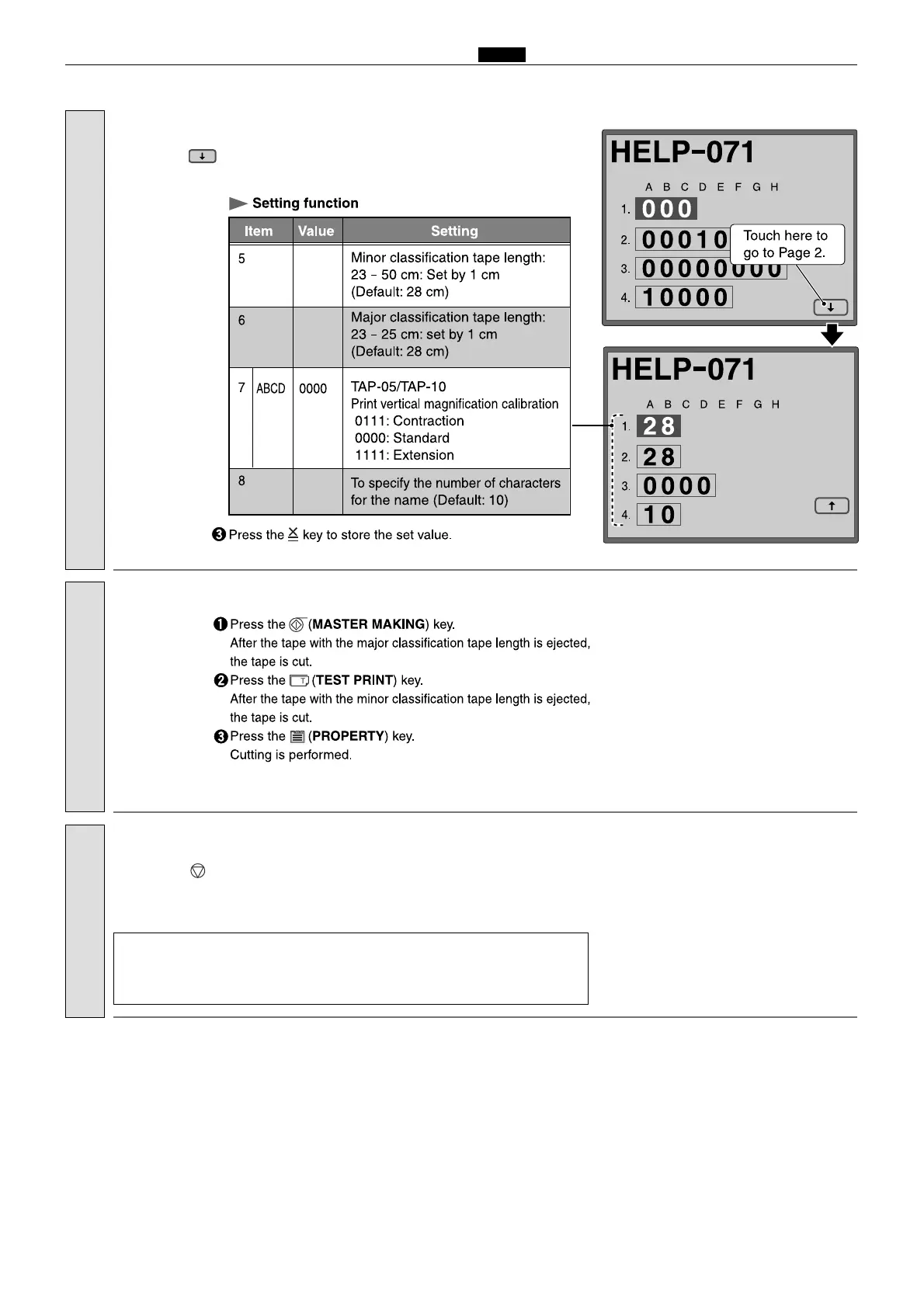275
c HELP Mode Function and Operation Procedures
chap.7
4.
Function Setting (Display : Page 2)
Touch the
(
arrow
)
on the screen lower right.
3.
Check operation.
a
To exit the HELP mode
: Turn the power switch OFF.
a
To access another HELP mode
:
Enter the desired mode number
using the numeric keys.
Press the (STOP) key.
The HELP mode selection display will reappear.
Return to the HELP mode.
