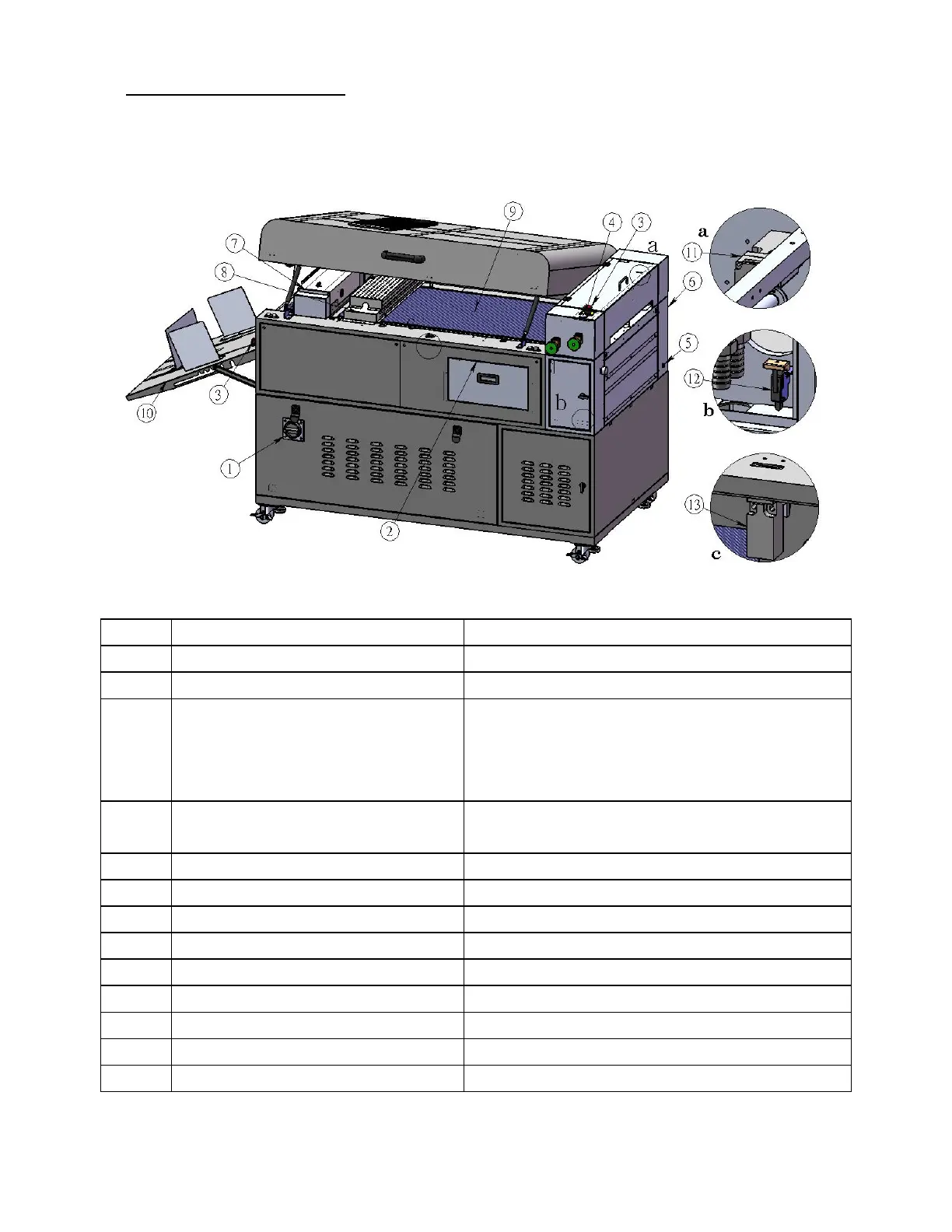3.4 KEY COMPONENTS
Turn ON/OFF system main power
See the function key of the control panel
3 Emergency Stop Press this switch to stop system in emergency.
Normally use stop key on touch panel to stop
coater. When the switch is pressed, the UV
Lamp will be off and cooling fan will be on.
Indicates to the operator of a possible error or
fault
5 Suction Feeder Connector Cover feeder communication
6 UV Coating Section Apply UV oil on media
7 UV Lamp Dry UV coated media
