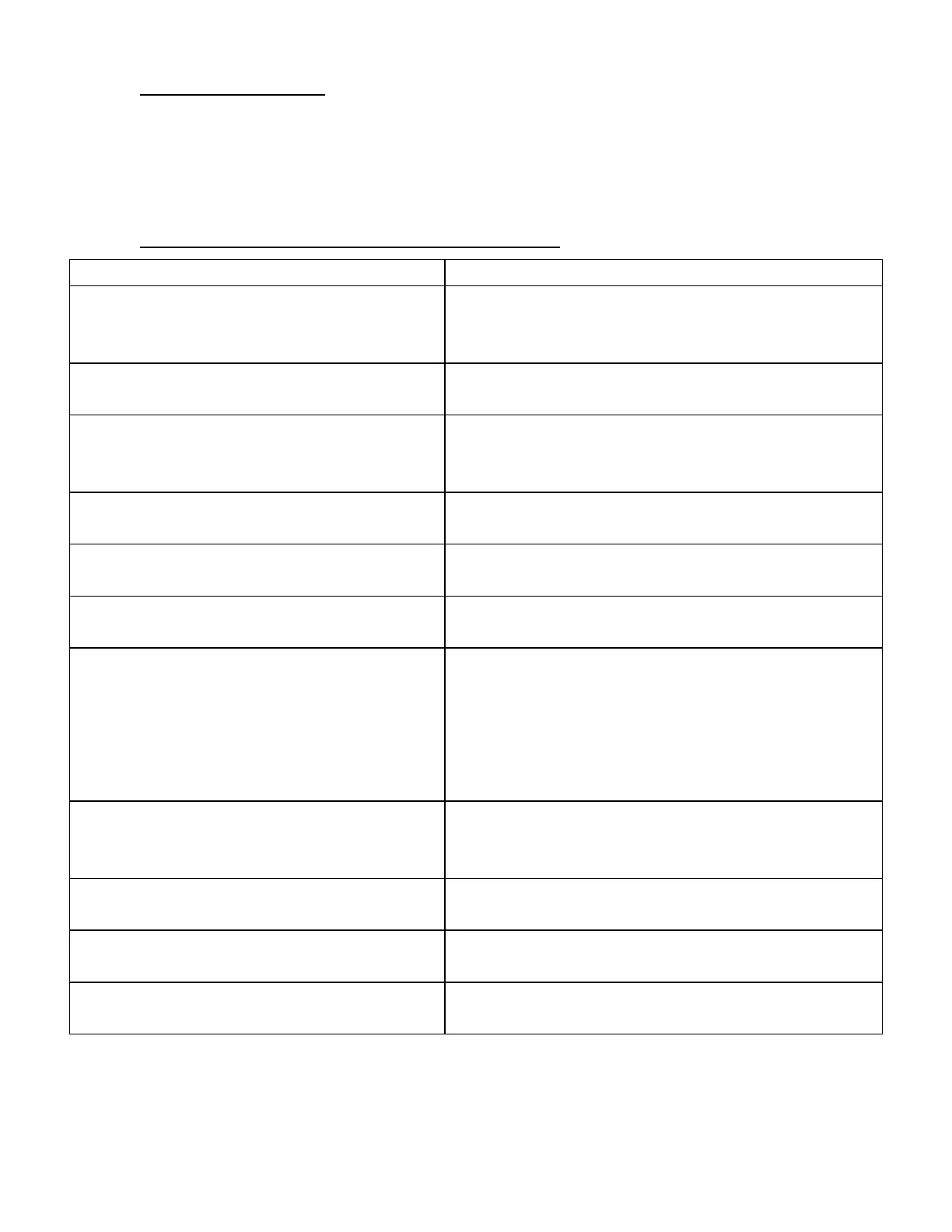1.2 Avoid Accidents
Most accidents are caused by the failure of some individual to follow simple and fundamental safety
rules and precautions. For this reason, most accidents can be prevented by recognizing the real
cause and doing something about it before the accident occurs. With any machinery, a careful and
trained operator is the best insurance against an accident.
1.3 Safety Issues & General Safety Rules
1. Read and understand this manual before
attempting to operate or service the
machine.
1. Do not attempt to operate or service the machine
without reading and understanding this manual.
2. Be familiar with the machine safety rules
2. Do not remove the safety devices. Including
3. In case of an accident while the machine, is
running press the emergency stop button
to stop the machine.
3. Do not start the machine unless you are sure there
is no danger to you or your fellow workers.
4. Warn
others of an intended action that may
endanger them.
4. Do not clean or lubricate moving parts of a machine
that is running.
5. Perform lubrication and oiling of the
machine only when it is stopped.
5. Do not unauthorized persons to operate the
machinery.
6. Verify that all guards are installed before
operating the machine.
6. Do not wear jewelry, neckties, or loose clothing
near moving machine.
7. When working on electrical equipment,
power must be shut off to all circuits
before any work is attempted. Individual
switches must be opened and the
equipment circuits tested to make sure
7. Do not place tools on a machine that is running.
8. Be sure all operators are aware of all areas
and operations that require extra safety
measures.
8. Do not reach into the machine to make
adjustments while it is running.
9. Keep the floor clean around the machine.
9. Do not use a rag on rotating rollers. Do not use any
cleaning cloths or paper on rotating rollers
10. Keep aisles and walkways clear. 10. Do not have anything (coins, pens, etc.) in your
pockets.
11. Return tools to their proper places after
11. Do not allow horseplay in the work area.
