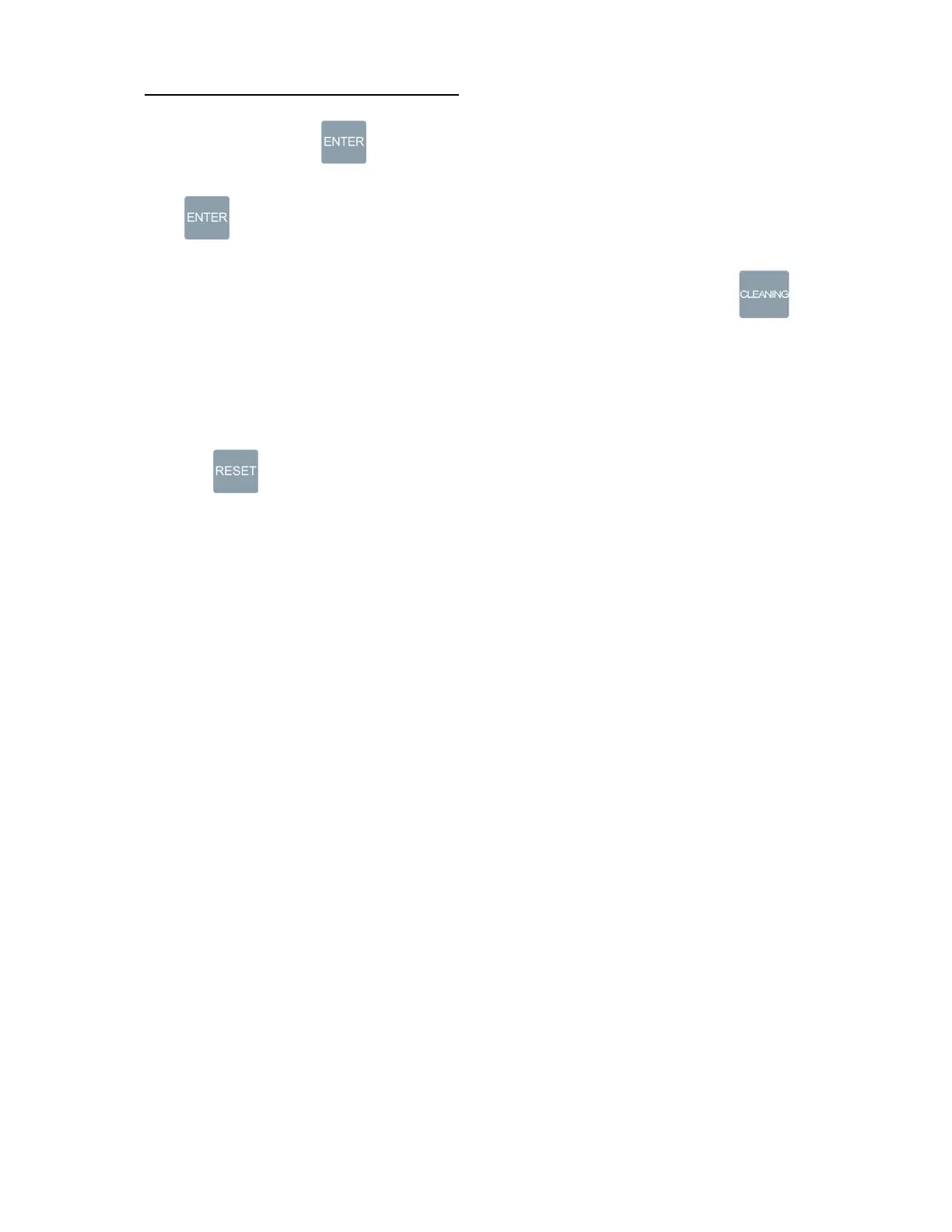5.14 View the Permanent Count
Press and hold the button whilst switching on the main power. Keep holding
the button for five more seconds to get into service mode, the display will
change to “U-XX” (XX is revision of the firmware), and then press button
briefly to view. The unit is measured in 1,000’S. If the display for example shows a
figure of “0060”it means that the total sheet count is 60,000. For odd number,
press button briefly to resume normal operation, the display will show for
example “5678”, total permanent count = 60000+678=60678
