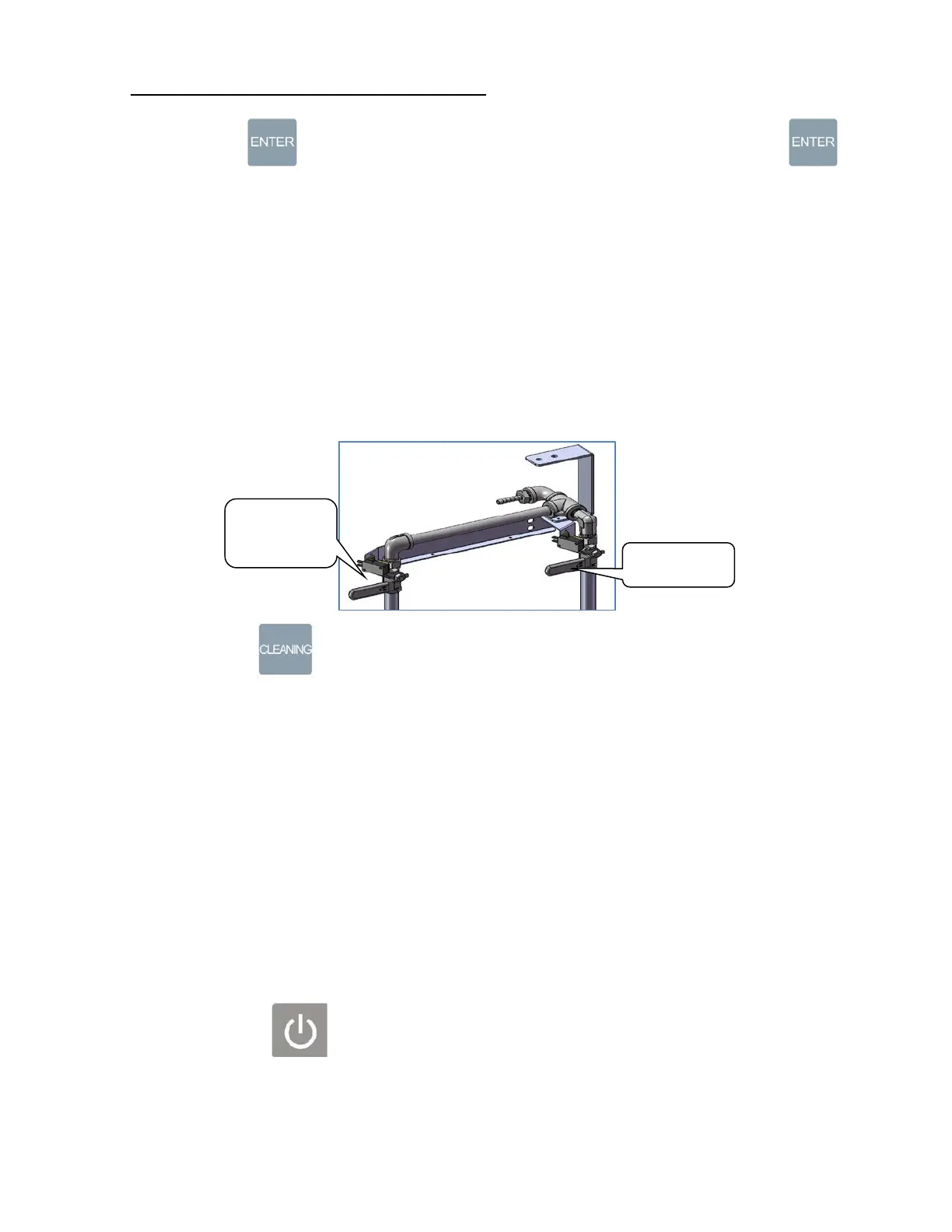5.11 PRIMING and AUTO CLEANING
5.11.1 Hold button, then switch the main power to on and release
button immediately. This will turn UV lamp to off and turn IR to on for
Priming. Other procedure same as UV coating. Separate UV circulation pan
and priming bucket from UV coating is necessary.
5.11.2 Cleaning the Coating Roller
. Switch the pumping valve to Cleaning Valve
. Press button to start cleaning, the fault indicator start to blinking.
The system will activate self-cleaning automatically. Once the cleaning has
started the display will be changed to “--- --- “and cleaning job will be
finished in 3 minutes.
5.11.2 Cleaning the varnishing Path
. Switch the pumping valve to UV
. Place UV Circulation Hose into waste bucket
. Press button to start pumping cleaning solution to clean the UV oil
tube.
Cleaning
