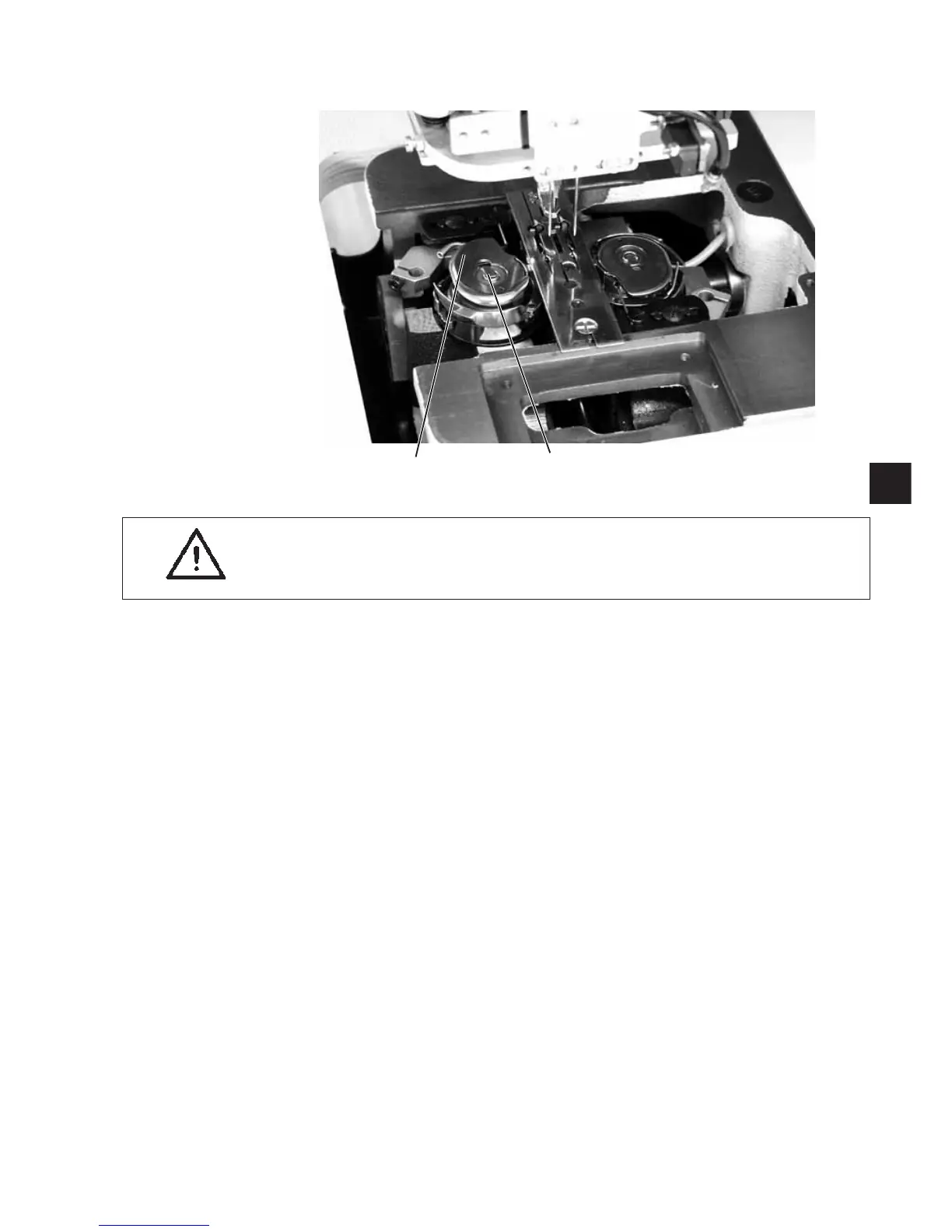2.7 Changing the bobbins
ATTENTION!
Switch the main switch off before changing the bobbins.
After a certain number of seams the hook thread stock on the bobbin is
used up.
With the remaining thread monitor switched on the message Err 9602
appears on the screen.
After the corner incision the workpiece is moved out or stacked
respectively.
The sewing unit can only be restarted after the bobbin change. (See
chapter “Setting the number of stitches”).
Removing the empty bobbin
–
Switchthemainswitchoff.
–
If the transport carriage is in front position, push it to the rear by
hand.
–
Swing the folding station aside.
–
Lift the fabric sliding sheet and swivel it to the left
(see chapter 2.2).
–
Lift the upper part of the bobbin case in the area 2.
The bobbin case retainer 1 is lifted simultaneously.
–
Remove the upper part of the bobbin case together with the empty
bobbin.
–
Remove the empty bobbin from the upper part of the bobbin case.
1
19
21
