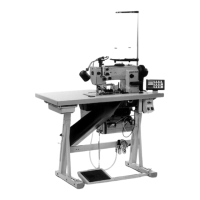3.2 Changing the toothed belt
Caution: Danger of injury !
Switchthemainswitchoff.
Change the toothed belt only with the sewing unit switched off.
For an easier exchange the toothed belt 4 is divided. It is held together
by the belt clamp 3.
Removing the old toothed belt
–
Unscrew screws 1 and take off the covering cap 2.
–
Loosen the screws at the tension block and push the carriage
aside. The screws of the toothed belt clamp are visible.
–
Loosen the clamping screws of the toothed belt c lamp 4.
–
Pull the toothed belt 3 out of the casing.
Putting in a new toothed belt
(piece goods, minimum length 1.45 m)
–
Loosen the counternut at the clamp bolt 7 and turn back the
tension pulley 5.
–
Lay one end of the toothed belt on the toothed belt wheel of the
step motor and pull it until the end reaches the toothed belt clamp
4.
–
Lay the other end of the toothed belt around the tension pulley 5
and guide it to the toothed belt clamp 4.
–
Connect both toothed belt ends with the toothed belt clamp 4.
–
Adjust the toothed belt tension (see chapter 5.2).
With the screws 6 and 8 the course of the toothed belt on the belt
wheel 5 can be adjusted. The toothed belt 3 should run centrally on the
belt wheel.
–
Adjust the belt wheel with the screws 6 and 8.
54
121 3
543
876

