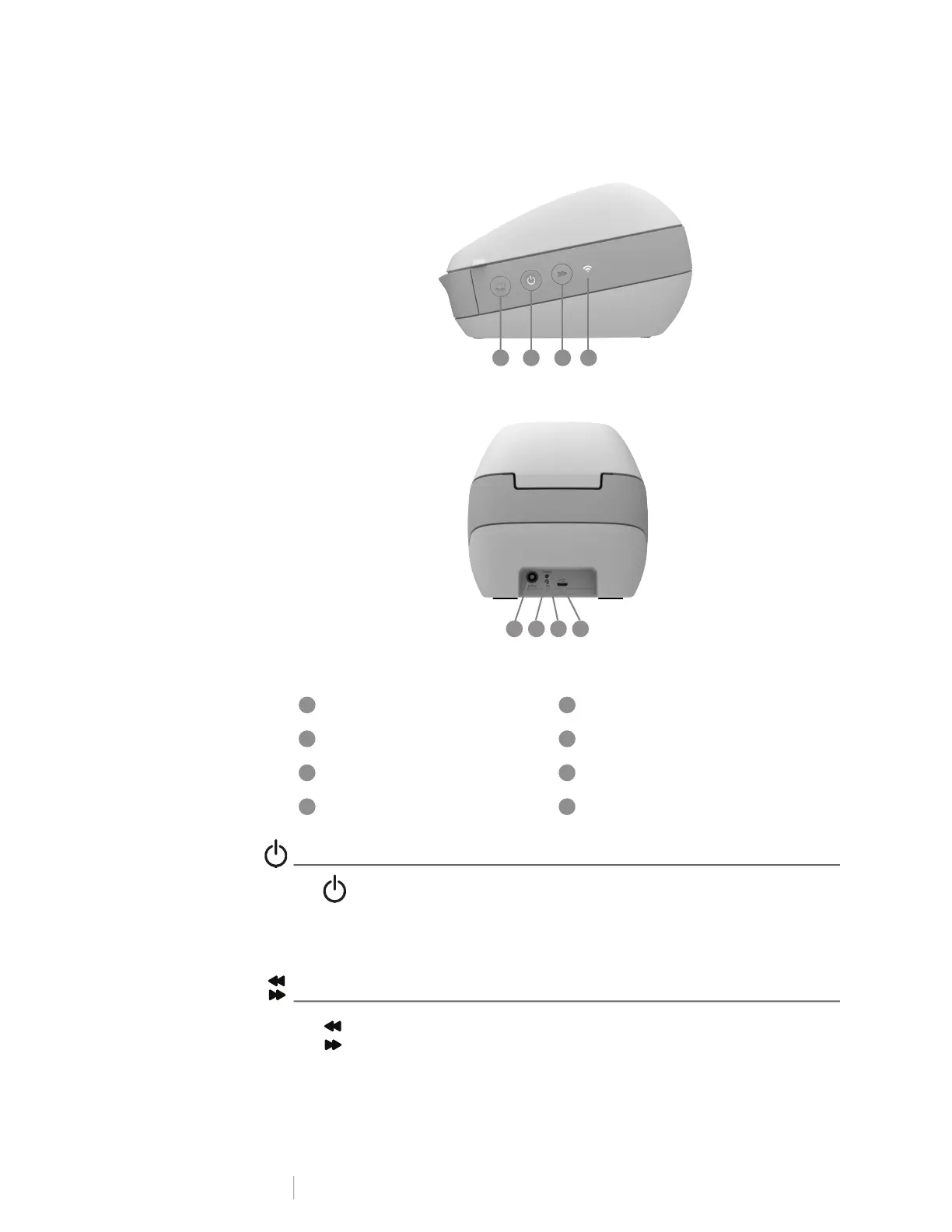5
DYMO LabelWriter Wireless
User Guide
Power
The button turns the label printer power on and off. After five minutes of
inactivity, the printer will enter power-saving mode and the power status light will
glow.
Refer to Power Status Light on page 22 for more information.
Label Feed buttons
The label forward feed button on the side of the printer advances a single label.
The label reverse feed button reverses the label out of the label exit slot and is
used to remove labels from the printer when changing rolls.
Label forward feed Power connector
Power (On/Off) and Printer status light USB connector
Label reverse feed RESET
Wireless status light Wi-Fi Protected Setup (WPS)
Right side view
Back view
32
1
65
5
2 6
3