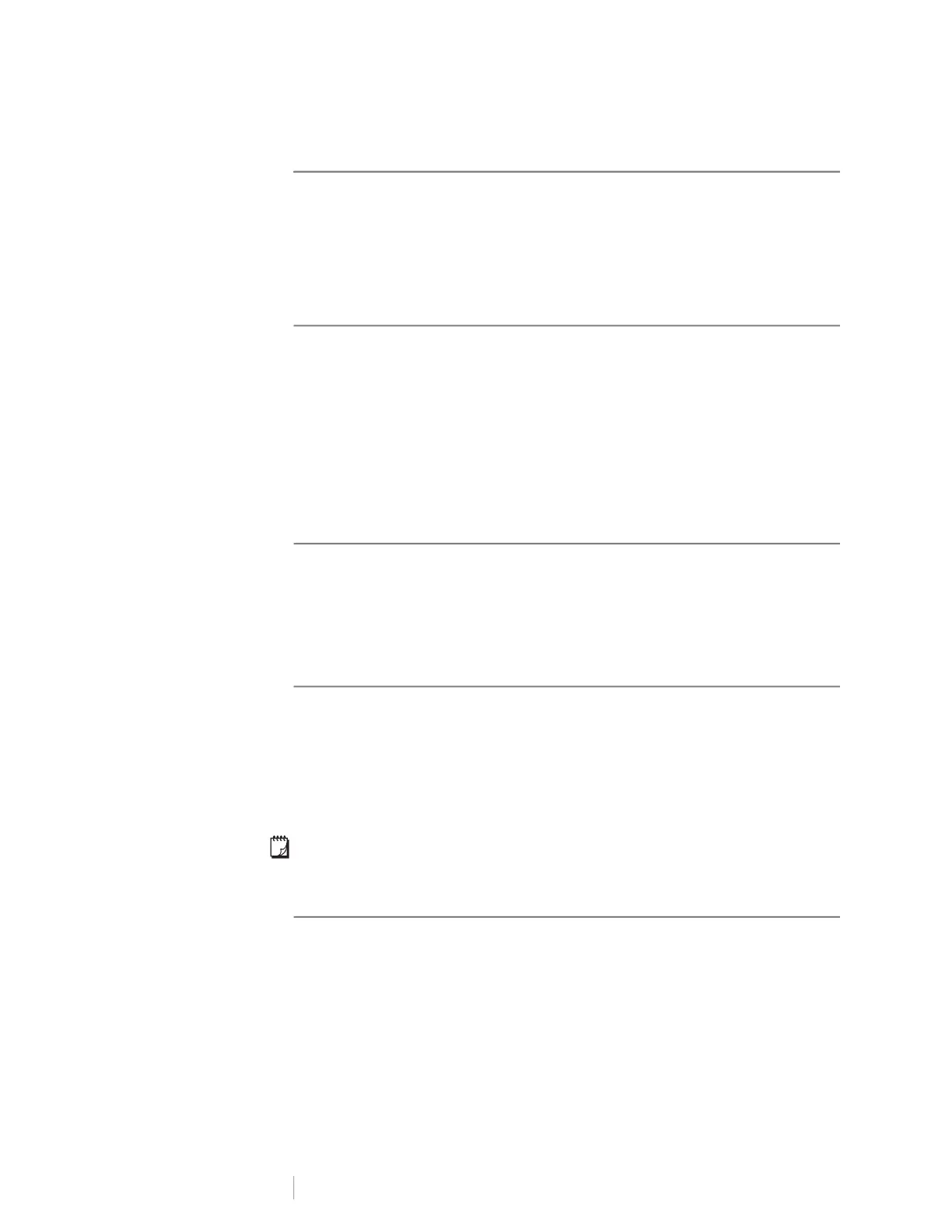8
DYMO LabelWriter Wireless
User Guide
Designing and Printing Labels
Several options are available for designing and printing labels:
DYMO Label software
DYMO Stamps (US Only)
DYMO Connect
DYMO Label Software
Your label printer works with DYMO Label v.8 software to make designing and
printing labels easy. You can also print labels directly from the desktop with
QuickPrint, and from Microsoft Word, Excel, Outlook, ACT! (US only), and
QuickBooks (US only) with DYMO Label Add-ins. The Add-ins are automatically
installed when you install DYMO Label v.8 software if you have the applications
above installed on your computer. See the DYMO Label v.8 online Help or
Software User Guide for more information on using these features.
See Printing Labels from a Computer on page 13.
DYMO Connect Mobile App
With the LabelWriter Wireless label printer you can also design and print labels
using the DYMO Connect mobile app available on the Apple
®
App store or the
Google Play
™
store.
See Printing Labels from a Mobile Device on page 14.
DYMO Stamps (US Only)
To install DYMO Stamps and print USPS postage, sign up for your no-monthly-fee
DYMO Stamps account with Endicia.
Go to: http://www.endicia.com/dymostamps
At the end of the sign up process, download and install the DYMO Stamps
software. Refer to the DYMO Stamps online Help for more information about using
the software.
You must have DYMO Label software and your LabelWriter printer installed before
installing the DYMO Stamps software.
Developer and SDK Information
DYMO provides various types of information designed to help developers create
products that work with the LabelWriter printers and DYMO Label software. Below
are some notes for those interested in developing products that work with
LabelWriter printers.
Keep in mind that LabelWriter printers use standard printer drivers. Therefore,
printing to a LabelWriter printer is no different than printing to a laser or inkjet
printer, except that the pages are smaller.
In cases where you want to automate printing and take advantage of the label
printing power built into DYMO Label software, a Software Developer’s Kit
