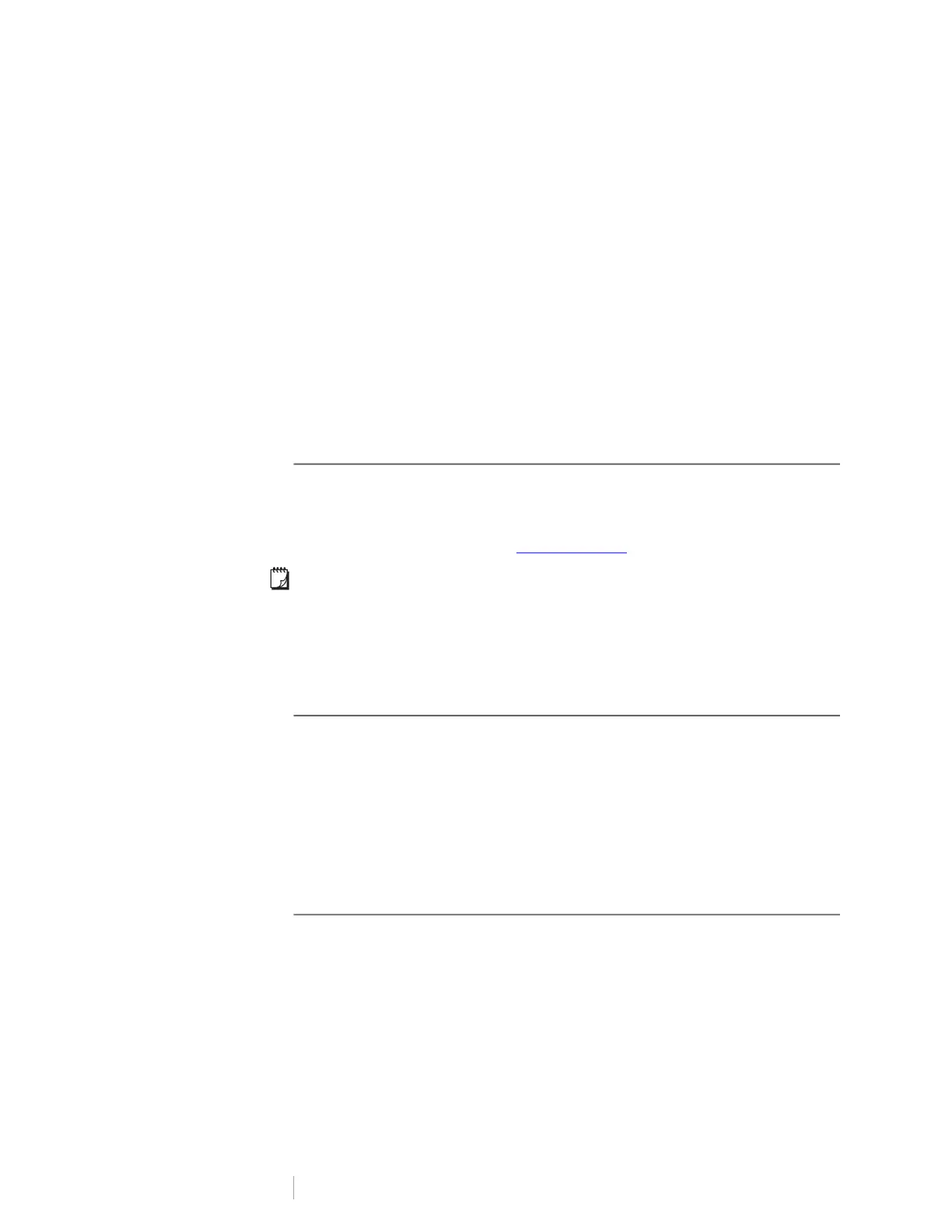7
DYMO LabelWriter Wireless
User Guide
How long your labels will last depends on how the labels are used. Thermal paper
labels, such as those printed by the LabelWriter printer, are susceptible to fading
in two ways:
Exposure to direct sunlight, to fluorescent light for an extended period of time,
or to extreme heat will cause fading.
Contact with plasticizers (for example, labels placed on plastic ring binders)
will cause fading.
In the original packaging, the shelf life for LabelWriter labels is 18 months. When
labels are used for short-term applications (envelopes, packages, and so on),
fading is not a problem. When labels are used to label files in a file cabinet, fading
is very gradual over many years. Labels applied to the edge of a notebook that is
then placed on a shelf in the sun will show signs of fading within a few months.
To prolong label life when labels are not in use, store the labels in a cool, dry place
and in the black bag in which they were originally packaged.
Ordering Labels
DYMO offers a full range of labels for the LabelWriter printer, including labels
suited for addressing envelopes, shipping packages, naming file folders, labeling
all sorts of media, printing name badges, and much more. A complete listing can
be found at the DYMO Web site: www.dymo.com.
DYMO’s warranty does not cover malfunction or damage that may be caused by
the use of labels other than DYMO-branded labels. Because DYMO LabelWriter
printers use thermal printing technology, you must use specially designed and
manufactured labels. The thermal coatings used on labels other than DYMO-
branded labels may not be compatible and may provide unsatisfactory printing or
cause the printer to malfunction.
Custom Labels (US Only)
DYMO also offers several ways to customize your LabelWriter labels. You can
order labels preprinted with text or graphics in any color. For example, shipping
labels can be preprinted with your return address and logo to match your
corporate letterhead. Labels are also available in custom sizes and with special
adhesives.
You can obtain details on our custom label program by calling the Custom Label
Sales department at 1-800-426-7827 or visiting http://customlabels.dymo.com.
System Requirements
The LabelWriter Wireless label printer requires one of the following:
Windows
®
7 or later
OS X
®
10.11 or later
iOS
®
9 or later
Android
®
5 or later
