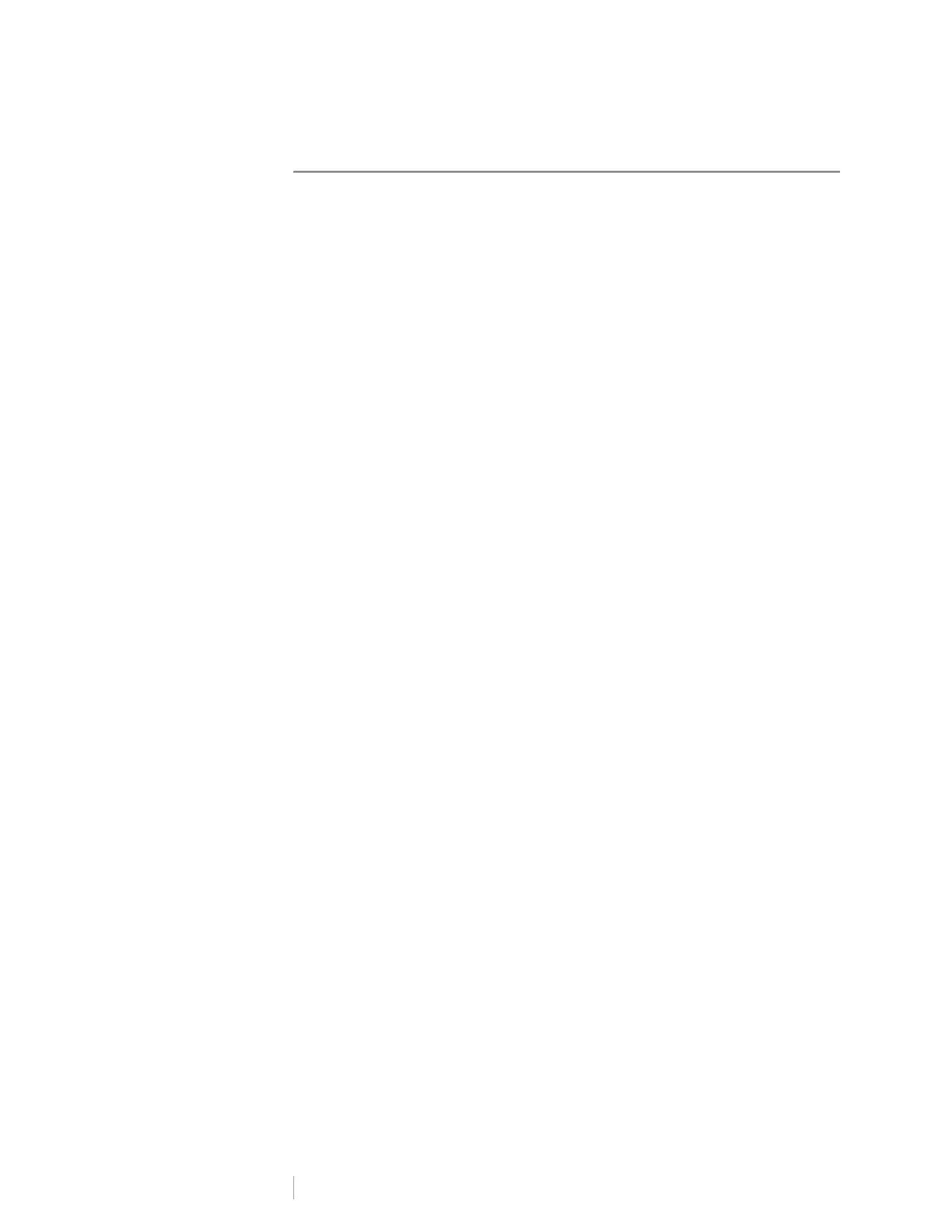1
DYMO LabelWriter Wireless
User Guide
Safety Precautions
Read and understand all of the precautions listed below. Follow all warnings and
instructions marked on the product.
General
Dispose of plastic bags correctly and keep away from babies and children.
Place the product on a flat, stable surface.
Always use the product as instructed in this user guide.
Unplug the power cord immediately if you notice any abnormal odor, heat,
smoke, discoloration, deformation or anything unusual while using the
product.
Do not disassemble the product. For inspection, adjustment and repair of the
product, contact DYMO Customer Support.
Do not drop, hit, or otherwise mishandle the product.
Do not allow any liquids to come into contact with the product.
Make sure to turn off the power, if applicable, and remove the power cord
from the electrical outlet before cleaning the product. Failure to do so could
cause an electrical shock or fire.
Do not insert foreign objects into the product.
Do not use paint thinner, benzene, alcohol or any other organic solvents to
clean the product. Doing so may cause damage to the surface finish. Use a
soft, dry cloth to clean the product.
Power
Use only the power cord and adapter that came with the product.
Do not handle the power cord or adapter if your hands are wet.
Do not cut, damage, alter, or place heavy objects on the power cord.
Do not use the power cord or adapter if they are damaged.
Do not pull the power cord when removing the plug from the electrical outlet.
Doing so could cause an electrical shock or fire.
Do not use the power adapter in a confined space or cover it with a cloth.
Make sure there is sufficient ventilation to prevent the power adapter from
overheating.
If the product will not be used for an extended period of time, remove the
power cord from the electrical outlet.
Printer
Do not put fingers in moving parts or openings of the product.
Do not block or insert objects into the label exit slot.
Do not touch the tear bar. Personal injury could result.
Do not place the product in areas exposed to direct sunlight, near heaters or
other hot appliances, or in any area exposed to extremely high or low
temperatures, high humidity, or excessive dust.
Do not hold or lift the product by the cover.
