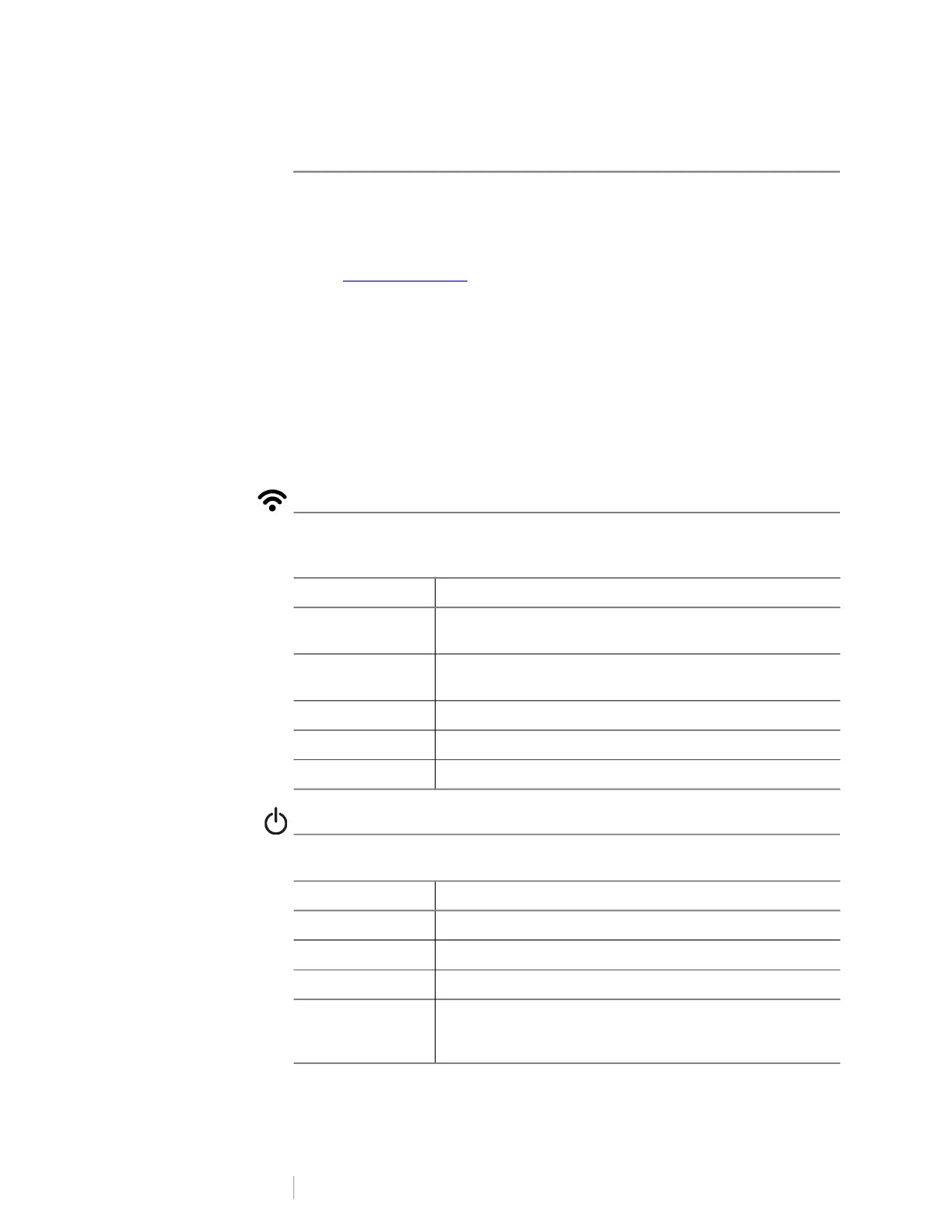22
DYMO LabelWriter Wireless
User Guide
Getting Help
Your LabelWriter printer should offer years of trouble-free printing with very little
maintenance. However, in the event that you encounter a problem, this chapter
offers suggestions for resolving problems that can occur when using the printer. If
you are unable to solve a problem, this chapter also describes how to contact
DYMO Customer Support
.
This section provides information on how to detect and correct problems you
might encounter while using your LabelWriter printer.
Wireless Status Light
Power Status Light
Wireless Connection Issues
Printer Issues
Resetting the Printer to Factory Default Settings
Obtaining Customer Support
Wireless Status Light
On LabelWriter Wireless printers, the wireless status light visually shows the
current state of the printer:
Power Status Light
The power status light visually shows the current state of the printer:
Status Light Description
Off
No wireless network connection or printer is in power saving
mode. Doesn’t apply to Access Point mode.
Solid on
Wireless network connection. Doesn’t apply to Access Point
mode.
Slow blinking Attempting to connect to a wireless network.
Glowing Attempting to connect using WPS (two minutes).
Fast blinking Error. See Wireless Connection Issues on page 23.
Status Light Description
Off Power is off.
Solid on Power is on and printer is ready.
Glowing Printer is in power saving mode.
Fast blinking
An error occurred. This can occur because the labels are
missing or due to some other error condition. Refer to some
possible solutions later in this chapter.
