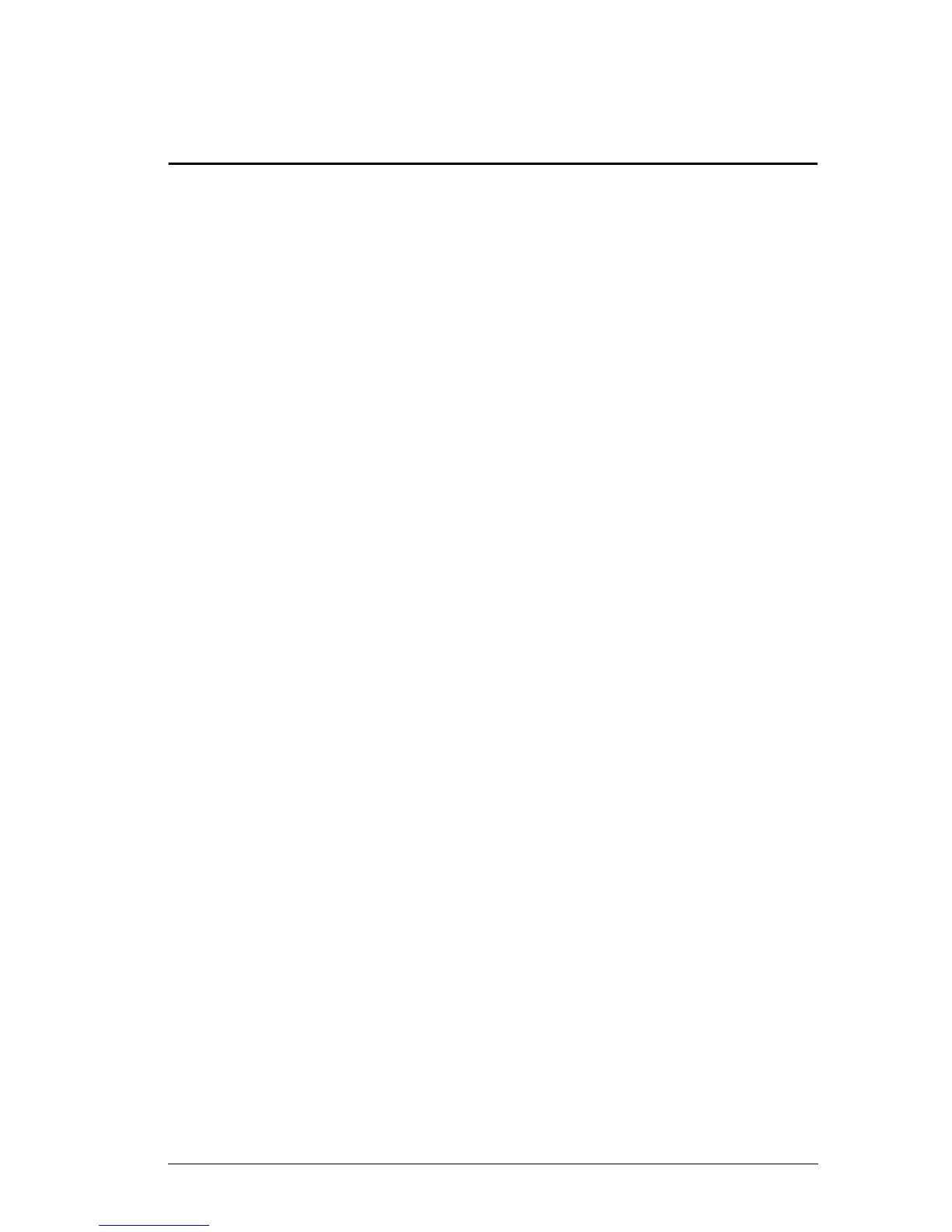iii
Contents
Introduction
. . . . . . . . . . . . . . . . . . . . . . . . . . . . . . . . . . . . . . . . . . . . . . . . . . . 1
Your New LabelWriter . . . . . . . . . . . . . . . . . . . . . . . . . . . . . . 1
Features . . . . . . . . . . . . . . . . . . . . . . . . . . . . . . . . . . . . . . . . . . 1
Getting Help . . . . . . . . . . . . . . . . . . . . . . . . . . . . . . . . . . . . . . 2
Chapter 1
Getting Started
. . . . . . . . . . . . . . . . . . . . . . . . . . . . . . . . . . . . . . . . . . . . . . . . 3
DYMO Label Window . . . . . . . . . . . . . . . . . . . . . . . . . . . . . . 3
Creating Your Own Label. . . . . . . . . . . . . . . . . . . . . . . . . . . . 4
Chapter 2
Using the Label Designer
. . . . . . . . . . . . . . . . . . . . . . . . . . . . . . . . . . . . 11
Object Definitions . . . . . . . . . . . . . . . . . . . . . . . . . . . . . . . . . 11
Starting the Designer. . . . . . . . . . . . . . . . . . . . . . . . . . . . . . . 14
Creating a New Label File . . . . . . . . . . . . . . . . . . . . . . . . . . 14
Opening an Existing Label File. . . . . . . . . . . . . . . . . . . . . . . 15
Adding an Object . . . . . . . . . . . . . . . . . . . . . . . . . . . . . . . . . 15
Moving and Resizing Objects . . . . . . . . . . . . . . . . . . . . . . . . 16
Saving Your Label to a File . . . . . . . . . . . . . . . . . . . . . . . . . 18
Chapter 3
Using the List Manager
. . . . . . . . . . . . . . . . . . . . . . . . . . . . . . . . . . . . . . 19
Chapter 4
Setting Preferences
. . . . . . . . . . . . . . . . . . . . . . . . . . . . . . . . . . . . . . . . . . 23
User Information . . . . . . . . . . . . . . . . . . . . . . . . . . . . . . . . . . 23
General Settings . . . . . . . . . . . . . . . . . . . . . . . . . . . . . . . . . . 24
Functional Settings . . . . . . . . . . . . . . . . . . . . . . . . . . . . . . . . 25
Folders. . . . . . . . . . . . . . . . . . . . . . . . . . . . . . . . . . . . . . . . . . 26
Chapter 5
Printing With Other Applications
. . . . . . . . . . . . . . . . . . . . . . . . . . . 29
Add-In for Microsoft Word. . . . . . . . . . . . . . . . . . . . . . . . . . 29
Printing With Other Applications . . . . . . . . . . . . . . . . . . . . . 32
