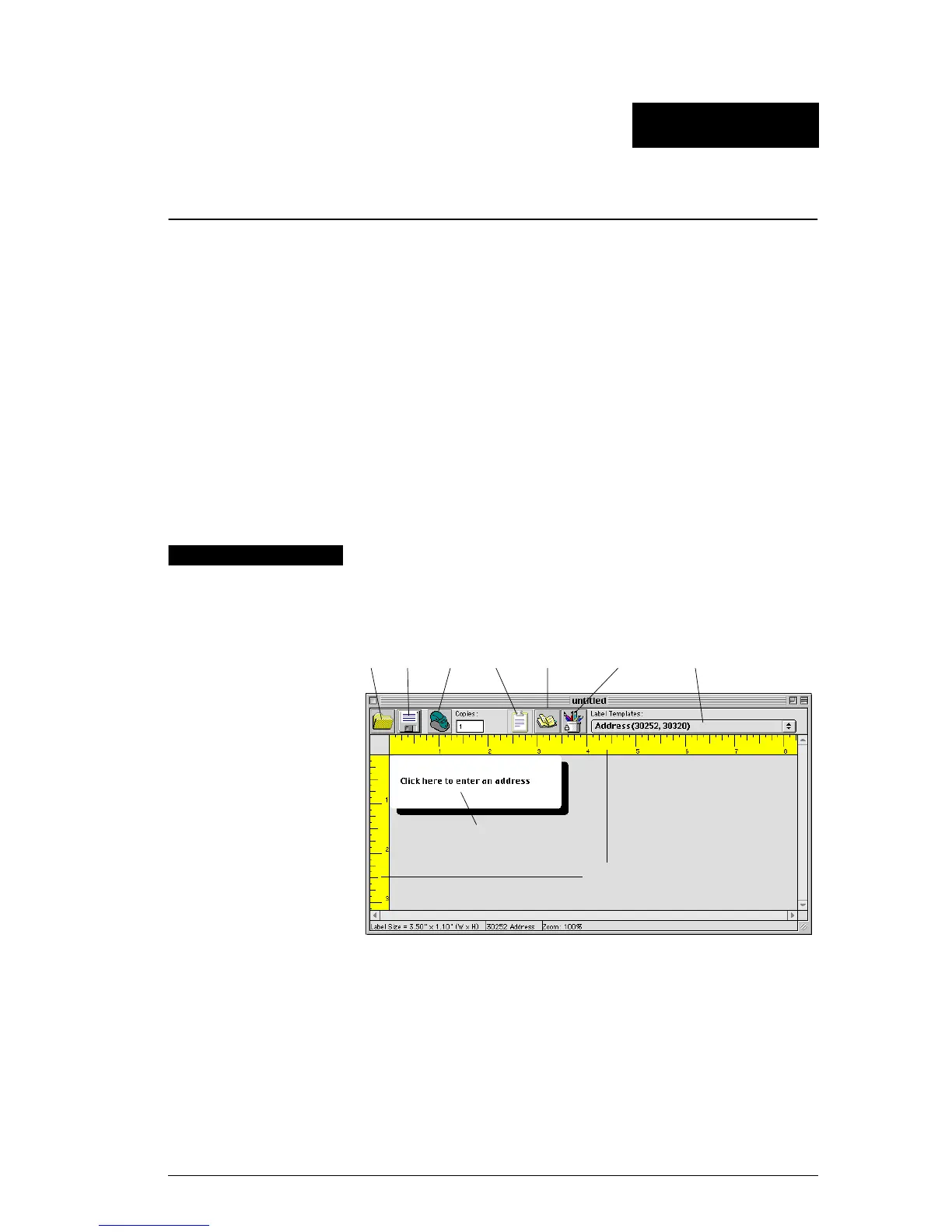3
Chapter 1
Getting Started
DYMO Label Software is a general-purpose label printing
program that is specifically designed to help you get the
most out of your LabelWriter printer. The program
includes:
!
Many ready-to-use templates for common labels.
!
A built-in Designer you can use to create your own
templates.
!
A built-in List Manager that lets you save addresses or
other types of lists.
!
An add-in to print directly from Microsoft Word.
DYMO Label
Window
The following figure introduces the features available from
the DYMO Label Software main window
The first time you open DYMO Label Software, you are
prompted to enter your return address and select a default
logo. See "User Information" on page 23 for instructions
on how to define your return address and select a default
logo file.
SaveOpen Print Paste
Open List
Manager
Open
Designer
Template
List
Label
Workspace
Rulers