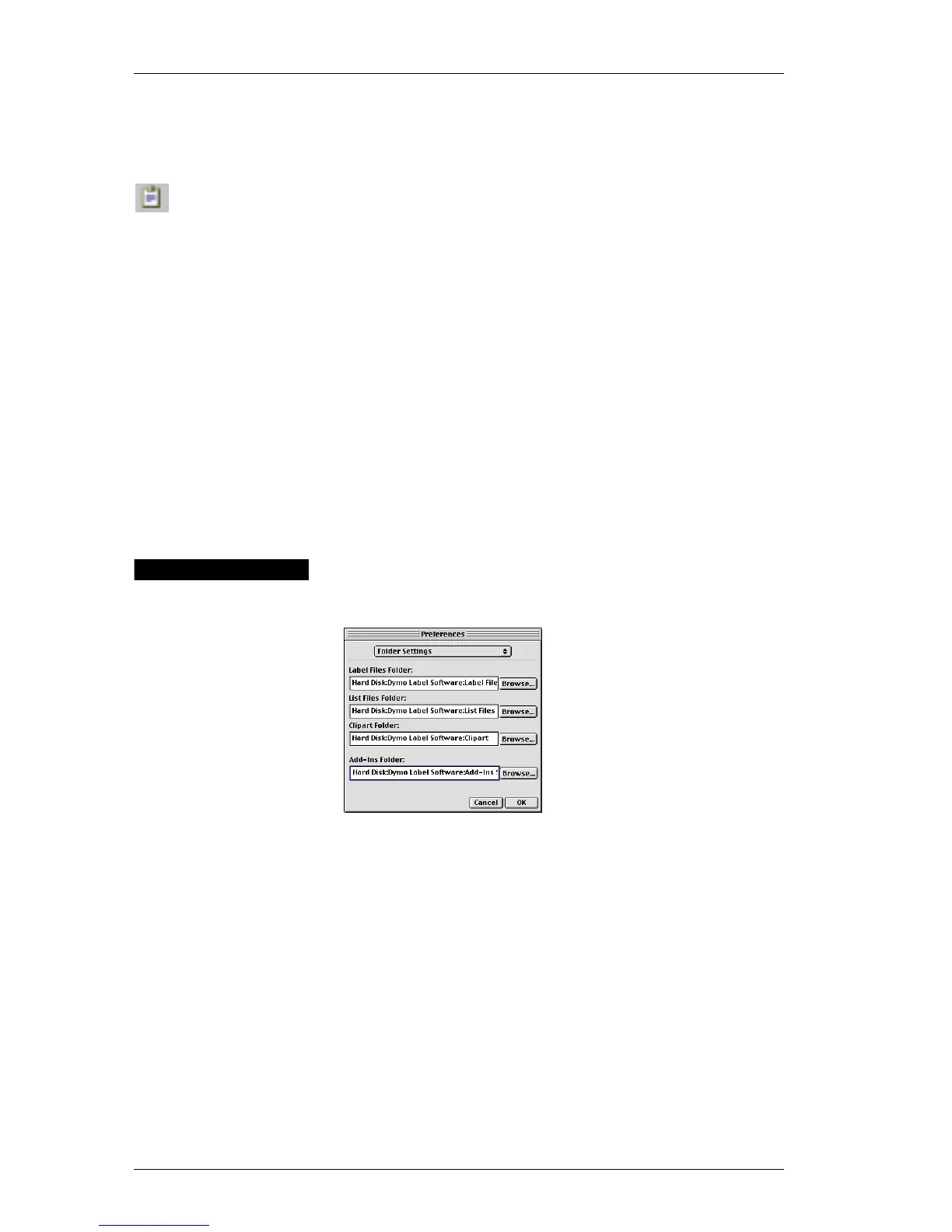Chapter 4: Setting Preferences
26
Paste Button
Automatically
Prints
You can extend the use of the Paste From Clipboard
button by selecting the Paste Button Automatically
Prints option in the Functional Settings dialog box. Each
time you click the Paste From Clipboard button, the text
from the clipboard is pasted into the current label and the
label is printed automatically. This option simplifies the
printing of labels when you have copied the information
from other programs.
Always Start
With This
Template
Select the Always Start With This Template option to
specify the label template to be opened each time you start
DYMO Label Software.
Open Last
Saved File
If you prefer, each time you start the program, you can
automatically display the last “saved” label file. Select the
Open Last Saved Label File option if you want the
program to open this file each time you start the program.
Folders
The Folders options are described below.
You can specify the default folders for label files and add-
in scripts. The folders you specify are used to store and
open these two types of files.
Although default folders are set when the software is first
installed, this feature is particularly useful when you store
your files on a network. For example, you can store label
files on a file server.
In most cases, you can use the default folders defined in
DYMO Label Software. These default folders are all
automatically installed on your Macintosh when you
install DYMO Label Software. You only need to change
the default folders if you want to use other folders.