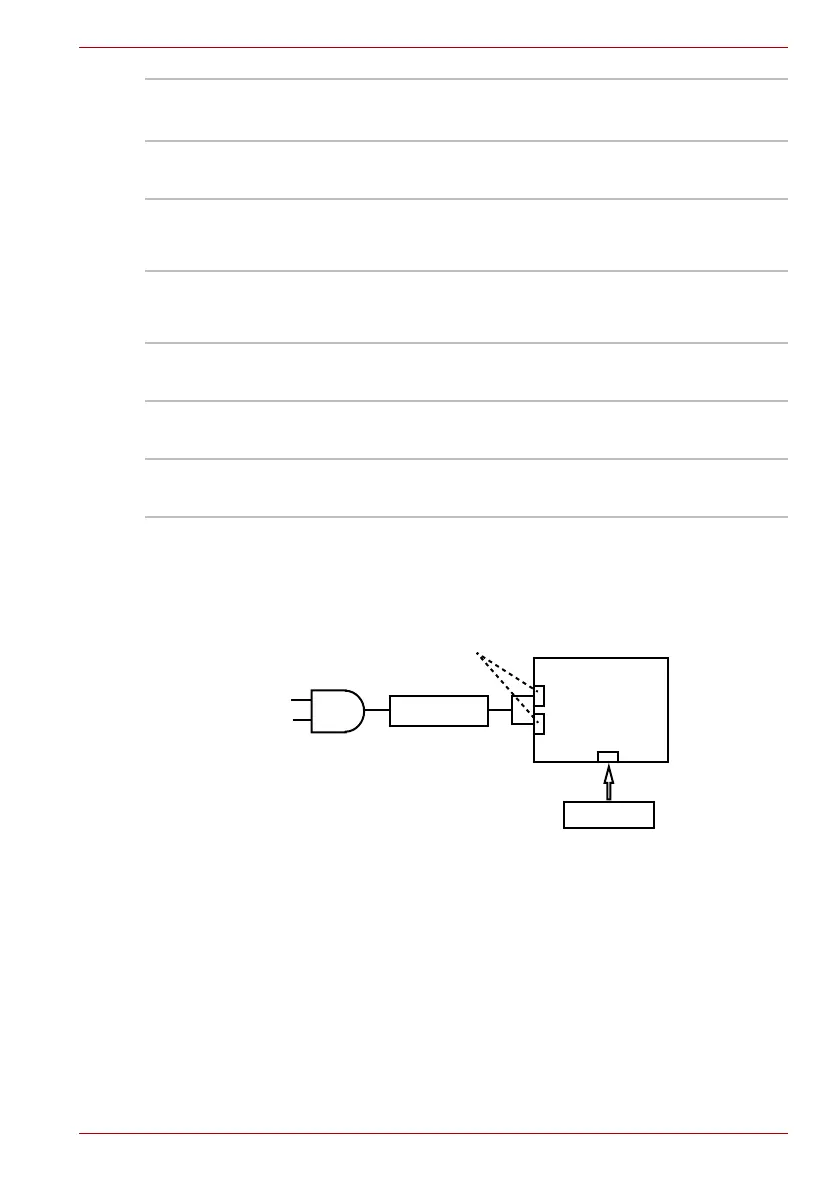Maintenance Manual (960-948) 2-9
Troubleshooting Procedures
2.3.3 Procedure 3 Connection Check
The wiring diagram related to the power supply is shown below:
Figure 2-3 Connection Check
Any of the connectors may be disconnected. Perform Check 1.
■ Check 1 Make sure the AC adaptor and the AC power cord are
connected firmly each other and to the outlet and
computer. If these cables are connected firmly, go to
Check 2.
■ Check 2 Replace the AC adaptor and the AC power cord with new
ones.
■ Check 3 Make sure the battery pack is installed in the computer
correctly. If the battery is properly installed and the
battery icon still does not light or flashes white, go to
Procedure 4.
B system power supply
OFF steady output error
(With output)
33h Power off steady state &
PCNFBV signal asserted when BVON signal is
deasserted.
Output error at P system
and CPU system power
supply startup
40h 1s timeout waiting for PPVOK (PCNFPV) signal
assertion occurred during power on sequence.
P system and the CPU
system power supply On
the steady-state output
error
41h At power on steady time,
PPVOK(PCNFPV) signal deassertion
P system and the CPU
system power supply Off
the steady-state output
error (With output)
43h At power off steady time,
PPVOK(PCNFPV) signal assertion.
Output error at other P
system power supply
start-up
50h 1s timeout waiting for OPGOOD signal assertion
occurred during power on sequence
Other P system power
supply On steady-state
output error
51h OPGOOD signal deasserted at power on steady state.
Other P system power
supply off steady-state
output error (with output)
53h OPGOOD signal asserted at power off steady state
AC adaptor
<System board>
CN4800
CN8021
Thunderbolt 4/USB Type-C ports
Power cord
Battery pack
CN4821
