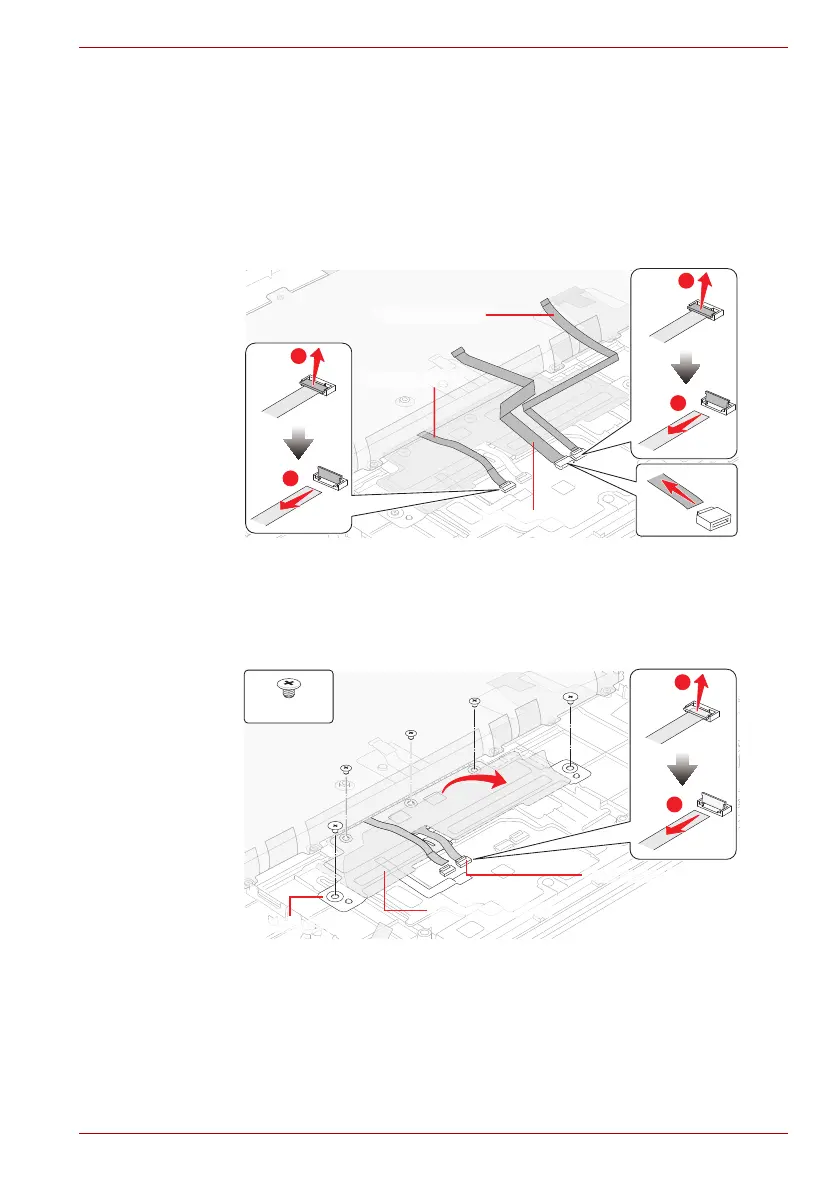Maintenance Manual (960-948) 4-27
Replacement Procedures
4.23 Dual button unit/Click pad
4.23.1 Removing the dual button unit/Click pad
To remove the dual button unit and click pad, follow the steps below.
1. Disconnect the Click Pad FFC, Fingerprint FFC and Accupoint FPC
from the connectors on the Click Pad.
Figure 4-25 Removing the dual button unit/Click pad (1)
2. Peel off the DUAL BUTTON INSU, and disconnect the Dual button
FPC from the connector on the Click Pad.
3. Remove the following screws and then remove the click pad plat.
Figure 4-26 Removing the dual button unit/Click pad (2)
4. Remove the following screws and then release the Dual button FPC
from the hole on the Click pad plat.
Accupoint FPC
Click Pad FFC
1
2
1
2
Fingerprint FFC
1
2
S2x2.5CT
Dual Dutton FPC
Click Pad Plat
Dual Button INSU
