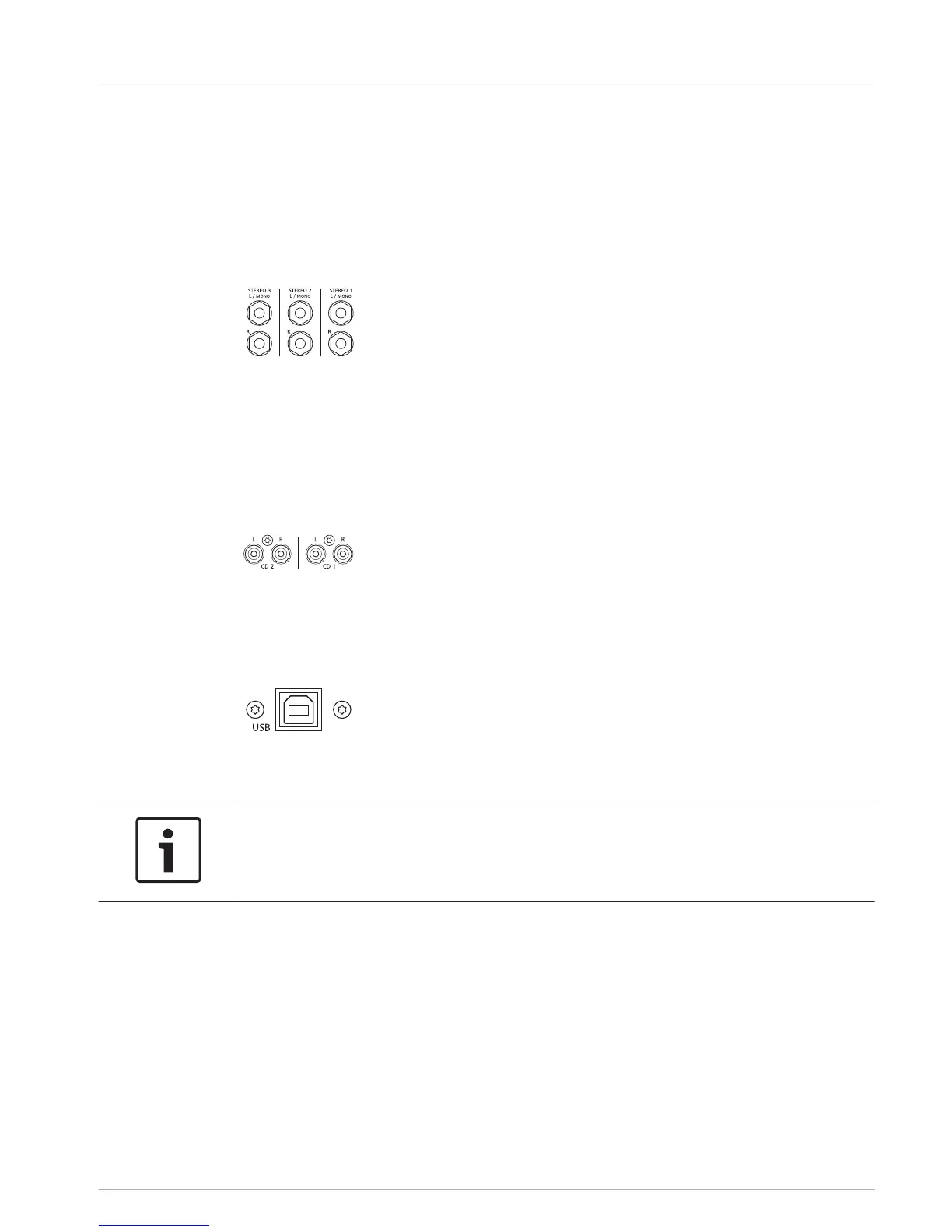Stereo inputs
Electronically balanced inputs for the connection of musical instruments with stereo output,
like keyboards, drum machines, E-guitars and E-basses with an active output as well as all
other equivalent sound sources with high level outputs, like additional mixing consoles, FX
units, CD players, etc. The stereo LINE input is meant for balanced or unbalanced sound
sources with levels between -20 dBu and +26 dBu.
Using jacks
For the connection of external devices to inputs 6, 7 or 8 you can use monaural or stereo
jacks, which are in accordance to the diagram in section Pin assignments, page 43. If the
device that you want to connect has a balanced output stage, the use of balanced cables with
stereo jacks is preferable. This type of connection is less sensitive to the introduction of
external noise or HF interference. If you want to connect a monaural sound source to a stereo
input channel, use the L/MONO input. The signal is routed internally to both channels.
Using RCA plugs
The RCA inputs CD 1 and CD 2 are connected in parallel to the phone inputs STEREO 1 or
STEREO 2. It is not recommended to connect signal sources to phone and RCA inputs at the
same time.
Using the USB interface
When using the USB interface as an audio input, the stereo signal is routed to STEREO 3. It is
not recommended to connect a signal source to the STEREO 3 inputs at the same time.
Notice!
Always check the audio volume setting in your operating system after connecting the PM 502
to your PC. For the best signal-to-noise ratio the volume setting of your PC should be set to
maximum level.
5.2.2
PM 502 Connection | en 11
Bosch Sicherheitssysteme GmbH User manual 15-May-14 | 02 | F01U297804
