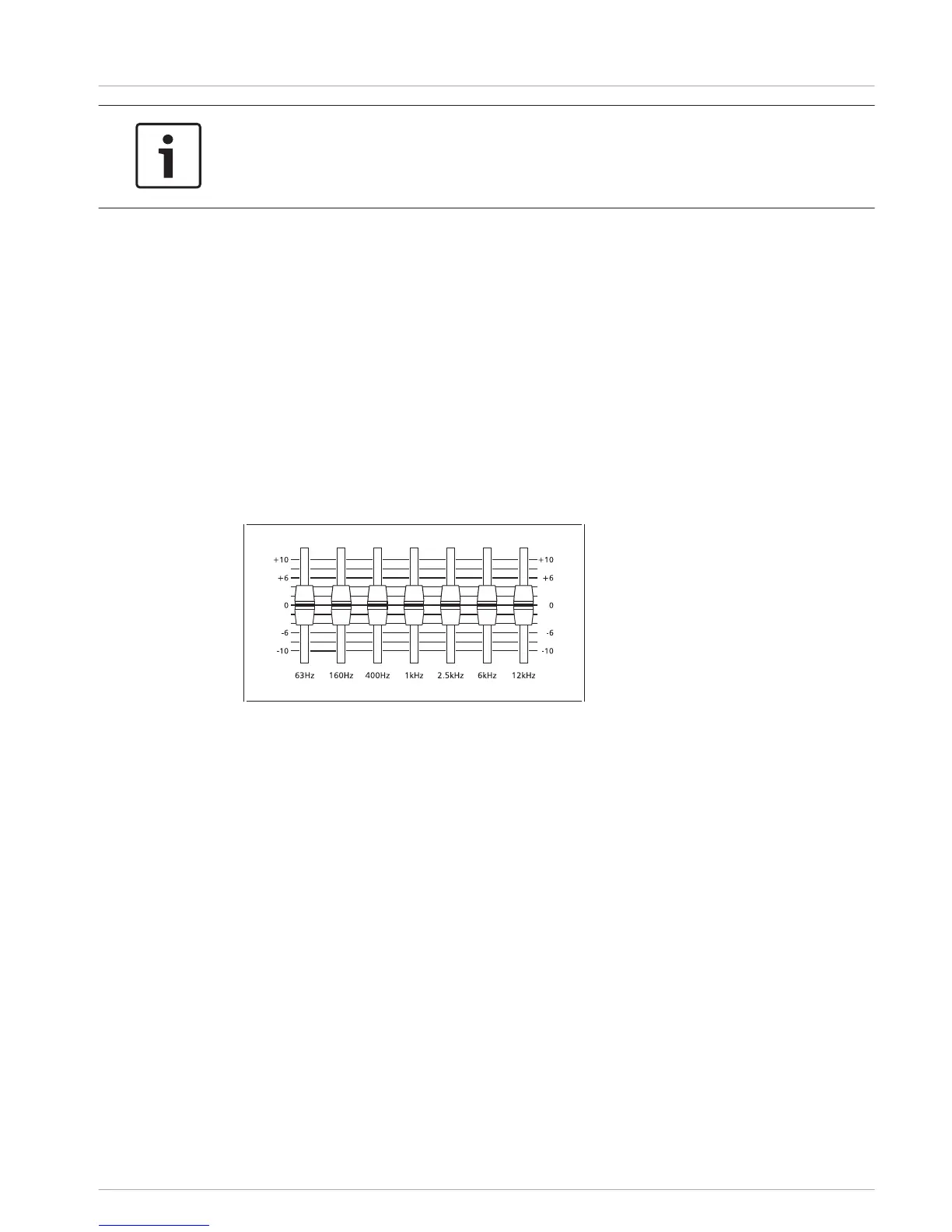Notice!
Effect of MIC PROCESSING
The AUX-Bus signal is only affected by MUTE, so COMPRESSOR or TALK OVER have no effect
on the AUX-Bus signal.
COMPRESSOR
Engage the COMPRESSOR switch to activate the integrated compressor. The compressor
reduces the dynamic range of audio signals. Once the signal exceeds a certain threshold, the
signal gets compressed, i.e. major input level changes result in minor output level changes.
Narrowing the dynamic range often allows for easier recording or mixing the audio signal.
TALK OVER
Engage the TALK OVER switch to activate the integrated ducking facility. The ducking facility
reduces the level of the signals at the STEREO inputs whenever a signal is present at the MIC/
LINE inputs. If there is no MIC/LINE signal present the STEREO signal automatically returns to
its preset level.
MUTE
Engage the MUTE switch to mute all MIC/LINE input signals.
Equalizer
The PM 502 employs a 7-band stereo graphic equalizer (GEQ). Seven frequency bands offering
10 dB gain/reduction and a quality of Q = 1.5 allow the shaping of the overall sound to meet
your personal preferences or to optimally match it to the acoustic conditions of different
locations.
Independent graphic equalizers for MASTER A, MASTER B or AUX (each adjustable via
hardware controls or the rotary encoder) are available in the menu, please refer to section
Menu, page 26.
GEQ setting instructions
The frequency ranges as well as the characteristics of the EQ faders are very practice-
oriented. If you want to have a clear and highly intelligible sound, which, as a side effect,
provides the cymbals with a more crisp sound, you should raise the levels of the 12 kHz or 6
kHz band a bit. If the mids are nasa you should attenuate the mid range (400 Hz to 2.5 kHz) by
a few decibels. To provide the kick drum with more punch you have to boost the low
frequency range, using the 63 Hz or the 160 Hz controls. In case the overall sound is undefined
with too much bass, lowering the levels of these two frequency bands will solve the problem.
However, especially with equalization you should be aware of the fact that in most cases fewer
adjustments provide better results. Thus, your first choice should be to establish the mix using
only the input channel controls and see if you get a satisfactory result.
7.7
PM 502 Operation | en 25
Bosch Sicherheitssysteme GmbH User manual 15-May-14 | 02 | F01U297804
