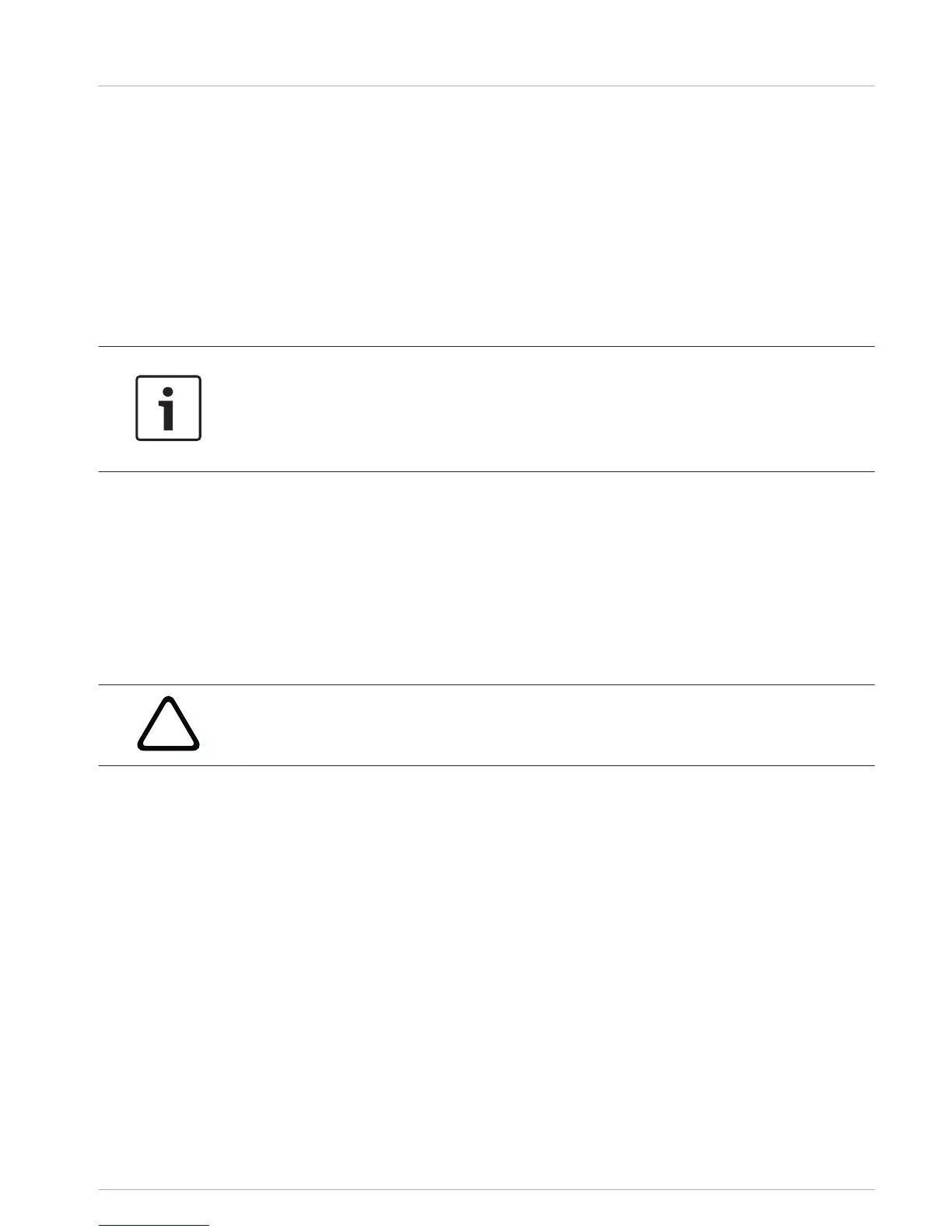Installation
Always place the PM 502 on an even surface to allow for sufficient airflow during the
operation. The device is equipped with an electronically controlled fan to protect the power
amplifier against thermal overload. The direction of the airflow is right to left. Do not cover the
top and side ventilation slots, otherwise, the PM 502 will automatically reduce its output
power or it will go into protect mode to prevent thermal overload. If the PM 502 goes into
protect mode to help prevent damage to the product, regular operation will be suspended
until the product has cooled sufficiently to resume normal operation. Always ensure adequate
cooling and appropriate shade to keep the ambient temperature around the product within
the specified operating temperature range.
Notice!
Protection foil
Carefully remove the protection foil from the front panel before using the PM 502. Do not
remove any knobs from the front panel, the foil can be easily removed without having to
detach the knobs on the control surface.
Before connecting to the mains supply, please make sure that the device matches the voltage
and frequency of your local mains supply. Check the label on the back of the unit.
For a secure connection the speaker outputs CH 1/2 on the back panel of the PM 502 are
provided through professional standard high-performance speakON or Euroblock connectors.
Using the RMK 502 Rack mount kit
The RMK 502 Rack mount kit allows the PM 502 to be securely placed into a 19 inch rack,
desk or table without covering the ventilation slots. When installing the PM 502 into a rack,
please ensure sufficient ventilation. A minimum distance of at least 2 HU above the mixer and
1 HU below the mixer is the minimum space requirement.
