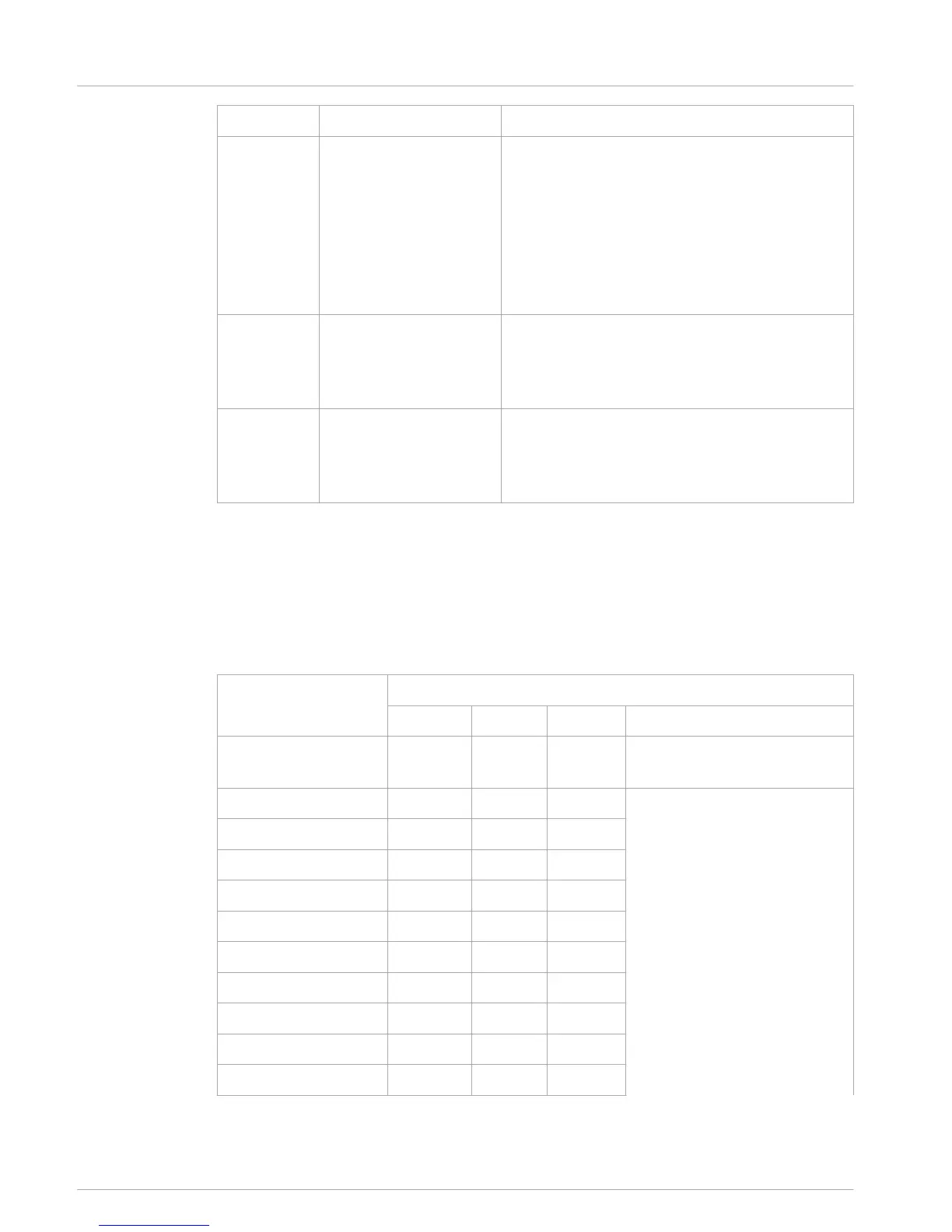Setting Signal at AUX OUT Description
AUX-Bus AUX This is the default AUX mode, the signal of the AUX
bus is present at the AUX OUT output. This mode
is mainly used for monitoring. AUX is especially
preferable when monitoring and master mix need
to be completely different from each other, e.g.
when the volume setting of particular musical
instruments or vocals needs to be higher or lower
than in the master mix.
MAS A Pre Pre Master A summed The summed MASTER A signal is present at the
AUX OUT output. The signal is tapped pre MASTER
A volume control and therefore not affected by the
MASTER A control’s setting.
MAS A Post Post Master A summed The summed MASTER A signal is present at the
AUX OUT output. The signal is tapped post
MASTER A volume control and therefore affected
by the MASTER A control’s setting.
Table 6.3: AUX modes
Locking
The PM 502 allows locking certain features or parameter settings in the menu. A four digit PIN
is used to lock or unlock the device. You can use one of three predefined locking levels or
select manually which parts of the menu should be locked, please refer to the following table
for details.
Menu Lock Mode
Level 1 Level 2 Level 3 Custom
FX selection in home
screen
- - - -
EDIT FX - - X 1. Select the Lock Mode
“Custom” in the DEVICE
SETUP menu.
2. Activate the key icon of all
menus to be locked.
3. Enter the PIN in the
DEVICE SETUP menu to
lock all menus selected in
step 2.
AUDIO PLAYER - - -
MIC PROCESSING - - X
SPEAKER PROC - - X
MASTER A EQ - X X
MASTER B EQ - - X
AUX EQ - - X
MASTER ROUTING - X X
OUTPUT SETTINGS X X X
DEVICE SETUP 1 - X X
6.6
18 en | Configuration PM 502
15-May-14 | 02 | F01U297804 User manual Bosch Sicherheitssysteme GmbH
