8.6 FOLLOWER OR POTENTIOMETER SIGNAL NOT CHANGING SETPOINT
• Verify the control is in the right mode. “AUTO” mode corresponds to an automatic follower
signal. “REMOTE” mode corresponds to a signal that is external to the keypad.
• Check to see if any external connections into TB2 are improperly grounded. Recheck the
wiring diagrams seen in Figures 8 through 13. If multiple signals are wired into TB2, try
disconnecting signals one by one to eliminate possible issues.
• Verify the signals are present at TB2.
8.7 UNSTABLE SPEED
• Adjust the PID loop parameters in Menu B.
8.8 SPEED ON DISPLAY IS DIFFERENT THAN ACTUAL SPEED
• Verify that the Tach Pulses/REV setting in Menu A, Parameter 5 matches your mechanical
unit. If unknown, try another setting and see if the displayed speed is closer to the actual
speed.
8.9 SCREEN IS FROZEN AND/OR HAS UNFAMILIAR CONTENT
• Try resetting the EC 2000 either by pushing “SW1” on the 15-1200-1 board or by removing
all TB2 connections and placing a jumper between TB2-32 and TB2-29.
8.10 SCREEN IS LIT, BUT NOTHING IS DISPLAYED
• Try resetting the EC 2000. If the issues persists, check to see if the keypad cable is inserted
correctly or not damaged.
8.11 LOCAL/REMOTE KEY DOES NOT WORK
• Check to see if “LOCAL/REM ENABLE” is enabled in Menu A, Parameter 12.
8.12 DRIVE SLOWER THAN DESIRED
• Check to see if the clutch current limits are properly set in Menu A, Parameter 4.
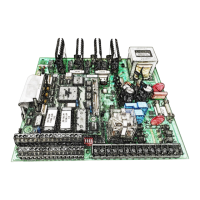
