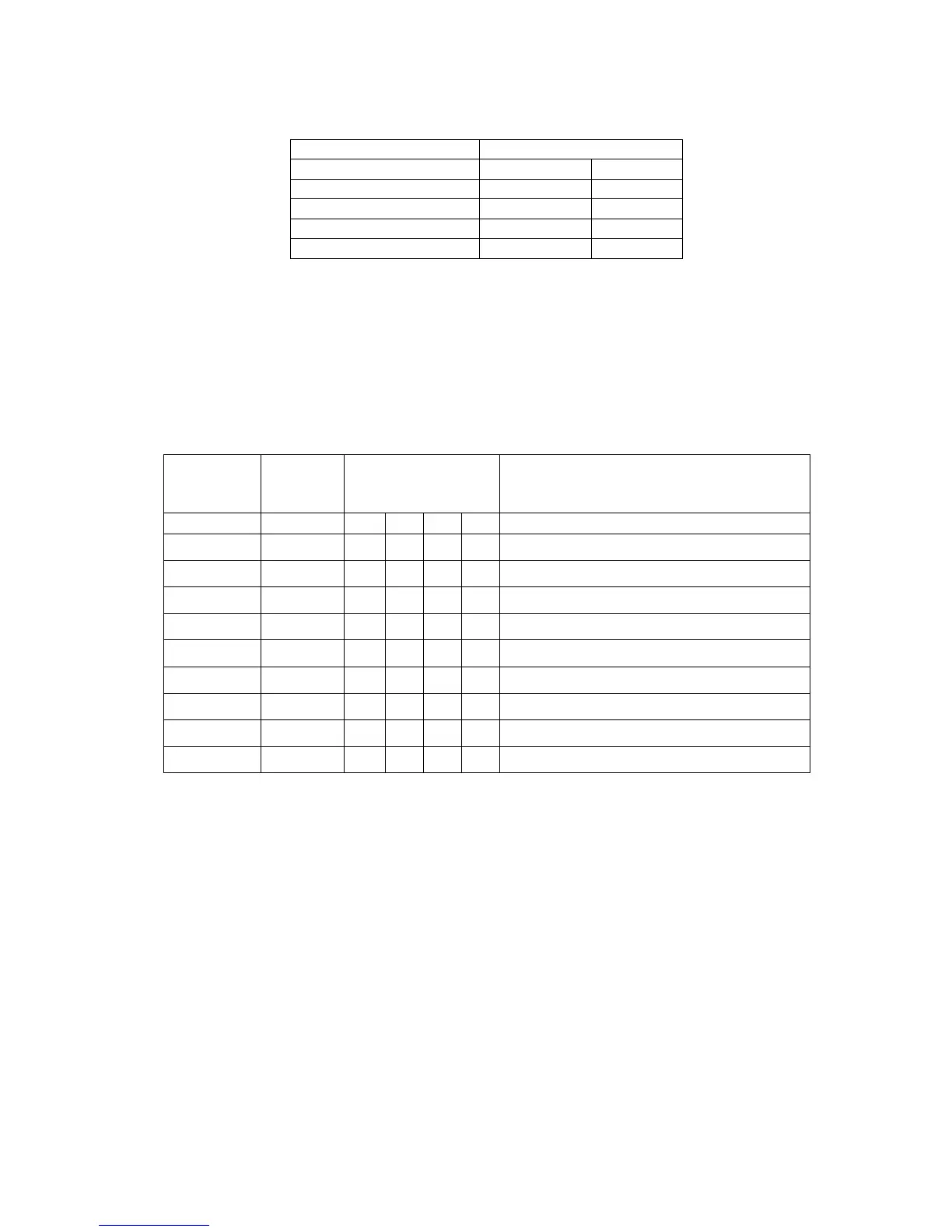• To properly utilize motor torque limiting with the EC 2000, the red dip switch “SW1” must
be set in conjunction with a current transformer. Below is a table with “SW1” contact
configurations with Dynamatic® approved current transformers.
• To fine tune the scaling of the motor amps for torque limiting, adjust R111.
Table 3:Torque Limiting SW1 Settings
X = Indicates closed contact; O = Open
* Use 15-203-125 for 55-125A, 15-203-250 for 110-250A, and 15-203-500 for 220-500A
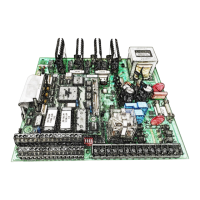