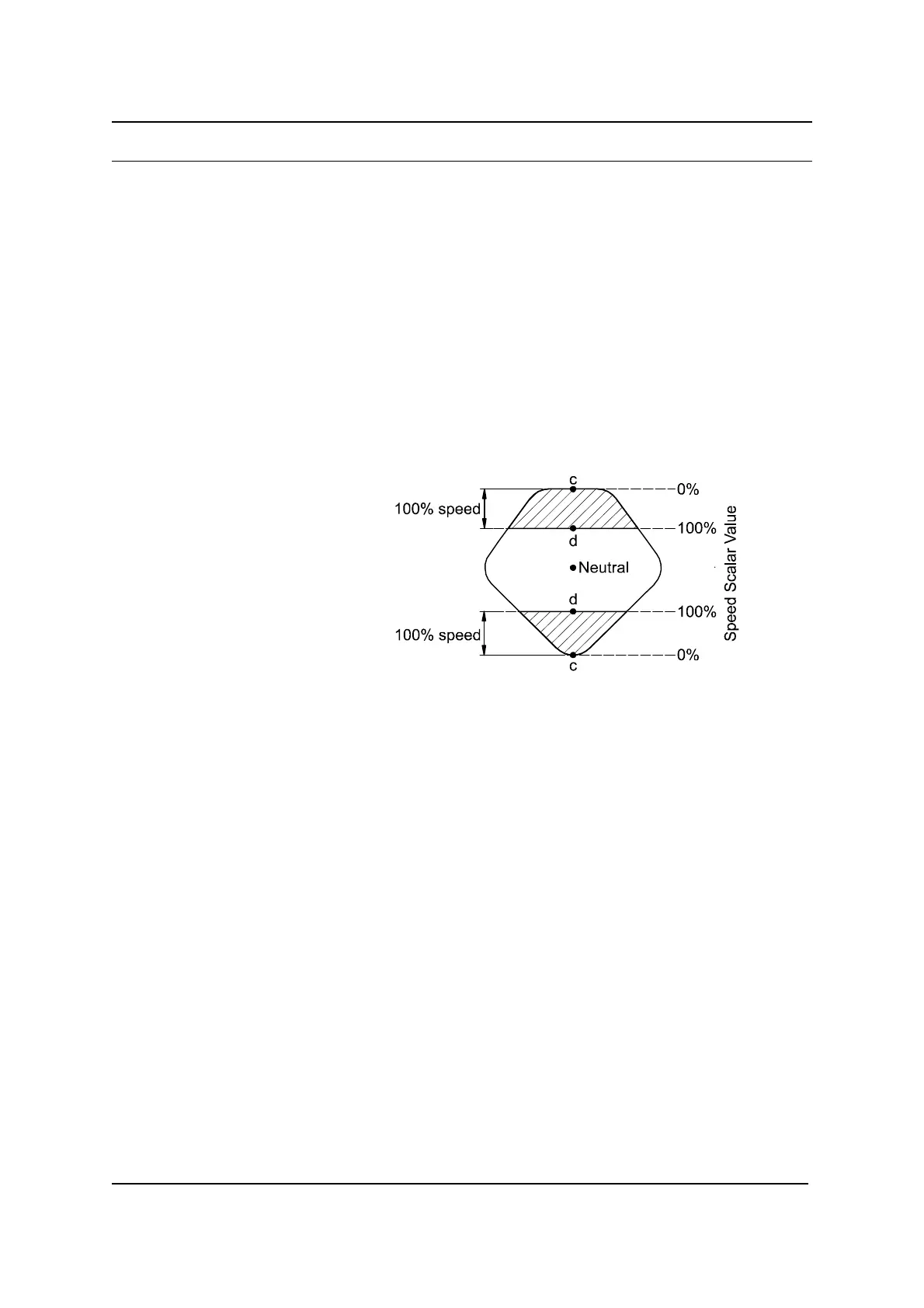No. 60027, Issue 4. January 1998
7 Programming37
Parameter Purpose
Squared Dir Output Set to ‘on’ if the Power Module (DX-PM) drives a
front motor and a rear motor.
State on / off Set to ‘off’ if the Power Module (DX-PM) drives a
Accessed by : Dealer / OEM left motor and a right motor.
A single channel Power Module (DX PM-S) does
not use this parameter.
Speed Scalar The Speed Scalar value scales the speed so that
100% speed occurs closer to neutral.
Range 0 - 100 %
Accessed by : Dealer
If the Speed Scalar is set to 0%, the joystick must be
deflected to point ‘c’ to achieve 100 % forward or
reverse speed.
A Speed Scalar value of 100% will double the speed
demand so that 100% speed will occur at point ‘d’,
mid way between neutral and point ‘c’.
The purpose of this adjustment is to allow full speed
to be achieved with some turning deflection.
Veer (right +) The adjustment of the neutral steering position so
that the wheelchair does not veer when the joystick
Range ± 127 is pushed directly forwards or backwards.
Accessed by : Dealer / User
HHP Calibrated The veer adjustment is to correct small offsets in the
straight-ahead position of the position feedback
potentiometer. Large offsets should be corrected
mechanically first. See section 5.5.3.