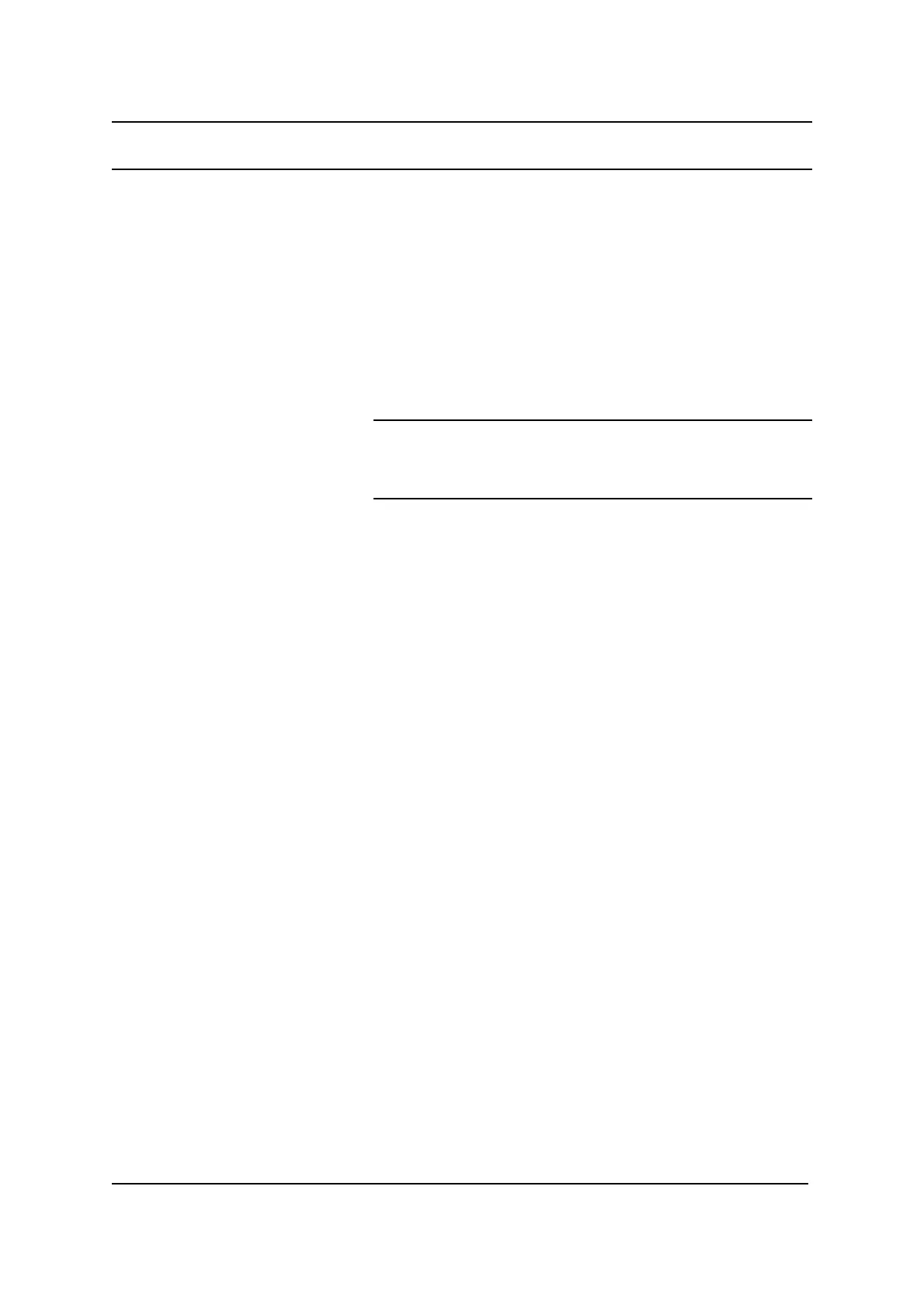No. 60027, Issue 4. January 1998
7 Programming42
Parameter Purpose
High Voltage Roll/b Start Above this battery voltage, the wheelchair speed
will be progressively reduced. The purpose is to
Range 24 V - 33 V reduce excessive battery voltage when the
Accessed by : DCL wheelchair is driven down a slope.
When the battery voltage exceeds this voltage, the
SLM will automatically turn on the side lights to
prevent the battery being over charged.
Note A value of 29 V or greater is recommended
to avoid the side lights coming on when the battery
is charging.
High Voltage Roll/b End Above this battery voltage, no driving speed will
be available.
Range 28 V - 33 V
Accessed by : DCL This value should be greater than the High Voltage
Roll/b Start value.
Waggle Time The time taken to perform (and thereby the
severity of) the Waggle Test. Refer to the Waggle
Range 20 - 5100 ms (5.1 sec.) Test parameter.
Accessed by : DCL
Waggle Test If set to ‘on’, a Waggle Test is performed when the
DX System is turned on,. This test involves the
State : on / off steering wheels turning one way, then the other,
Accessed by : DCL before returning to the original position. If the
Straighten at Start parameter is set to ‘yes’, then
the wheels will return to the centre position.
Straighten at Start If set to ‘yes’, the steering wheels will straighten
when the DX System is turned on.
State : yes / no
Accessed by : DCL