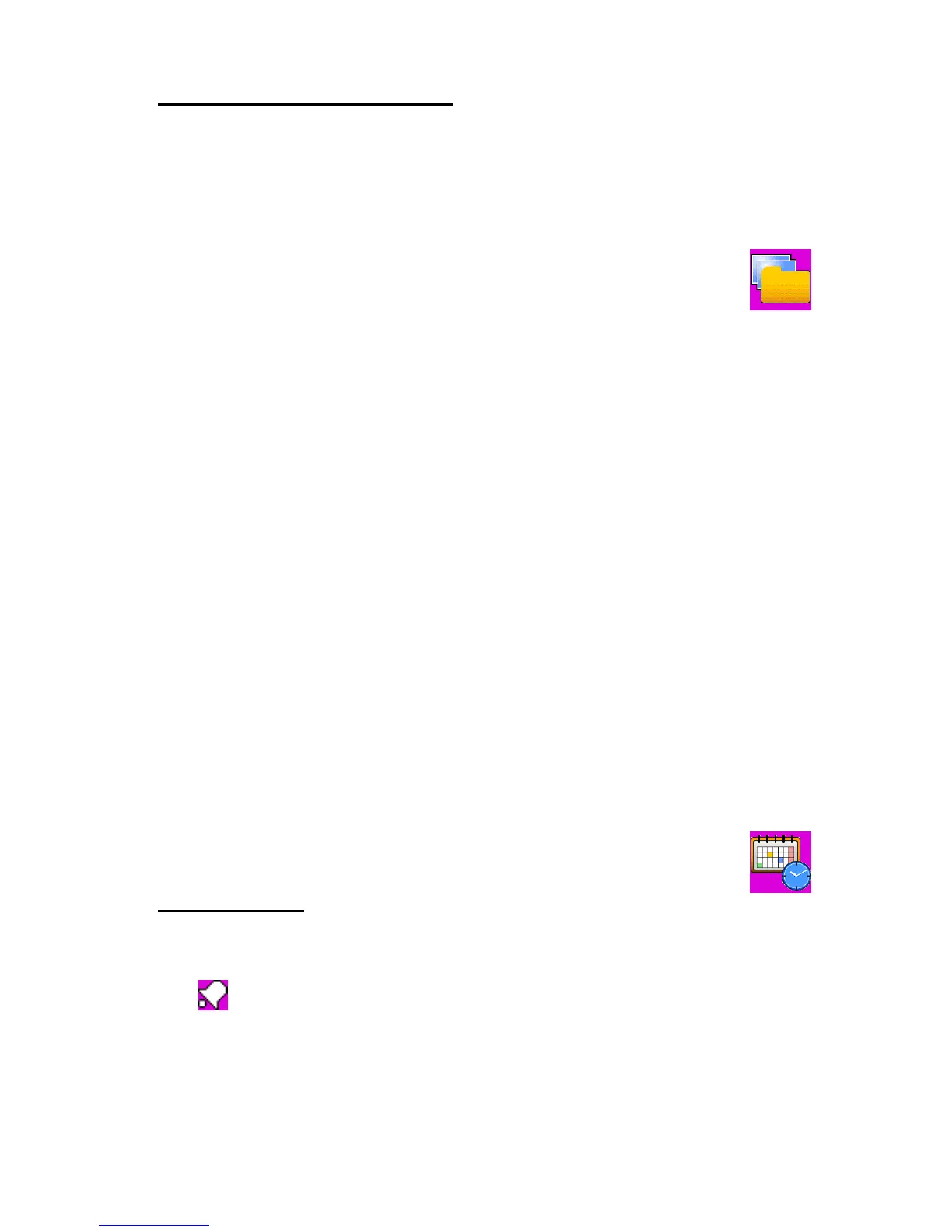Menu functions
101
Restore factory settings
To reset some of the menu settings to their original values, select
Menu
→
Settings
→
Restore factory settings. You must enter the
security code to use this function.
p
Gallery (Menu 7)
Copyright protections may prevent some images and other
content from being copied, modified, transferred or forwarded.
1. To view the list of folders in the gallery, select
Menu
→
Gallery.
Graphics is the original folder on the radio.
2. To view the list of files in the folder, scroll to the desired folder,
and press
Open
. Or, press
Options
for the available options.
To download files to the gallery using the browser, select
Downloads. The browser opens, and you can choose a
bookmark from which to download. See Bookmarks on
page 113. Always check the delivery terms of any content before
acquiring it, as it may be subject to a fee. To check pricing, tariffs,
and the availability of different services, contact your network
operator or service provider. Download content only from
sources you trust.
3. If you opened a folder, scroll to the desired file. To view the file,
press
Open
. Press
Options
for the available options.
p
Organiser (Menu 8)
Alarm clock
The alarm clock uses the time format set for the clock. The alarm
clock works even when the radio is switched off. When the alarm is
on, is displayed in the idle mode.
To set the alarm, select
Menu
→
Organiser
→
Alarm clock. Enter the
alarm time, and press
OK
. To change the alarm time, select On. To
switch the alarm off, select
Off.
