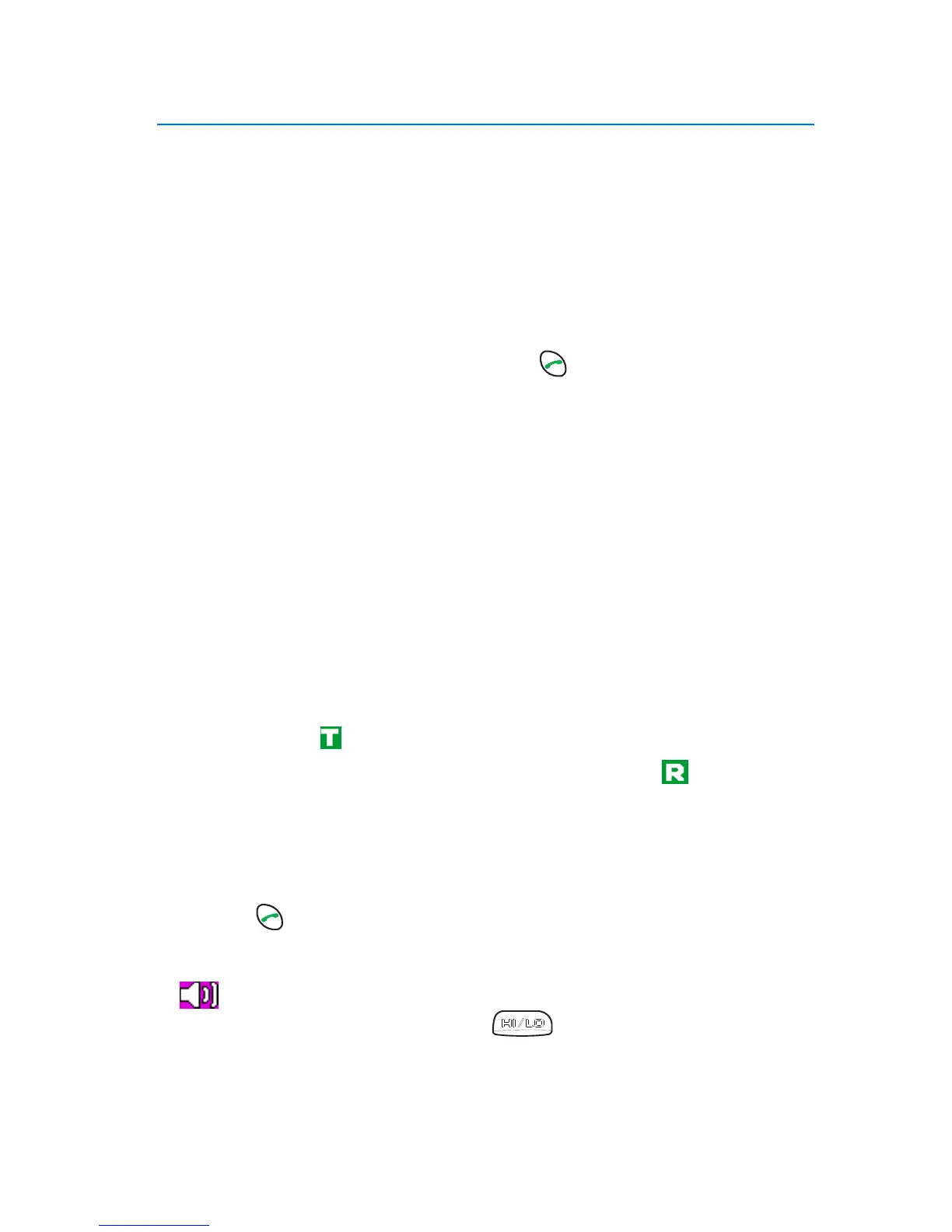Express calls
51
5. Express calls
Express calls (network service) are immediate one-way calls
between two people. They are connected without the recipient
answering. You can make express calls to TETRA network and
public telephone network numbers.
If you receive an express call when you are not using the
loudspeaker, your radio alerts you, and the call is connected only
after you have answered it by pressing .
An ongoing individual call may be disconnected automatically due to
a higher priority group call if your organisation has pre-configured
the radio to allow that.
Note that you may hear a beep tone and see
Imminent call
disconnection
displayed when the network is going to end an
ongoing call.
p
Make an express call
1. Enter a TETRA number.
2. Press and hold the PTT key, and start speaking after a short tone
is played and appears on the display.
3. Release the PTT key to let the other party speak. is displayed
when you receive a call.
or
1. Enter a phone number.
2. Press .
3.
Select
Phone
and press the PTT key.
If is displayed, the loudspeaker is in use. To activate or
deactivate the loudspeaker, press . For details, see
Loudspeaker on page 28.
