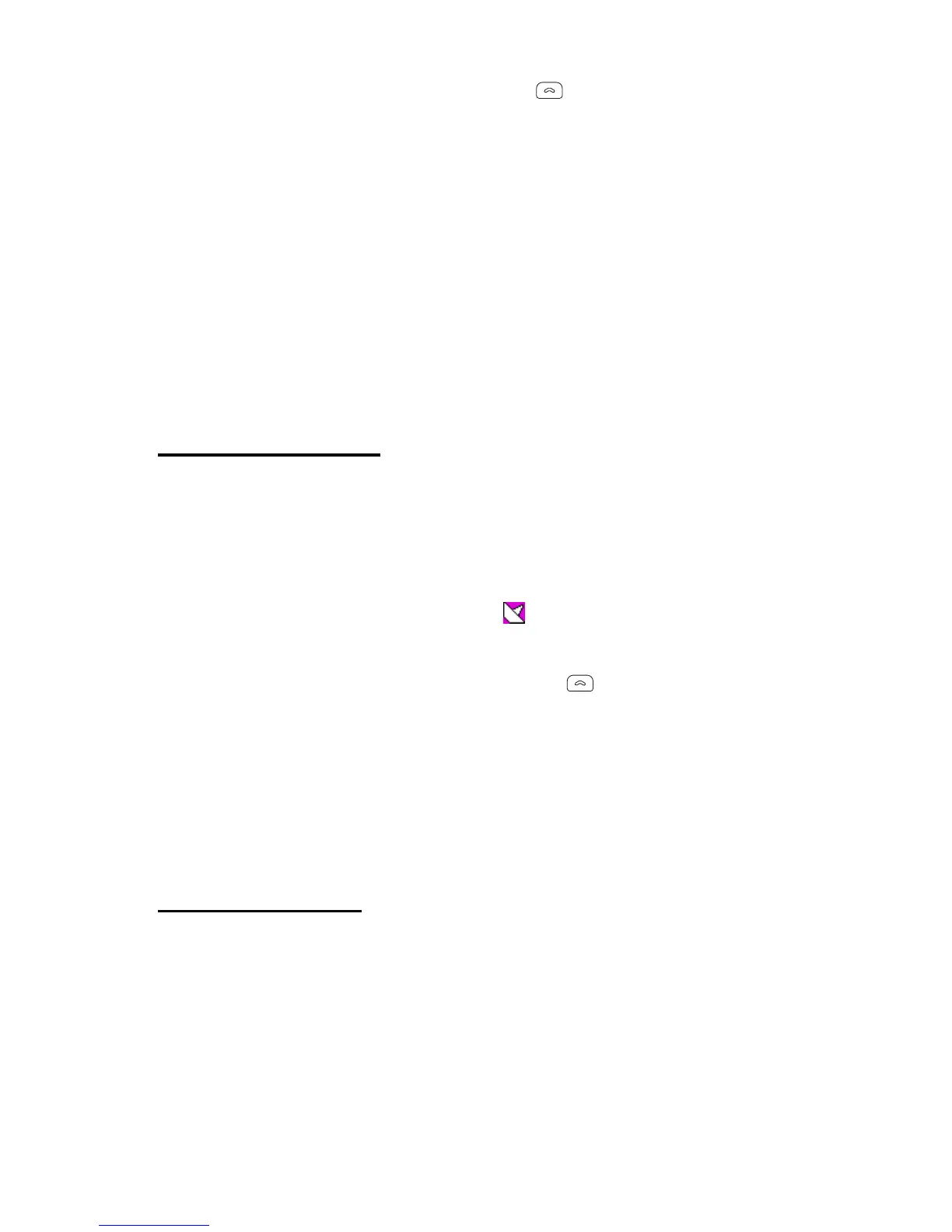Group calls
43
Or, you can select a group by pressing in the idle mode and
selecting the desired group from the list of talk groups. Wait until
Group selected is displayed and the radio plays a short tone.
You may be able to select groups also via number key shortcuts.
This is useful for example when the radio is in the car kit holder and
the group selector cannot be used. For more information, contact
your organisation.
Note that if you change your selected group, you cannot receive
calls from the group that used to be your selected group unless the
group is included in scanning.
Scanning settings
1. Select
Menu
→
Talk groups
→
Group settings
→
Scanning.
2. To switch scanning on, scroll to
On, and press
OK
. To switch
scanning off, scroll to
Off, and press
OK
.
You can also quickly activate and deactivate scanning in the fast
menu. See Fast menu on page 37. is displayed when scanning
is on.
To set the groups you want to scan, press in the idle mode to
access the list of talk groups in the selected folder. Scroll to the
desired group, and select
Options
→
Include to include the group in
scanning, or
Exclude to exclude the group from scanning. You can
also set scanned groups in the menu. See Edit group folders on
page 48.
PTT key settings
You may set the PTT key to function in either of the following ways:
•
Pressing and holding the PTT key always makes a call to the
selected group, even if the radio has just received a call from a
scanned group and the name of the scanned group is still on the
display.
