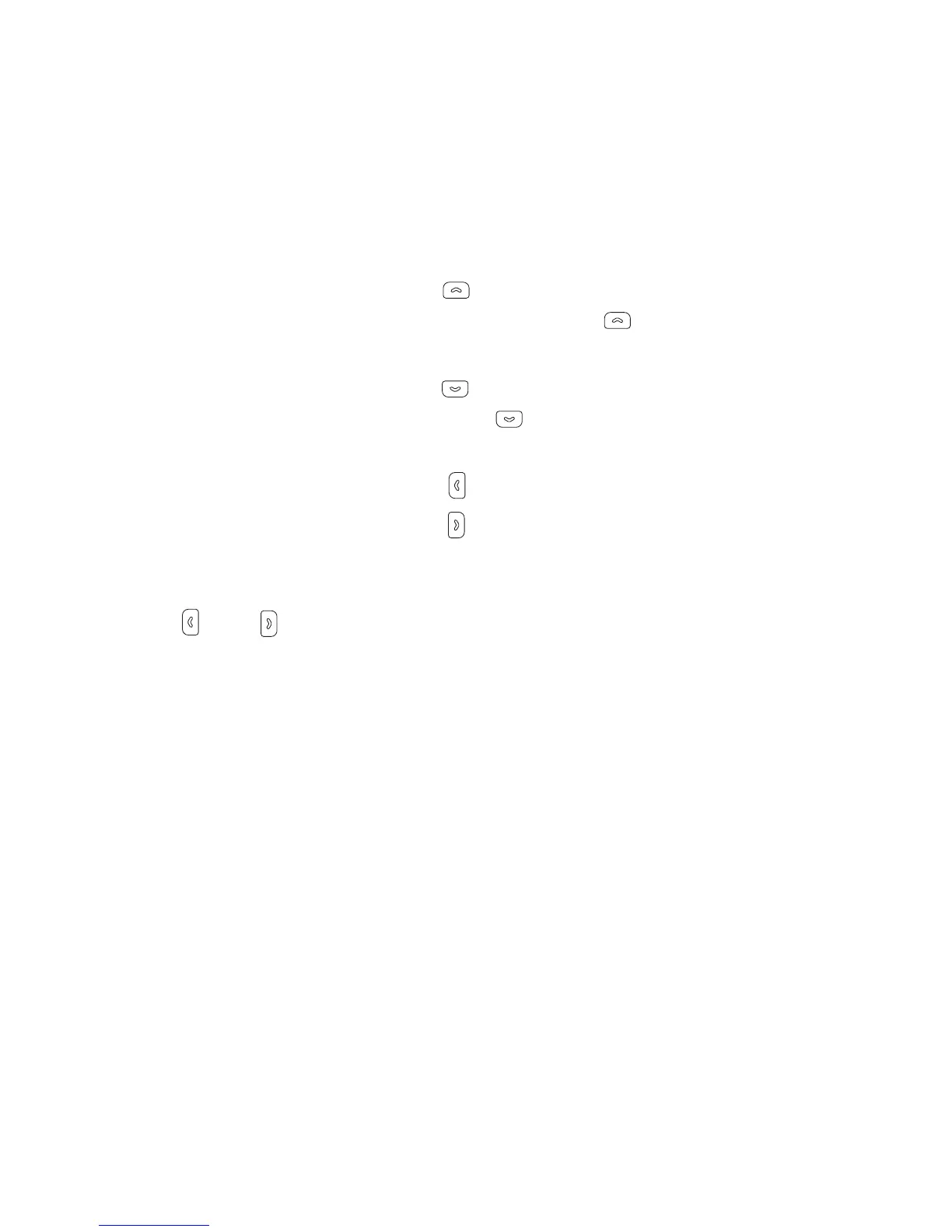Your radio
24
•
Select options
—
to view the list of available functions. Press
Mark
to add a function to the shortcut list, and press
Unmark
to
remove a function.
•
Organise
—
to rearrange the functions in the list. Press
Move
to
change the position of a function.
Scroll key shortcuts
•
In the network mode, press to access the list of talk groups in
the selected folder. In the direct mode, press to access the list
of direct mode channels.
•
In the network mode, press to access the list of talk group
folders. In the direct mode, press to access the list of direct
mode channels.
•
In the network mode, press to start writing a text message.
•
In the network mode, press to start sending a status
message.
Note that the above mentioned functions are default values for
and keys. Your organisation can predefine also different
functions for these keys.
p
Call types
The following call types are available in the network mode:
•
Group calls
are immediate communication between talk group
members. For details, see Group calls on page 39.
•
Express calls
are immediate communication between two
people. For details, see Express calls on page 51.
•
Phone calls
are like conventional telephone calls. For details,
see Phone calls on page 54.
Your radio also offers direct mode operation. See Direct mode on
page 57.
