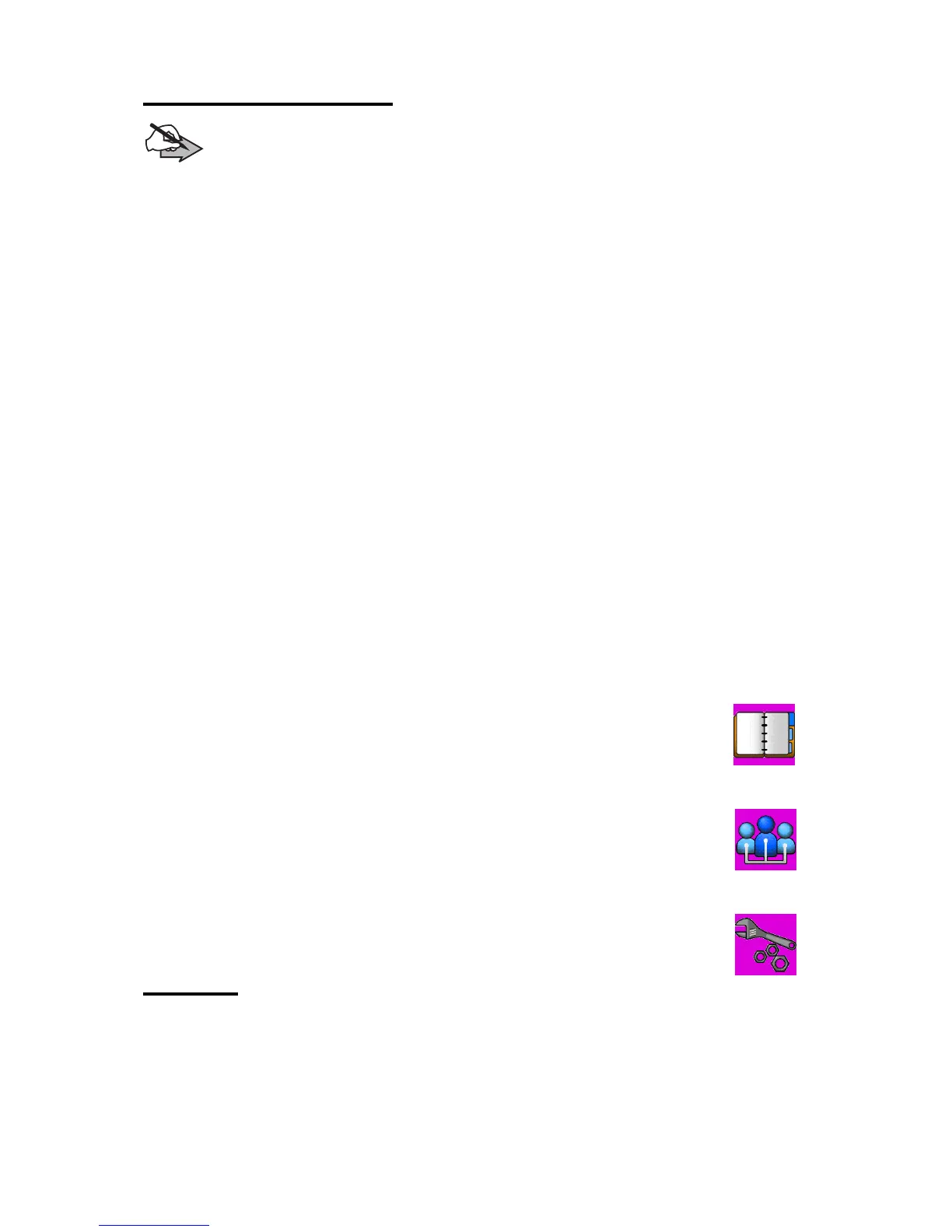Menu functions
92
Counters and timers
Note:
The actual invoice for calls and services from your service
provider may vary, depending on network features, rounding off for
billing, taxes and so forth.
Select
Menu
→
Log, and select one of the following:
•
Call duration
—
to view the approximate duration of your incoming
and outgoing two-way phone calls. Select
Phone calls to view
information on calls to public telephone network numbers, or
Private calls to view information on calls to TETRA network
numbers.
•
Packet data counter
—
to check the approximate amount of data
you have sent or received during the last packet data connection
or in total. The counter unit is a byte.
•
Packet data connection timer
—
to check the approximate
duration of the last packet data connection or of all packet data
connections.
You can also clear the timers or the packet data counter. You must
enter the security code; see Access codes on page 14.
p
Contacts (Menu 4)
See Contacts on page 74.
p
Talk groups (Menu 5)
See Talk groups (Menu 5) on page 47.
p
Settings (Menu 6)
Profiles
Your radio has various profiles for different events and
environments, and you can customise the settings related to the
profiles. The available profiles are
General, Silent, Meeting,
Outdoor, Pager, Active holder, Headset, and Monophone.
