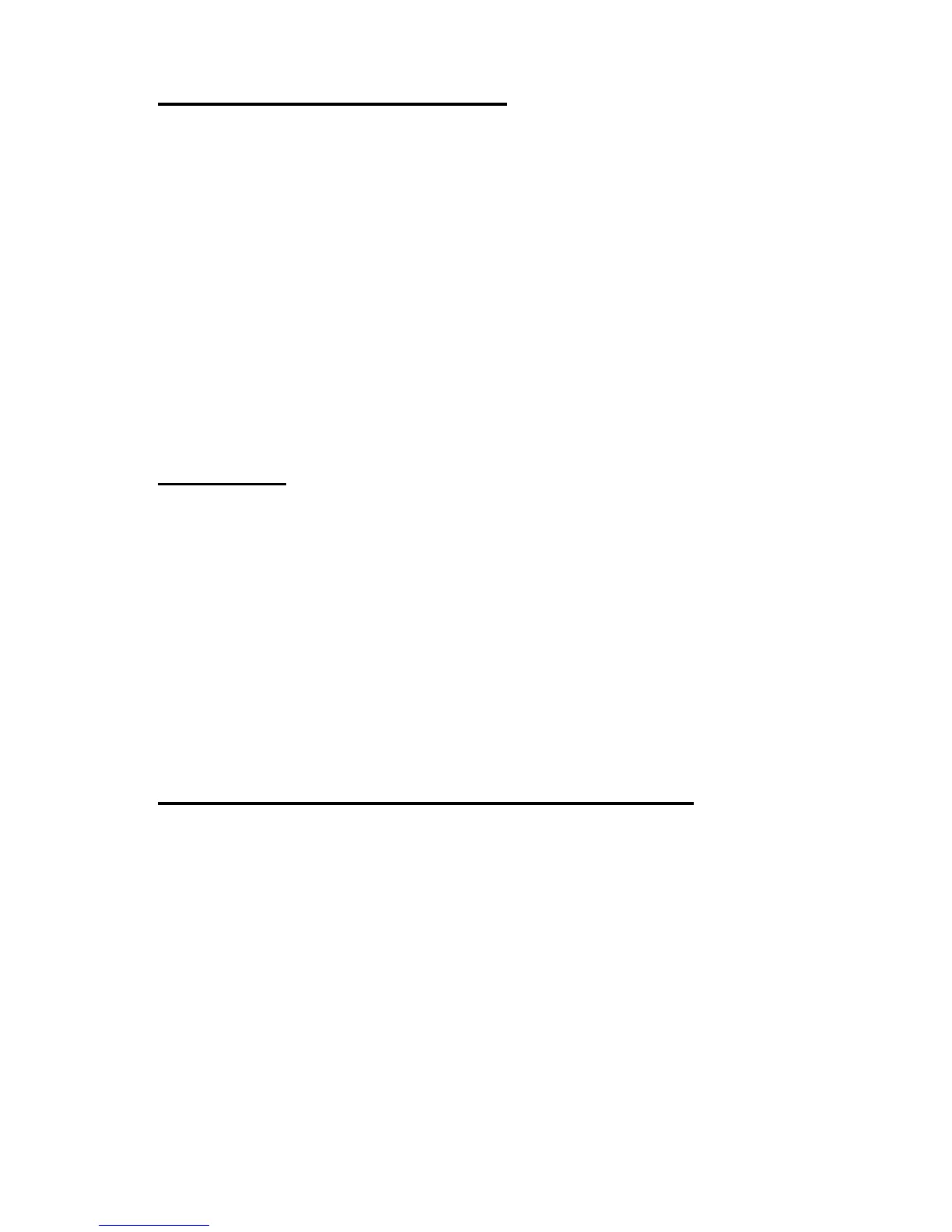Menu functions
89
Inbox and Sent items folders
Received messages are saved in the Inbox folder. It is possible to
configure the radio so that when the
Inbox folder is full, the oldest
message is automatically deleted when a new message is received.
When you send a message, it is saved in the
Sent items folder by
default. It is also possible to configure the radio so that outgoing
messages are not saved in the
Sent items folder. To change the
saving settings, select
Messaging
→
Message settings
→
Save sent
messages
and choose Yes or No. When the Sent items folder is full,
the oldest message is automatically deleted when a new message is
moved to the folder.
Templates
The Templates submenu includes the templates that you can use
when writing or replying to messages. To edit a template, select the
desired template and press
Edit
. After you have edited the text, you
can send the message by pressing
Send
. The original templates are
restored when you select
Restore factory settings.
To create your own template, write the template message in the
Create message submenu. Select
Options
→
Save message, and
save the message to the
Templates folder.
Saved text msgs. and user-specified folders
You can move text messages to the Saved text msgs. folder, or you
can add new folders under the
My folders submenu and save
messages there.
While reading a message, select
Options
→
Move message. Scroll
to the folder where you want to move the message, and press
OK
.
To add, or delete a folder, select
Menu
→
Messaging
→
My folders.
To add the first folder, press
Add
. To add more folders, select
Options
→
Add folder. To delete a folder, scroll to the folder, and
select
Options
→
Delete folder. When you delete a folder, all the
messages in that folder are also deleted.
