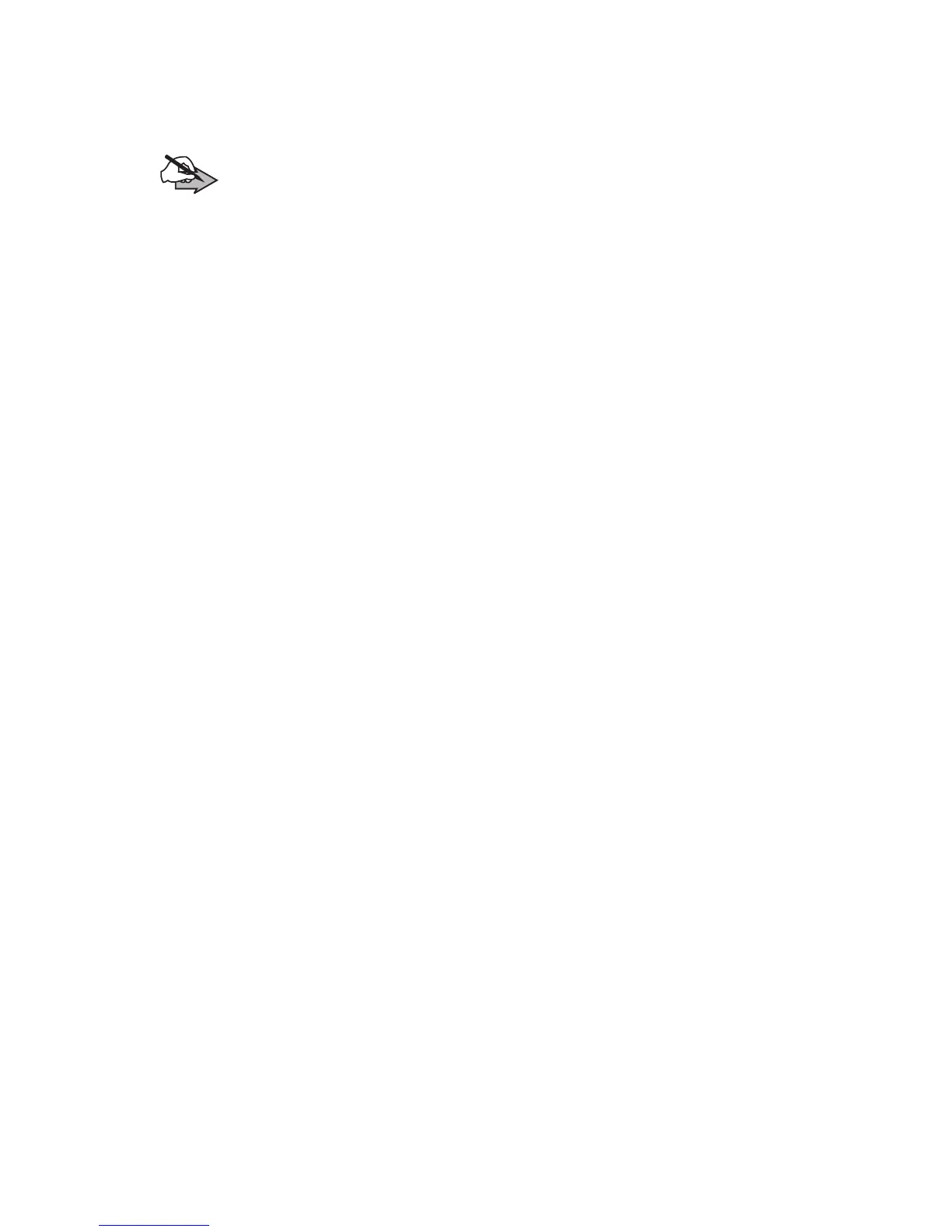General information
17
•
Never use a damp radio with enhancements that have an electrical
function (such as a desk stand or car kit).
Note:
Make sure the interior of your radio and the back cover seals
are dry, clean, and free of any foreign objects. Foreign objects may
damage the seals against water.
