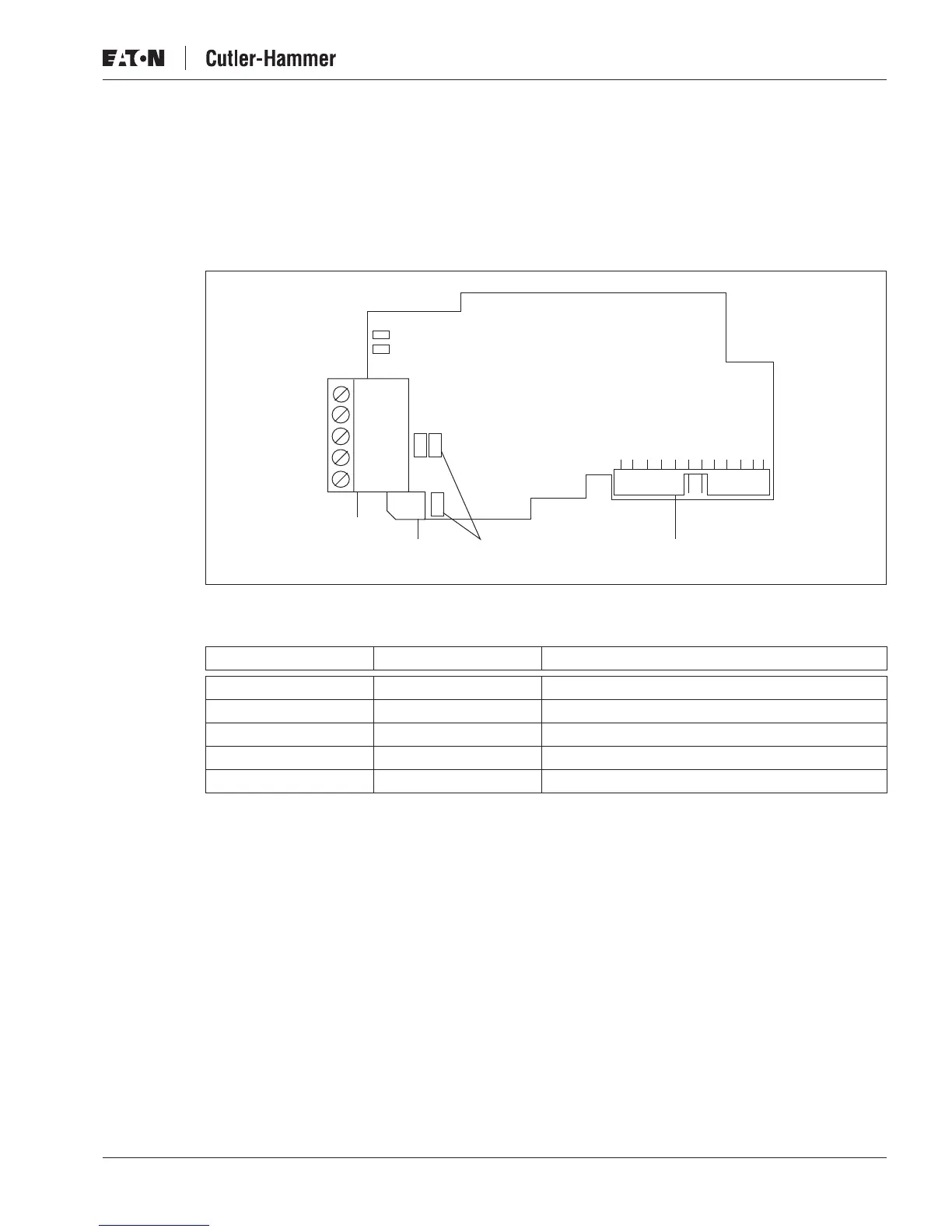BACnet MS/TP Option Board OPTCJ for 9000X Drives User Manual
MN04012006E
For more information visit:
www.EatonElectrical.com
1-3
August 2006
BACnet Fieldbus Board Layout and Connections
The BACnet option board is connected to the fieldbus through either a 5-pin pluggable bus
connector (board OPTCJ) or a 9-pin female sub-D-connector (board OPTC8).
The communication with the control board of the drive takes place through the standard
Cutler-Hammer
®
Interface Board Connector.
Figure 1-1: Cutler-Hammer BACnet Option Board OPTCJ
Table 1-2: OPTCJ Bus Connector Signals
You can use this pin (1) to bypass the cable shield to the next slave.
Signal Connector Description
NC* 1
No connection
VP 2 Supply voltage — plug (5V)
RxD/TxD — N 3 Receive/Transmit data — A
RxD/TxD — P 4 Receive/Transmit data — B
DGND 5 Data ground (reference potential for VP)
Grounding
Plate
X4
X1
1
2
3
4
5
Interface Board
Connector
Bus
Connector
Jumpers
