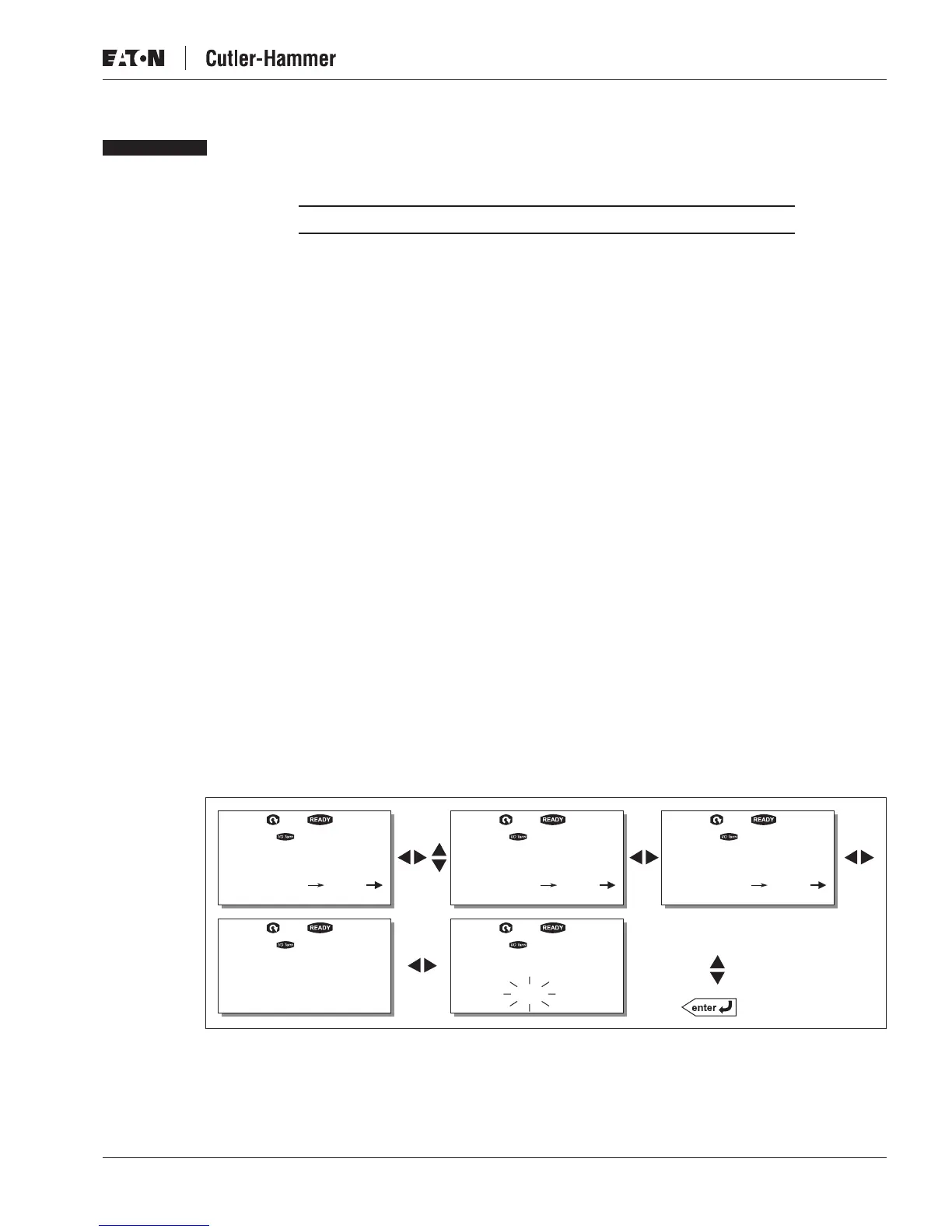BACnet MS/TP Option Board OPTCJ for 9000X Drives User Manual
MN04012006E
For more information visit: www.EatonElectrical.com 3-1
August 2006
Chapter 3 — Configuration
IMPORTANT
First read the Menu Information Chapter in your 9000X drive user
manual.
Note: You must select Fieldbus as the active control place, if you wish to control the drive
through fieldbus.
Fieldbus Board Parameters
The CH BACnet board is commissioned with the control keypad by giving values to
appropriate parameters in menu M6 (for locating the expander board menu see your 9000X
drive user manual).
Expander Board Menu (M6)
The Expander board menu makes it possible for the user 1) to see what expander boards are
connected to the control board and 2) to reach and edit the parameters associated with the
expander board.
Enter the following menu level (G#) with the Menu button right. At this level, you can browse
through slots A to E with the Browser buttons to see what expander boards are connected.
On the lowermost line of the display you also see the number of parameter groups
associated with the board.
If you press the Menu button right again, you will reach the parameter group level where
there are two groups: Editable parameters and Monitored values. Another press on the Menu
button right takes you to either of these groups.
BACnet Parameters
To commission the RS-485 board, enter the level P6.5.1.# from the Parameters group
(G6.5.1). Give desired values to all RS-485 parameters (see Figure 3-1 and Table 3-1).
Figure 3-1: Changing the BACnet Board Commissioning Parameter Values
OPTCJ
G1 G2
G6.5
G1 G5
M6.
Parameters
P1 P3
G6.5.1.
Slave address
Change Value
Confirm Change
2
G6.5.1.1.
2
G6.5.1.1.
Slave address
